Introduction to Containerization and Docker
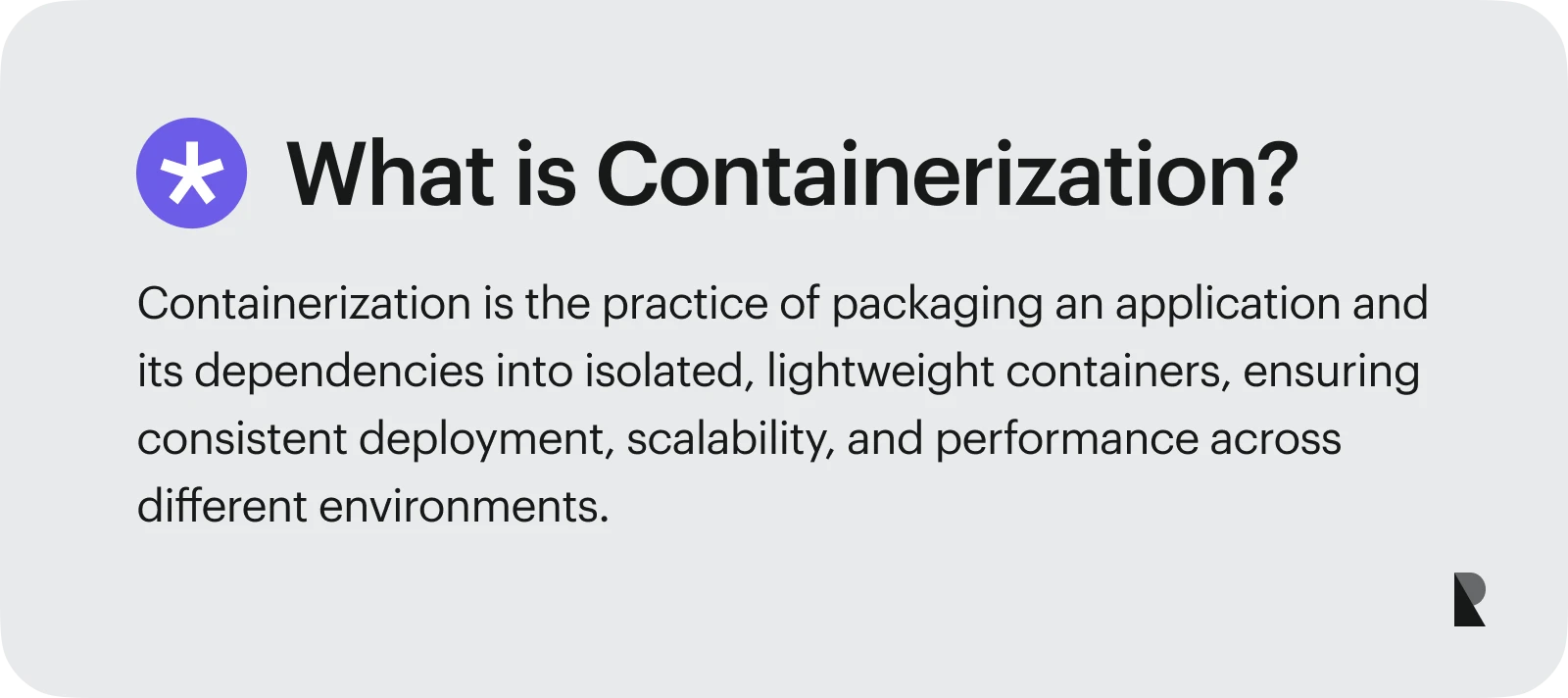
Containerization has emerged as a revolutionary technology. It allows applications to be packaged with dependencies and run consistently across different computing environments. Docker, a pioneering platform in this field, has been pivotal in popularizing and standardizing container technology.
Docker simplifies application deployment and management by encapsulating applications within lightweight, portable containers. These containers bundle the application code, libraries, and configurations, ensuring consistent behavior regardless of the underlying infrastructure.
When to Consider Docker Alternatives
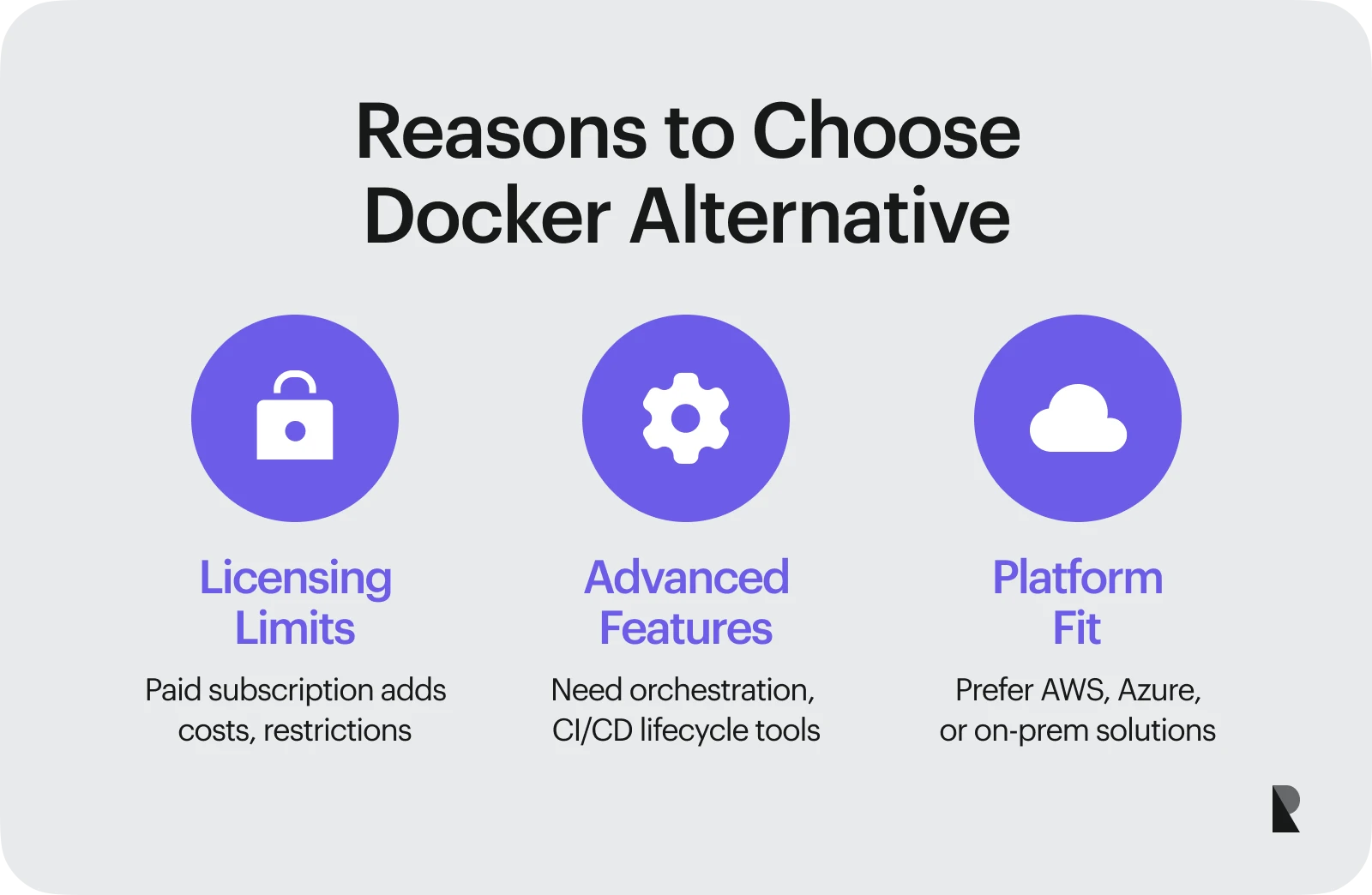
Docker has established itself as the de facto standard for containerization, but exploring alternatives may be advantageous in some situations. Here are some key scenarios where considering Docker alternatives could be beneficial:
Licensing concerns
One primary reason to explore alternatives to Docker is the licensing limitations associated with Docker Desktop for commercial use. While Docker Desktop is free for personal use and small-scale projects, it requires a paid subscription for commercial deployment and production environments.
This licensing model can challenge businesses, especially startups and small-to-medium enterprises with limited budgets.This challenge often pushes teams to reevaluate their tooling strategy entirely, sometimes involving help from a custom web app development agency that can help align container choices with long-term product and budget constraints.
The need for a paid subscription to use Docker Desktop commercially can add significant operational costs, which may not be feasible for all organizations.
The subscription model can introduce complexities in managing licenses and renewals and ensuring compliance across teams and projects.
Additionally, the licensing terms and conditions may restrict certain use cases or limit the number of nodes or containers that can be deployed. These restrictions can hinder scalability and growth, potentially forcing organizations to seek alternative solutions that better align with their long-term goals and budgetary constraints.
Need for advanced features
While Docker has established itself as a leading containerization platform, some users may require more advanced features than what Docker offers. One such need is simplified orchestration, which refers to the ability to manage and coordinate multiple containers across different environments seamlessly.
As applications grow more complex and distributed, orchestration becomes crucial for efficient deployment, scaling, and load balancing.
Another area where users might seek alternatives is improved container lifecycle management. This includes automated container updates, rollbacks, and seamless integration with continuous integration and deployment (CI/CD) pipelines.
Advanced lifecycle management tools can streamline the development and deployment processes, ensuring consistent and reliable container updates across different environments.
Docker provides basic orchestration capabilities through Docker Swarm, but users often turn to alternatives like Kubernetes for more robust and scalable orchestration. Similarly, while Docker offers some lifecycle management features, tools like Rancher Desktop or Buildah can provide a more streamlined and user-friendly experience, especially for complex container lifecycle management scenarios.
Platform-specific preferences
While Docker has established itself as a versatile containerization solution, organizations often have specific platform preferences that may necessitate exploring alternatives.
For instance, enterprises heavily invested in the Amazon Web Services (AWS) ecosystem might find better integration and native support with AWS-specific tools like Amazon Elastic Container Service (ECS) or Amazon Elastic Kubernetes Service (EKS).
Similarly, businesses relying on Microsoft Azure might prefer Azure Container Instances (ACI) or Azure Kubernetes Service (AKS), which offer seamless integration with other Azure services and management tools. These platform-specific solutions can streamline cloud environments' deployment, monitoring, and scaling processes.
On-premises environments or private clouds also have unique requirements. Tools like Red Hat OpenShift or Rancher can provide better support for on-premises deployments, ensuring compliance with internal policies, security protocols, and existing infrastructure. These alternatives often offer enhanced control, customization options, and integration with existing systems, making them more suitable for organizations with stringent on-premises requirements.
By considering platform-specific preferences, organizations can leverage containerization tools that seamlessly align with their existing infrastructure, tooling, and operational processes. This integration can improve efficiency, reduce complexity, and better utilize existing investments and expertise.
Popular Docker Alternatives
Podman
Podman is a lightweight, open-source container engine that stands out for its daemon-less architecture and enhanced security features. Unlike Docker, which requires a persistent daemon process, Podman operates without a long-running background process, making it more lightweight and efficient.
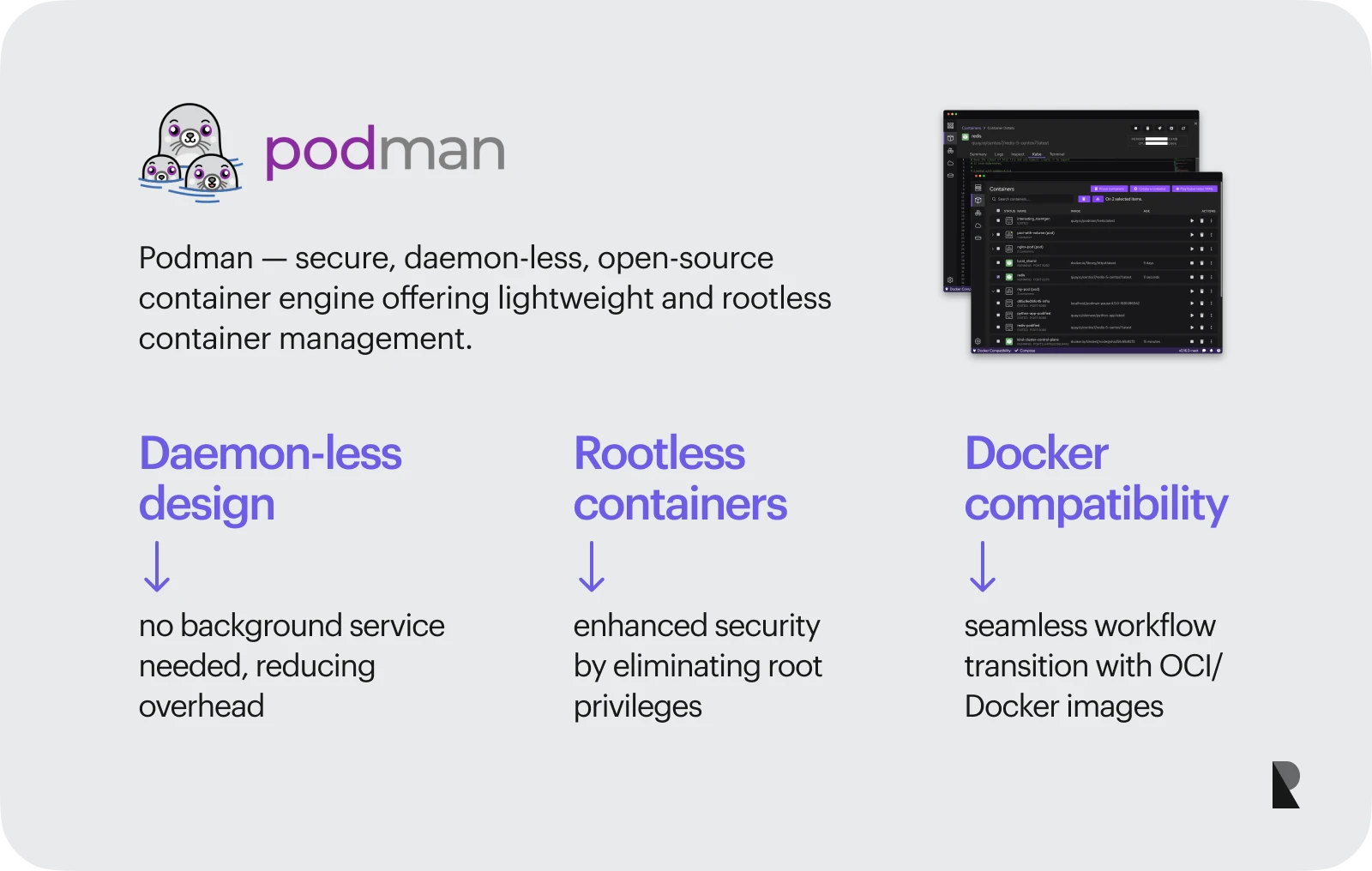
This design choice also eliminates the need for root access, allowing users to run containers as non-root users, enhancing security and minimizing potential vulnerabilities.
One of Podman's key advantages is its seamless integration with cloud environments. It is designed to work seamlessly with popular cloud platforms, such as AWS, Azure, and Google Cloud Platform, enabling developers and DevOps teams to deploy and manage containers easily in the cloud.
In larger programs that involve multiple teams or partners, scanning how leading web app development companies operationalize container standards can expose governance and ownership gaps before you scale deployments.
Podman's compatibility with industry-standard container formats, including OCI (Open Container Initiative) and Docker, ensures a smooth transition for teams already familiar with Docker workflows.
Podman's daemon-less architecture offers several benefits, including improved resource utilization, easier debugging, and better container isolation. Podman's focus on security features, such as user namespaces and rootless containers, makes it an attractive choice for organizations prioritizing security and compliance.
While Podman may have a smaller ecosystem than Docker, it continues gaining traction within the open-source community, with active development and a growing number of contributors.
Its lightweight nature and cloud-native design make it an excellent choice for developers and DevOps teams seeking a modern, secure, and efficient containerization solution.
LXC (Linux containers)
LXC (Linux Containers) is an OS-level virtualization technology that provides a lightweight alternative to traditional virtual machines. Unlike Docker, which utilizes a client-server architecture, LXC directly leverages the Linux kernel's cgroups and namespaces features to isolate processes and resources.
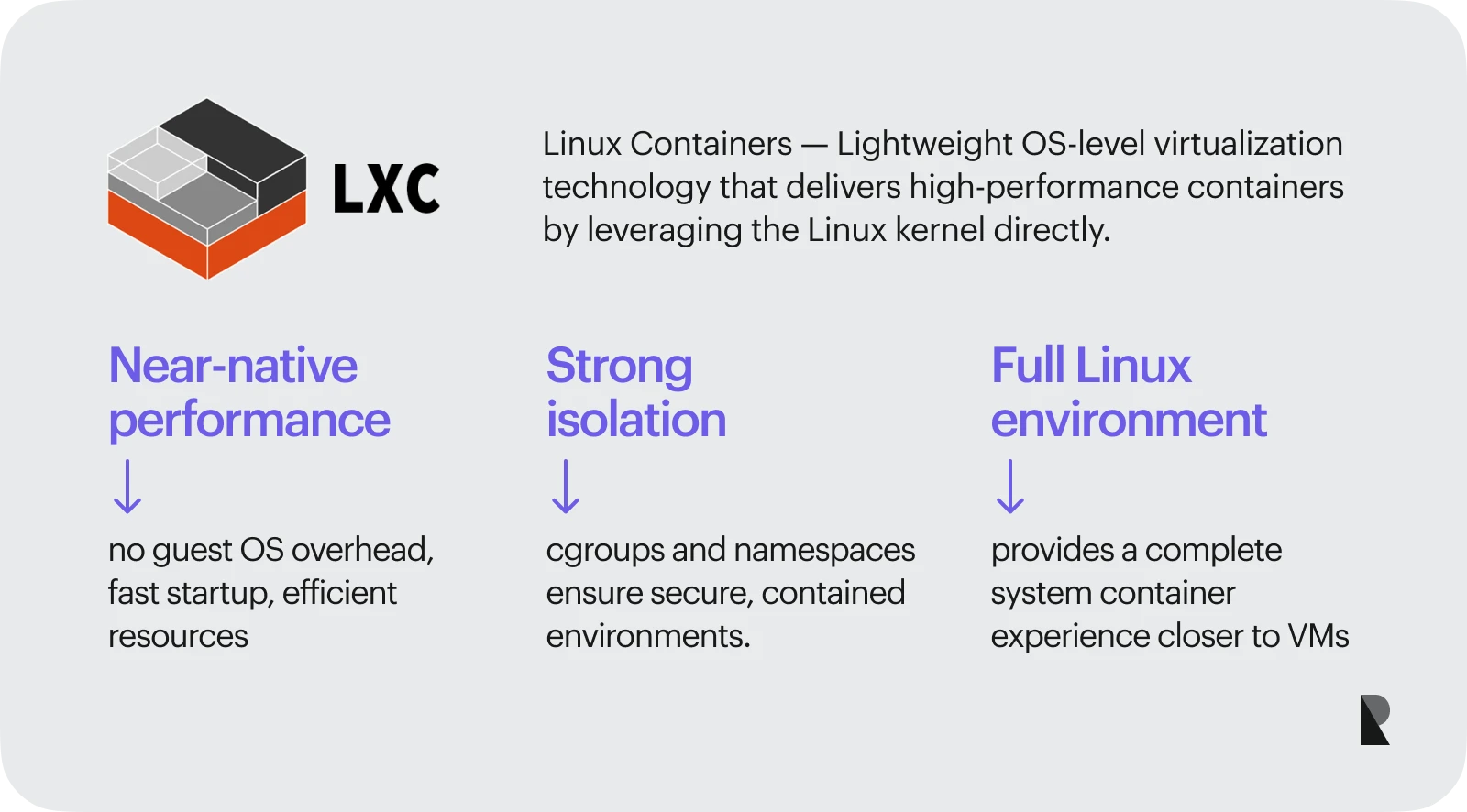
One of LXC's key advantages is its high performance. Since LXC containers share the host's kernel, they don't require the overhead of running a separate operating system, resulting in faster startup times and efficient resource utilization.
This makes LXC an attractive choice for scenarios where maximum performance is critical, such as high-traffic web servers or real-time applications.
LXC also offers strong resource isolation, ensuring each container operates within its allocated resources and cannot interfere with other containers or the host system. This isolation level is achieved through cgroups (control groups) and namespaces, which provide separate views of the system's resources, including processes, network interfaces, and file systems.
However, LXC's power and flexibility come with a trade-off: complexity in configuration and management. Unlike Docker, which provides a user-friendly interface and simplified workflows, LXC requires a deeper understanding of Linux system administration and configuration.
Furthermore, while LXC is a powerful tool, it is primarily designed for Linux environments. Users working with other operating systems may find LXC less suitable or need additional tools or virtualization layers to achieve similar functionality.
In summary, LXC (Linux Containers) is an excellent choice for Linux users seeking high-performance containerization with strong resource isolation. However, it demands a higher level of Linux expertise and may not be the most user-friendly option for those new to containerization or working with non-Linux environments.
Buildah
Buildah is a powerful open-source tool designed to create OCI (Open Container Initiative) compliant images without needing a complete Docker environment. It provides a streamlined and efficient way to build container images, making it an attractive alternative for those seeking a more lightweight and focused approach to image creation.
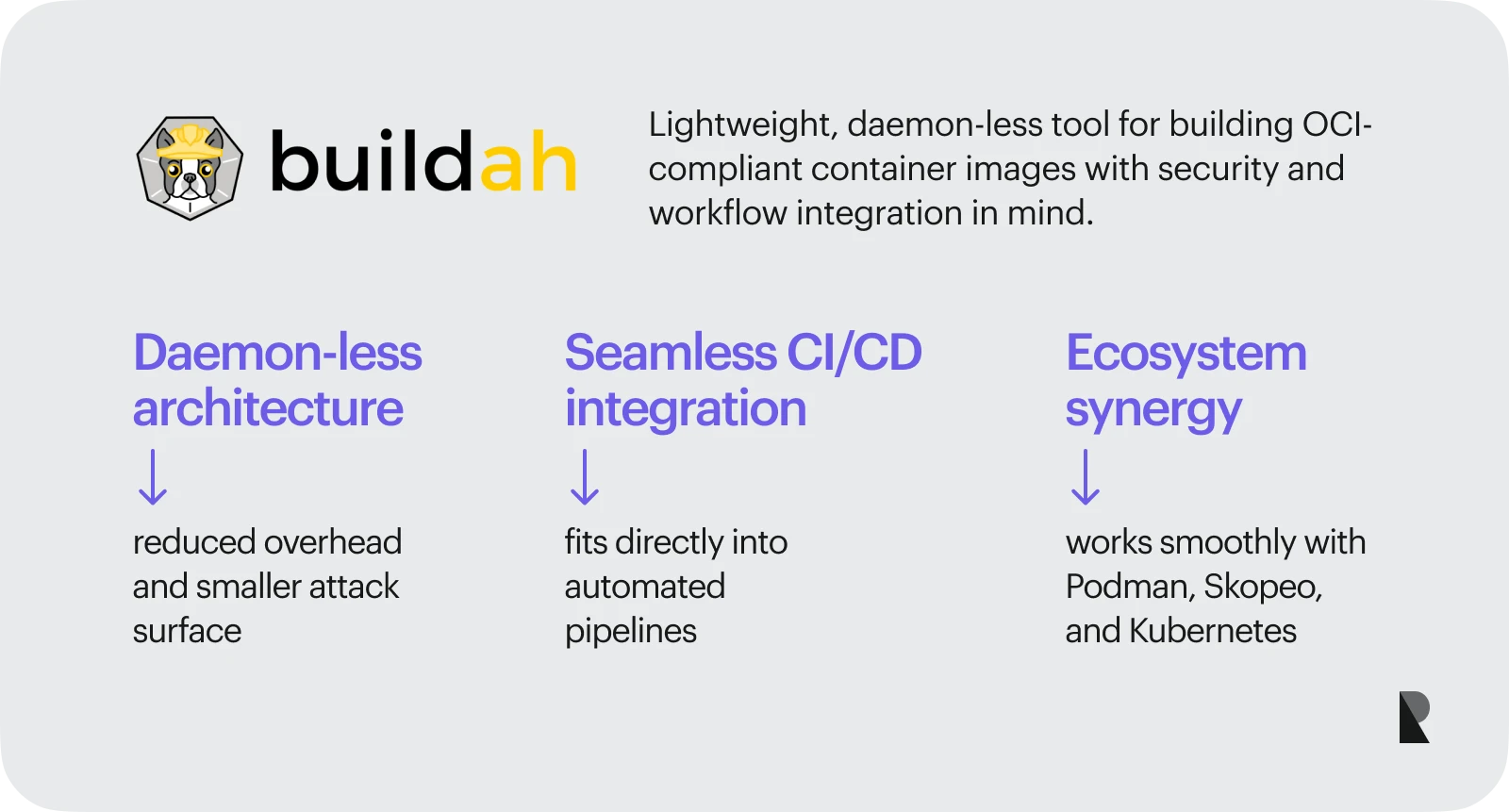
One of Buildah's key advantages is its simplicity. Unlike Docker, which requires a daemon process running in the background, Buildah operates directly on the host system, eliminating the need for a separate runtime environment. This approach reduces overhead and enhances security by minimizing the attack surface.
Buildah's strength lies in its ability to integrate with existing workflows and toolchains seamlessly. It can be easily incorporated into continuous integration and deployment (CI/CD) pipelines, enabling automated image creation and deployment processes.
Additionally, Buildah plays well with other container-related tools, such as Podman and Skopeo, enabling a cohesive and efficient containerization ecosystem.
While Buildah excels at image creation, its scope is limited to this specific task. It does not provide container orchestration or lifecycle management features essential for large-scale deployments.
Therefore, Buildah is often used with tools like Kubernetes or Docker Swarm to manage and orchestrate containers in production environments.
Overall, Buildah is an excellent choice for developers and DevOps teams who prioritize streamlined image creation processes and seamless integration with existing toolchains. Its lightweight nature and focus on image building make it a valuable addition to any containerization strategy, particularly when combined with other complementary tools for container management and orchestration.
Rancher desktop
Rancher Desktop is a powerful GUI-based desktop application that simplifies working with containers and Kubernetes. Built on top of Kubernetes, it provides a user-friendly interface for managing containerized applications locally during the development phase.
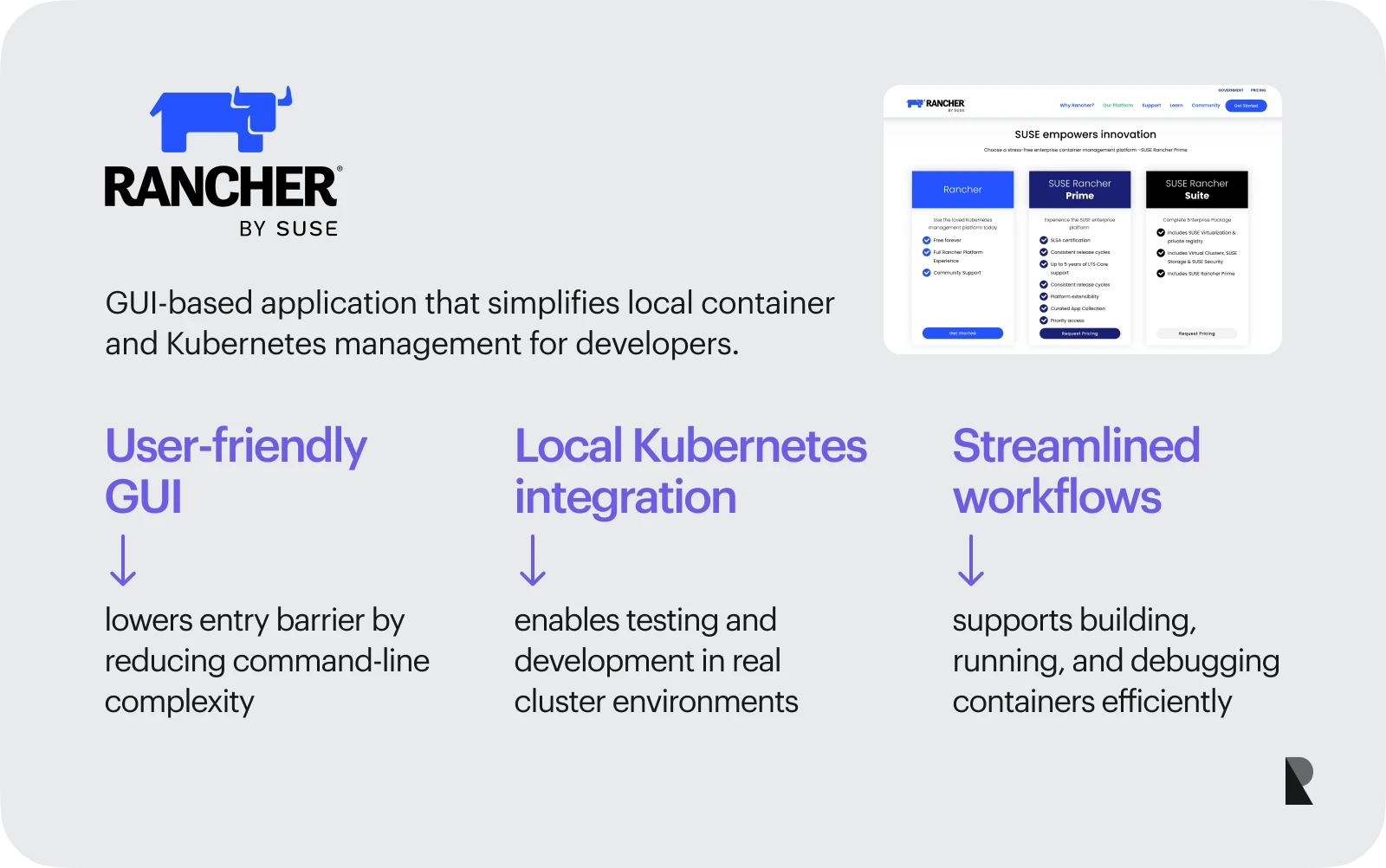
One of Rancher Desktop's key advantages is its ease of use. Developers can leverage its intuitive graphical user interface to streamline container management tasks, such as building, running, and debugging containerized applications.
This approach eliminates the need for extensive command-line expertise, making it accessible to developers of all skill levels.
Rancher Desktop seamlessly integrates with Kubernetes, allowing developers to leverage the power of this industry-leading container orchestration platform. This integration enables developers to create and manage Kubernetes clusters locally, facilitating the development and testing of applications before deploying them to production environments.
While Rancher Desktop excels in local development scenarios, it may not be optimal for large-scale production deployments. Its strength lies in providing a simplified and user-friendly experience for developers working on containerized applications during the development and testing phases.
Rancher Desktop offers a compelling solution for developers seeking a streamlined and efficient way to work with containers and Kubernetes locally. Its intuitive GUI, tight integration with Kubernetes, and focus on local development make it attractive for those looking to simplify their containerization workflows.
Kubernetes
Kubernetes is an open-source container orchestration system that has emerged as the de facto standard for managing large-scale containerized applications.
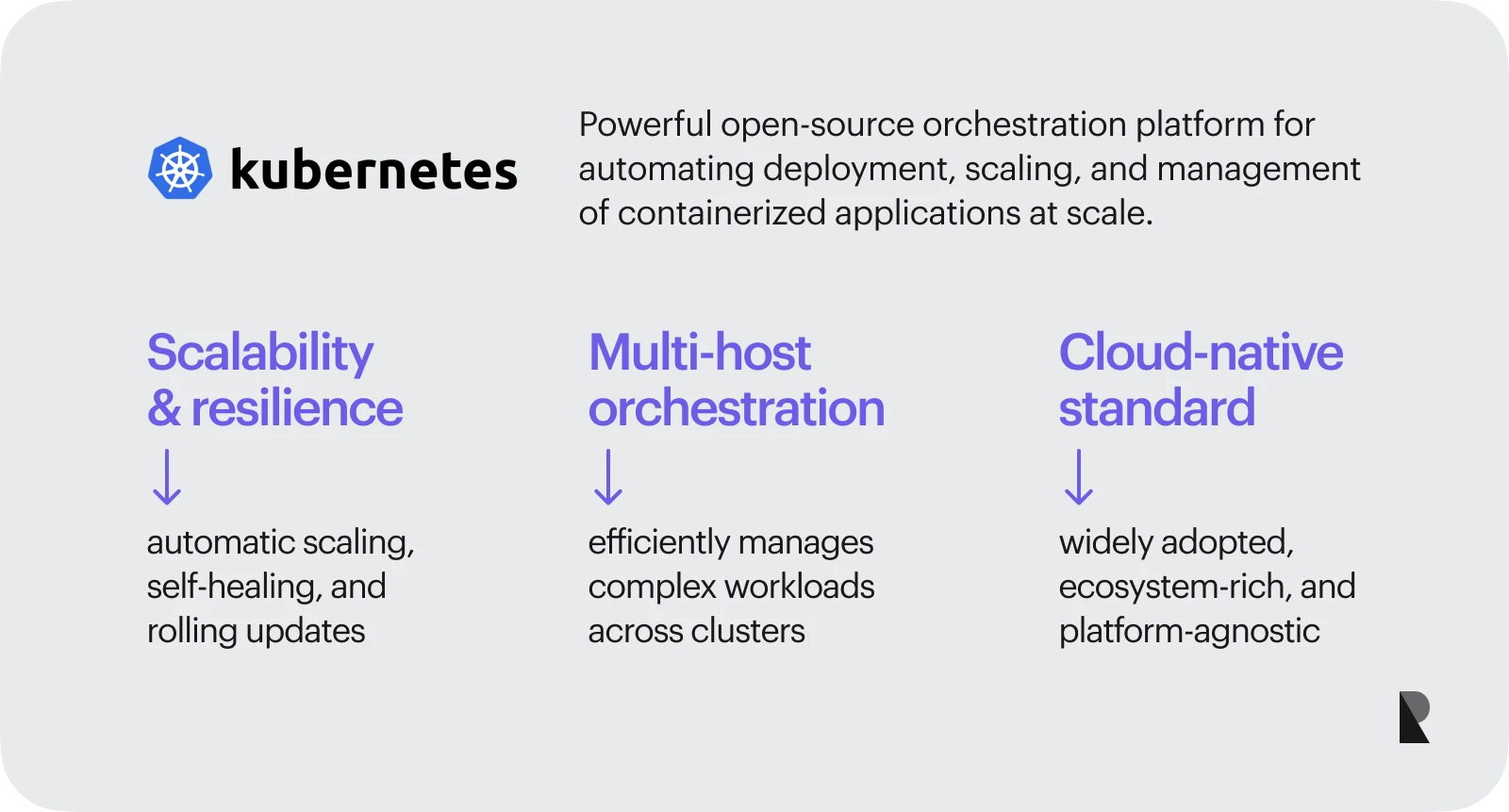
While Docker revolutionized how applications are packaged and deployed, Kubernetes takes it further by providing a comprehensive platform for automating deployment, scaling, and managing containerized workloads.
Kubernetes shines in large-scale, cloud native environments where applications must be highly available, fault-tolerant, and scalable. It executes complex, multi-container applications across multiple hosts, ensuring efficient resource utilization and seamless load balancing.
With its advanced features like automatic scaling, rolling updates, and self-healing capabilities, Kubernetes ensures that applications remain resilient and responsive to changing demands.
However, Kubernetes's power and flexibility come with a steep learning curve. Setting up and configuring a Kubernetes cluster can be complex, especially for those new to the platform. It requires a deep understanding of Kubernetes concepts such as pods, services, deployments, and ingress, and proficiency in writing YAML configuration files.
Additionally, managing and maintaining a Kubernetes cluster at scale can be daunting, often requiring dedicated personnel or managed services.
While Kubernetes is undoubtedly the go-to solution for large-scale, cloud-native applications, it may be overkill for simpler use cases or local development environments. Its complexity can introduce overhead and steep learning curves, making it less suitable for smaller projects or teams with limited resources.
Comparison Table of Docker Alternatives
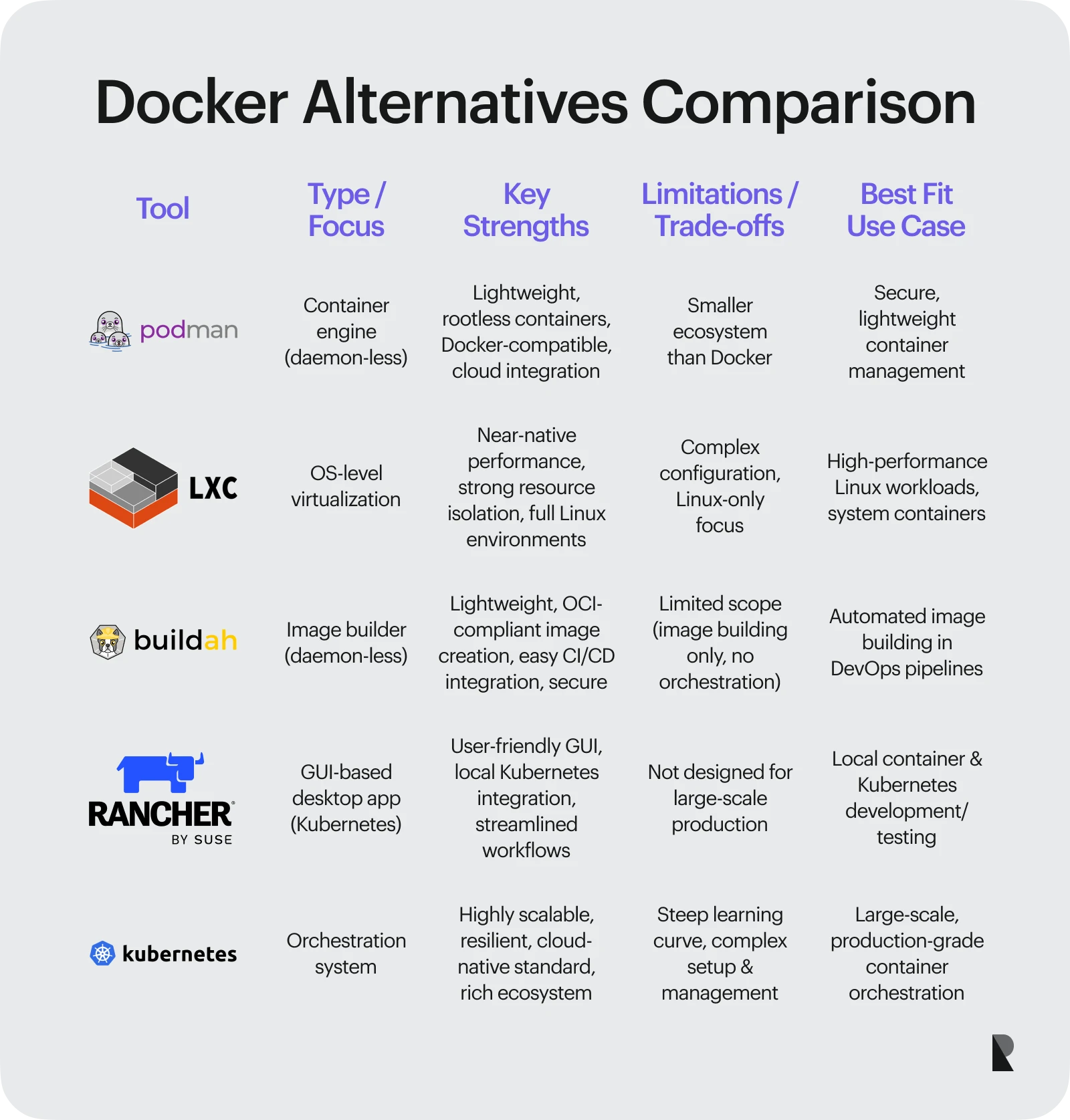
Podman is a lightweight, open-source, and daemonless container engine that doesn't require root access, making it easy to use and integrate with cloud environments. LXC (Linux Containers) is an OS-level virtualization technology that provides strong resource isolation and high performance, but requires Linux expertise for complex configuration.
Buildah is an open-source tool focused solely on creating container images without needing a complete Docker environment, streamlining the image creation process. Rancher Desktop is a user-friendly, GUI-based desktop application that leverages Kubernetes, making it ideal for local Kubernetes development and testing.
Kubernetes is an advanced, open-source container orchestration system for large-scale, production-grade container deployments and management. While powerful, it has a steep learning curve and can be complex to set up and maintain.
Choosing the Right Docker Alternative
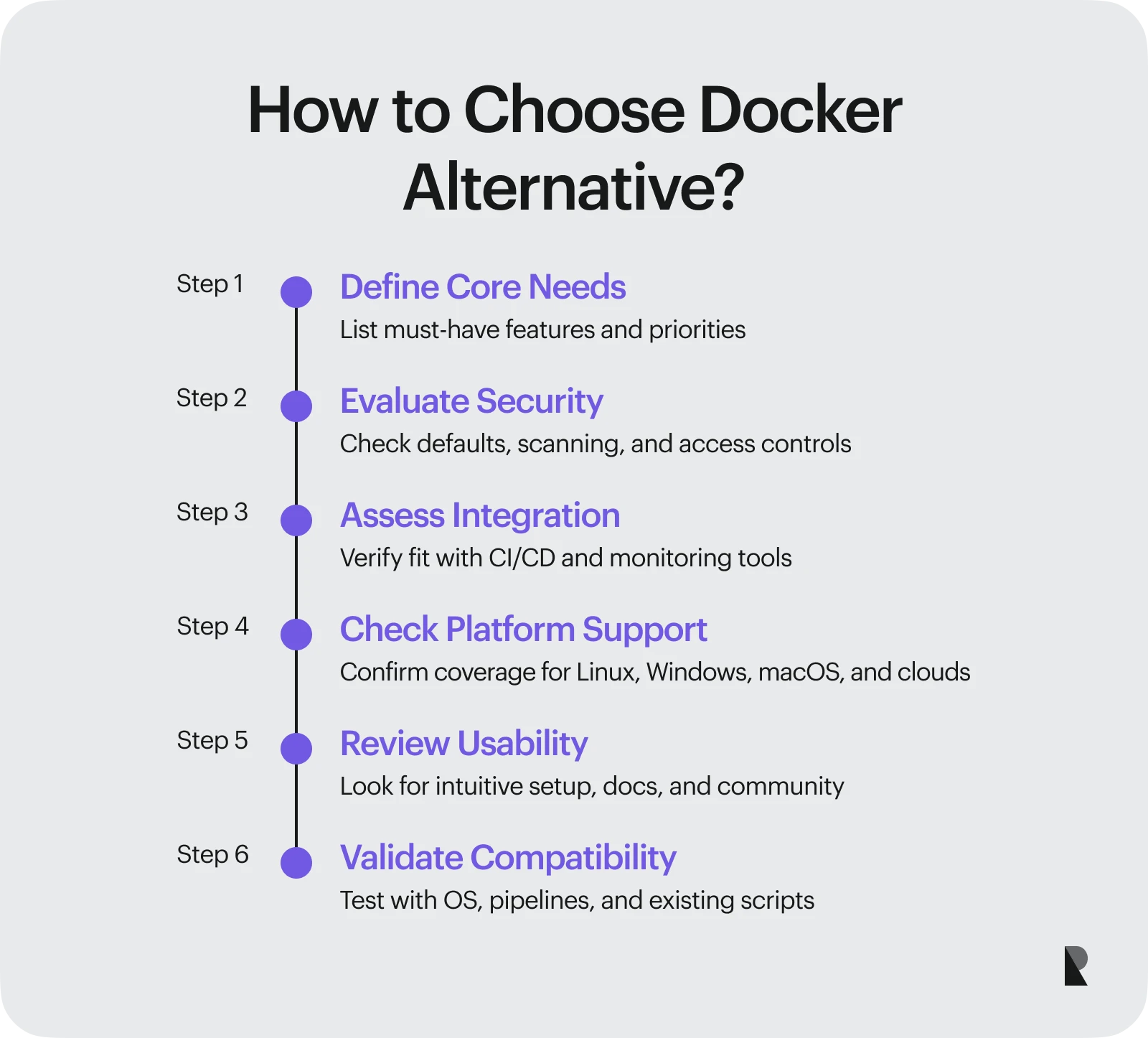
Selecting the most suitable Docker alternative requires thoroughly evaluating your needs and operational context. Here are some key considerations to guide your decision-making process:
Analyze your requirements
Selecting the appropriate Docker alternative hinges on comprehensively analyzing your requirements. Identifying the must-have features that align with your organization's goals and operational needs is crucial.
Security should be a top priority, as containerization can introduce vulnerabilities if not implemented correctly. Evaluate each alternative's security mechanisms and best practices, such as secure defaults, vulnerability scanning, and access control measures.
Integration is another critical aspect to consider. Ensure that the chosen alternative seamlessly integrates with your existing infrastructure, including continuous integration and deployment (CI/CD) pipelines, monitoring tools, and other essential technology stack components.
Platform support is equally important, especially in a multi-cloud or hybrid environment. Assess whether the Docker alternative you're considering offers robust support for your preferred cloud providers, such as Amazon Web Services (AWS), Microsoft Azure, or Google Cloud Platform (GCP).
By thoroughly analyzing your requirements and prioritizing features like security, integration, and platform support, you can make an informed decision and select a Docker alternative that aligns with your organization's unique needs and long-term goals.
Consider usability
When evaluating Docker alternatives, balancing functionality and ease of use is crucial. While advanced features are essential for meeting specific requirements, usability should not be overlooked. A tool with a steep learning curve or complex setup process may hinder productivity and slow development cycles.
The chosen alternative should offer a user-friendly experience, streamlining the setup and maintenance processes. This can translate into intuitive interfaces, well-documented guides, and a supportive community. Ease of use becomes particularly important for teams with diverse skill levels or those new to containerization.
Additionally, consider the tool's integration with existing workflows and toolchains. Seamless integration can minimize disruptions and ensure a smooth transition, reducing the need for extensive retraining or process overhauls.
Ultimately, the goal is to find a solution that empowers your team to work efficiently while providing the necessary functionality. A user-friendly tool can foster adoption, reduce friction, and enable faster time-to-market for containerized applications.
Check compatibility
When evaluating Docker alternatives, verifying their compatibility with your existing infrastructure and tooling is crucial. Containerization tools often integrate with various components of your development and deployment workflows, and ensuring seamless compatibility can prevent costly disruptions or rework.
Firstly, check the compatibility of the tool's operating system you're considering. While Docker and most alternatives support major Linux distributions, some may have specific requirements or limitations regarding the kernel version or other system dependencies.
Additionally, if you're working on Windows or macOS, ensure that the tool offers native support or provides a reliable virtualization layer.
Next, assess the tool's integration with your continuous integration and continuous deployment (CI/CD) pipeline. Many modern DevOps workflows rely on containerization for consistent builds, testing, and deployments across different environments.
Verify that the alternative you're evaluating integrates smoothly with your existing CI/CD tools, such as Jenkins, GitLab CI/CD, or GitHub Actions.
Consider the tool's compatibility with other essential components of your technology stack. For instance, if you're heavily invested in a specific cloud provider's ecosystem, such as Amazon Web Services (AWS) or Microsoft Azure, ensure that the alternative offers seamless integration and support for the respective cloud services.
Don't overlook the tool's compatibility with any custom scripts, automation tools, or in-house applications you may have developed. Containerization tools often provide APIs or command-line interfaces, and ensuring compatibility with your existing tooling can prevent costly refactoring or rewriting efforts.
So, thoroughly evaluating compatibility across your operating system, CI/CD pipeline, cloud provider ecosystem, and existing tooling, you can make an informed decision and select a Docker alternative that seamlessly integrates with your current infrastructure, minimizing disruptions and maximizing productivity.
Conclusion
Choosing a Docker alternative ultimately depends on your specific goals and operational context.
While Docker remains a powerful and widely adopted containerization platform, its alternatives offer unique strengths that may better align with your organization's needs. Whether you prioritize licensing flexibility, advanced features, platform integration, or ease of use, a solution is tailored to your requirements.
It's crucial to carefully evaluate your use case, infrastructure, and resources before committing to a particular tool. Some alternatives simplify local development environments, while others excel at large-scale production deployments or cloud-native architectures.
By thoroughly analyzing your requirements, considering usability factors, and ensuring compatibility with your existing systems, you can make an informed decision that maximizes efficiency and streamlines your containerization strategy.
Remember, containerization is an ever-evolving landscape, and new tools and innovations continue to emerge. Keeping an open mind and regularly reassessing your needs can help you stay ahead of the curve and leverage the best solutions for your organization's success.
Aug 13, 2025
