When planning to build a mobile app, one of the first questions you will face is: what kind of app should I go for?
With so many options, native, web, or hybrid, it is easy to feel unsure. By working with a web app development company, you can quickly assess which type of app aligns with your product vision and collaboration model. They can guide you through the choices based on your business goals, user needs, and technical requirements.
This choice is a technical and strategic decision, impacting your budget, timeline, user experience, and long-term growth. A reliable company will help you weigh the pros and cons and ensure the final product aligns with your platform, features, and audience. In this article, we will explain a native app, its benefits and drawbacks, and how it compares to web and hybrid apps.
Read along to explore why native apps are a top choice for businesses looking to deliver high-performance, feature-rich mobile experiences.
Introduction
A native mobile app is built specifically for a single operating system. Either iOS or Android. Such mobile apps are developed using platform-specific programming languages, like Swift for iOS or Kotlin for Android. The focus remains on matching the design with that system's look, feel, and functionality.
What is a Native App?
A native app is a custom-built application designed to run smoothly on a specific operating system using its tools and languages, like iOS or Android.
Since native applications are tailor-made for one platform, they offer a range of benefits, such as smoother performance, faster load times, and seamless access to device features. Your mobile apps, WhatsApp and Spotify, are great examples of these native apps.

A native mobile app is built to run on a specific operating system (Raygun)
Key Advantages of Native Mobile Apps
Native apps often stand out when it comes to building a fast, smooth, and reliable mobile experience. They are designed with one platform in mind, allowing developers to take advantage of everything that system has to offer.
Here are some of the top benefits of choosing native mobile apps:
Optimized performance
One of the most significant benefits of a native app is its performance. Since it is built specifically for iOS or Android, the app can use system resources like the CPU, GPU, and memory more efficiently. This means faster load times, smoother animations, and better overall responsiveness.
Seamless integration with device features
Native apps can easily connect with your phone’s hardware. Whether it is the camera, GPS, accelerometer, or push notifications, these apps work directly with device features using native APIs. It results in more reliable performance and better user interaction.
Enhanced user experience
Since native mobile apps follow the design and interaction rules set by Apple or Google, they feel familiar to users. The layouts, gestures, and navigation are consistent with what users expect, making the app easier and more enjoyable.
Offline functionality
Unlike many web-based apps, native applications can work without an internet connection. This is especially useful for note-taking apps, offline maps, or music apps where users want access anytime, anywhere.
Greater security
Native apps benefit from built-in OS security features like data encryption, sandboxing, and app store vetting. This means user data is better protected, and the app is less likely to be exposed to malicious threats.
Access to platform-specific features and updates
A significant benefit of native development is the ability to take advantage of the latest OS features as soon as they are released. For example, iOS users quickly get access to Home Screen Widgets, while Android developers can start using Jetpack Compose for modern UI design.

A glimpse of native app development (NIX United)
Thus, native mobile apps offer a smooth, secure, and feature-rich experience. These apps are a wise choice when performance, design, and deep device integration matter most.
Potential Drawbacks of Native Mobile Apps
While native apps offer many benefits, they are not always the perfect fit for every project. Like any technology, native mobile apps come with their own set of challenges. Before committing to building a native application, it is essential to understand the potential downsides, particularly when developing for both Android and iOS platforms.
High development costs
One of the main drawbacks is cost. Since native apps are built separately for Android and iOS systems, you will need two different codebases and teams. This increases development hours and requires a bigger investment in resources and talent.
Longer development time
Separate platforms mean separate processes, taking longer because you have to create two different apps for each OS instead of one. Teams must also stay in sync, adding more time to the development cycle.
Dependency on platform updates
When Apple or Google introduces an update to their operating systems, your native apps may need immediate adjustments to stay compatible. If not compatible, these updates can break features or cause performance issues, requiring urgent updates and patches.
Maintenance challenges
Maintaining native apps can be a time-consuming task. Any bug fix, performance improvement, or feature update has to be done separately for each platform. This can increase the time and budget needed for ongoing support.
Limited cross-platform compatibility
Native apps are known to be platform-specific. The one built for iOS will not run on Android. Hence, if you switch platforms, you must start from scratch, rebuilding your application for the new system.
App store restrictions
Submitting your app to the Apple App Store or Google Play Store can sometimes become challenging. Since each store has its own review process, guidelines, and policies, you may face delays, rejections, or even forced changes before your native app gets approved.
While these drawbacks are significant, they can be handled well with proper planning and a team. Knowing the trade-offs can help you make smarter decisions when choosing the best mobile application strategy for your goals.
Notable Examples of Native Apps
Developers often opt for native apps when creating mobile applications. Outstanding performance, design, and integration are strong reasons for their selection. Let’s take a look at some key examples of native mobile apps.
WhatsApp: real-time messaging at its best
WhatsApp is a standout native mobile app designed for seamless, real-time communication. Everything happens with minimal delay and maximum reliability, whether sending text messages, sharing photos and videos, or making voice and video calls.
This becomes possible because the app can leverage platform-specific APIs for push notifications, background services, and network handling. Since WhatsApp is built natively for iOS and Android, it can access essential device features like contacts, camera, microphone, and storage without performance limitations.
This deep integration allows instant media capture, end-to-end encryption, and responsive chat interfaces that feel natural on each platform. Replicating such capabilities with the same quality in a web or hybrid app would be complex.
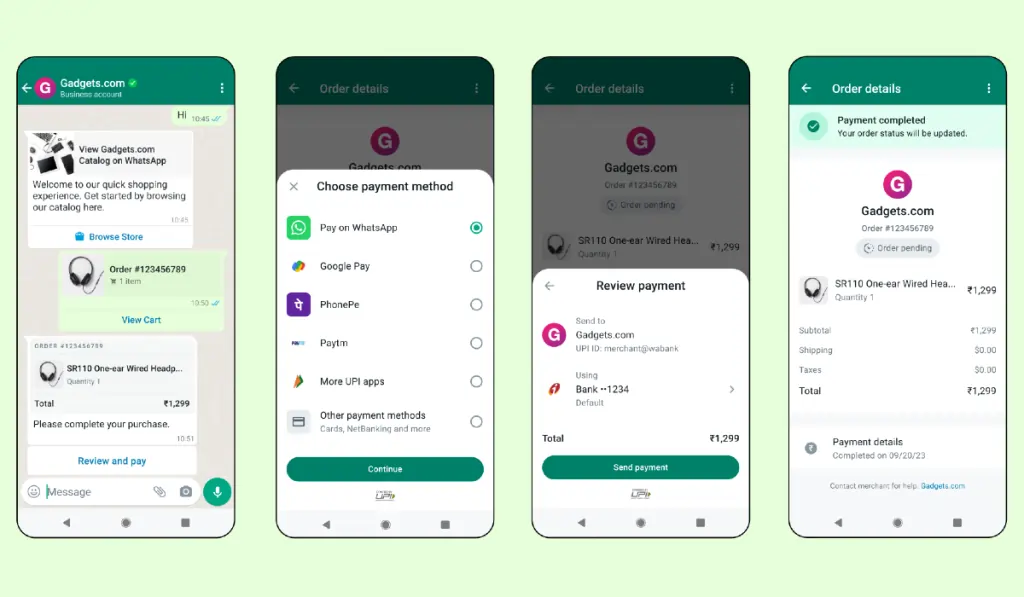
As a native app, WhatsApp offers multiple platform-specific features (Bot Penguin)
Instagram: fast, visual, and feature-rich
Instagram is a highly visual app that depends on fast media rendering, real-time editing, and smooth navigation. Native development enables the app to deliver high-quality image and video uploads. Features like stories, reels, and live video rely on native APIs and device-level performance to function effectively.
Instagram also offers consistent gesture-based navigation, quick scrolling, and support for background activity like auto-uploading content or preloading feeds. Thus, with native building, the app provides a smooth and responsive user experience.
Spotify: seamless multimedia experience
Spotify is another example of a native mobile app that handles high-quality, uninterrupted music streaming. Native development gives direct access to the device’s audio framework, supporting features like background playback, offline mode, crossfade between tracks, and smooth volume transitions.
Spotify also uses native APIs to support media controls on lock screens, integration with Bluetooth devices, and compatibility with system-wide equalizers and widgets. These platform-specific features create a rich and seamless user experience.
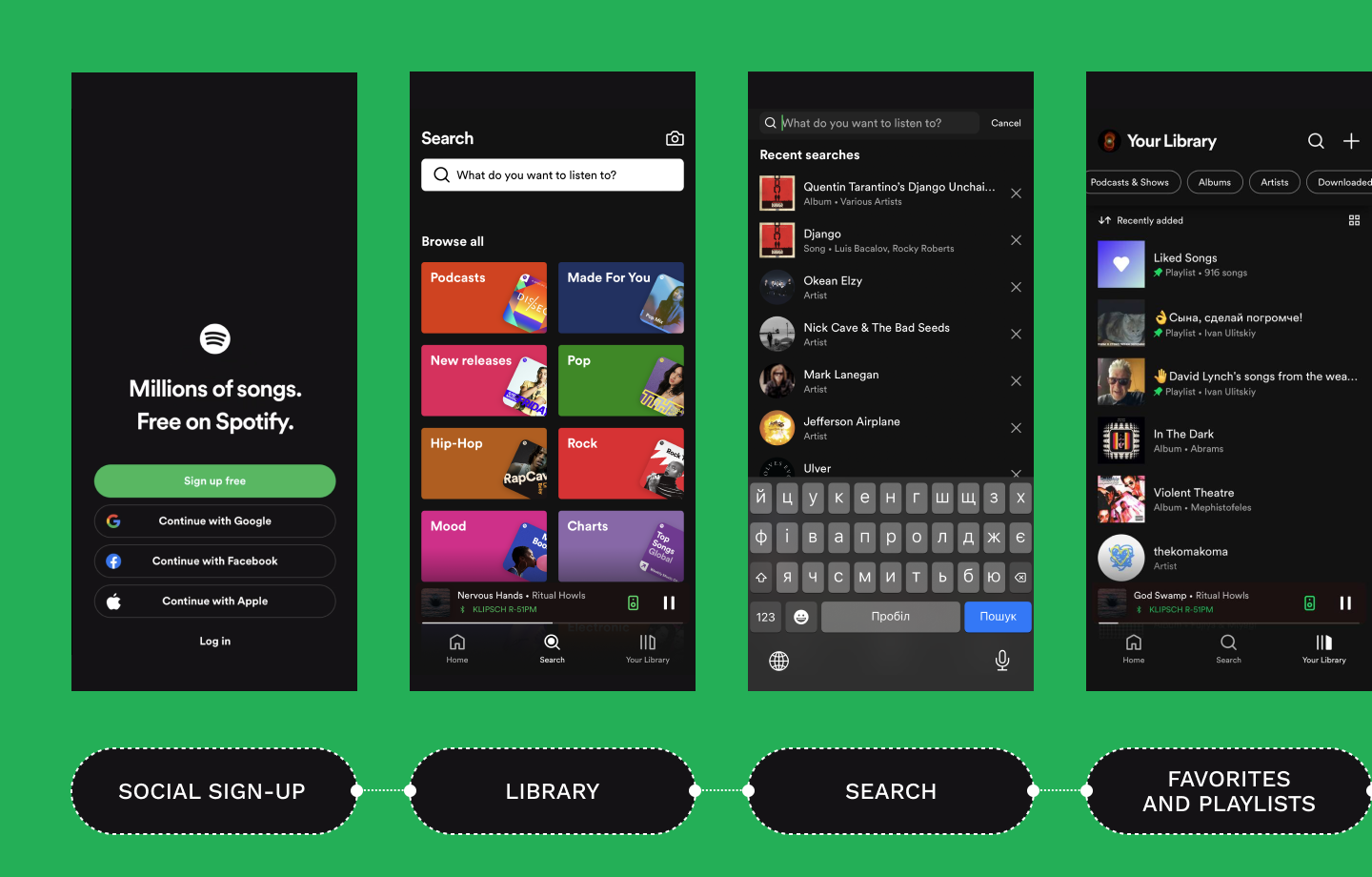
A quick look at features of Spotify (Mind Studios)
Thus, a native mobile app provides high performance, low latency, and close integration with the device’s hardware and operating system. A business focusing on these features must opt for native development when devising its mobile app strategy.
Comparing Native, Web, and Hybrid Apps
When building a mobile experience, choosing the right type of app is a big decision. There are three main options: native apps, web apps, and hybrid apps. Each has its strengths and weaknesses, and the right choice depends on your goals, budget, and how your users will interact within the app.

Native vs Web vs Hybrid: Which one to choose? (Medium)
What is a native app?
A native app is built specifically for a single iOS or Android platform using tools and languages made for that system. These apps are downloaded from app stores and installed directly on the device, offering the best performance and access to device features.
What is a web app?
A web app is a mobile-friendly website that looks and behaves like an app but runs in a web browser. It does not require downloading and is accessible through a URL. While easy to build and update, web apps cannot fully access device hardware or work well offline.
What is a hybrid app?
Hybrid apps combine native and web technologies. They are built using web technologies like HTML, CSS, and JavaScript but run inside a native container. This allows them to be installed like native apps and access some device features, but they have limited performance compared to native apps.
| Feature | Native apps | Web apps | Hybrid apps |
|---|---|---|---|
| Performance | Excellent | Moderate | Good (varies by app) |
| Development time | Long | Fast | Moderate |
| Cost | Higher | Lower | Moderate |
| Maintenance | Per platform | Single codebase | Single codebase |
| Platform compatibility | Platform-specific | Cross-platform (browser) | Cross-platform |
| Device access | Full access | Limited | Partial access |
| Offline functionality | Yes | Limited | Some support |
Thus, each type of app has its unique features and roles. While native apps provide deep on-device integration and high performance, web apps ensure accessibility through a website without impacting a user’s device.
The hybrid apps combine these features to provide a flexible middle ground. You must understand your goals and strategy before you choose one of the three applications for your enterprise.
Conclusion
Native apps offer advantages like high performance, a smooth user experience, strong security, and full access to device features. However, they are also challenging due to higher development costs, longer timelines, and the need to manage separate versions for iOS and Android.
In the end, there is no one-size-fits-all answer. The best type of app depends on your goals, budget, audience, and the features you want to include. Whether it is a native, web, or hybrid app, each option has strengths.
Thus, before you begin development, you must conduct a strategic evaluation. Consider what matters most to your users and how your app will grow. Choosing the right approach can save time, money, and effort in the long run.
Aug 15, 2025
