Mobile applications have become essential to how we live, work, and connect. From managing our finances to ordering food or booking a ride, apps have transformed how businesses engage with their audiences.
As user expectations for performance, design, and functionality rise, enterprises must deliver seamless mobile experiences to stay competitive. If you’re evaluating whether to build in-house or partner, benchmarking experienced web and app development companies can help you map delivery capabilities to the performance, timeline, and platform constraints you’re designing for. Thus, building the right app is a technical and strategic decision.
The demand for high-performing mobile solutions has given rise to two dominant approaches: hybrid and native apps. Modern businesses must understand their differences to ensure the choice aligns with their business goals while ensuring their business’s long-term stability.
In this article, we will explore the difference between native and hybrid apps and their key aspects. We will also discover the unique strengths of native apps and hybrid alternatives, clarifying which is best suited for your business goals.
Read along as we unpack the native vs hybrid app debate, so you can make a confident, informed decision that supports your vision, budget, and timeline.
Introduction
Native apps are software applications built for a particular operating system, like iOS or Android. These apps use platform-specific programming languages and tools. For example, iOS applications are written using languages like Swift or Objective-C, while Kotlin or Java is used for Android apps.
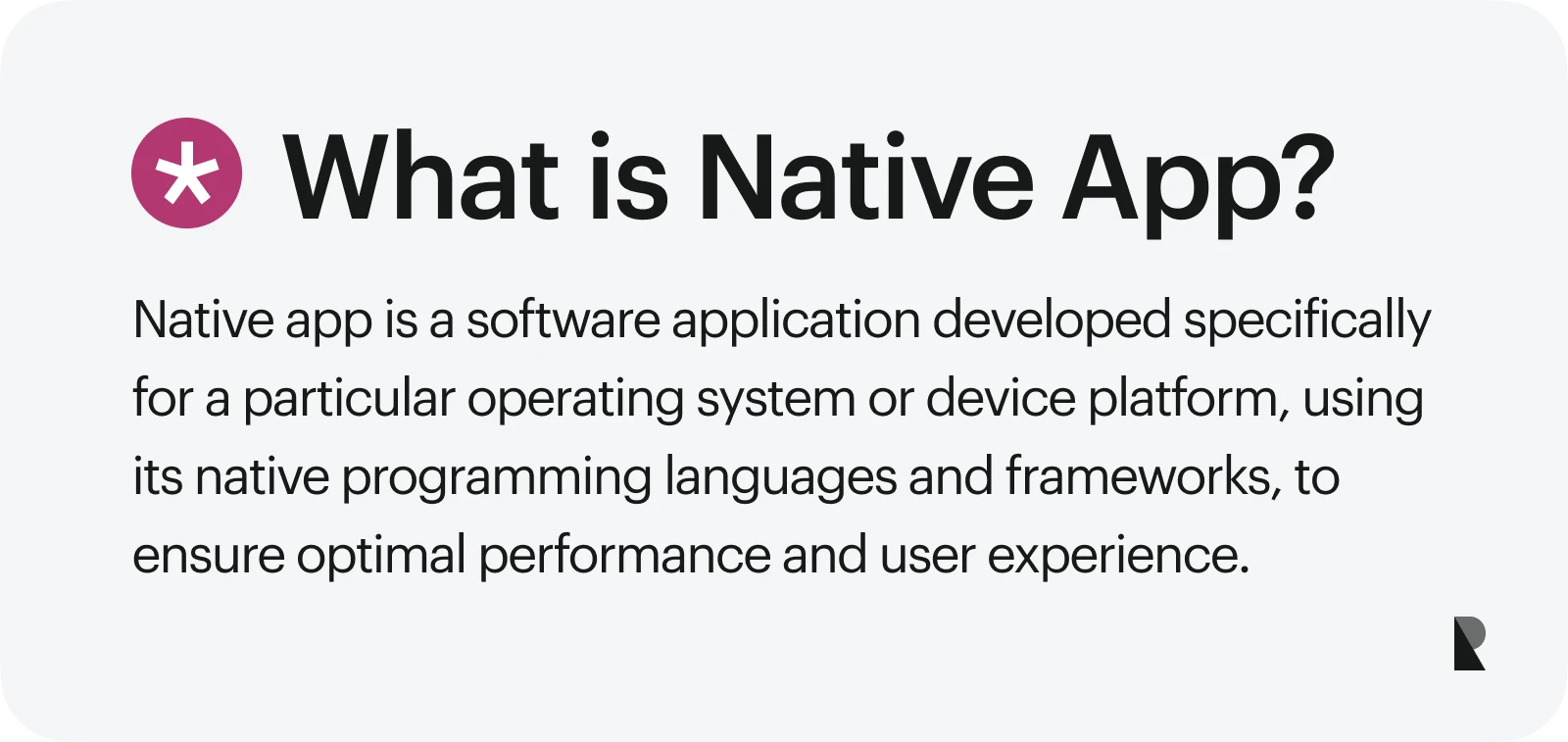
Native apps are distinguished by their deep integration with the platform they are built for. Since they are tailor-made for a specific operating system, they can access the device's capabilities.
Such platform-specific development results in faster performance, smoother animations, and a more responsive user experience.
Thus, native apps are all about optimization. These are the best choices if you need your apps to be fast, flawless, and access complex hardware features. Some popular applications use the native route to provide an enhanced mobile experience.
Key Features of Native Apps
Native apps are built to perform, adapt, and deliver a seamless experience that feels natural to the user. Let’s dive into what makes native apps stand out in mobile development.
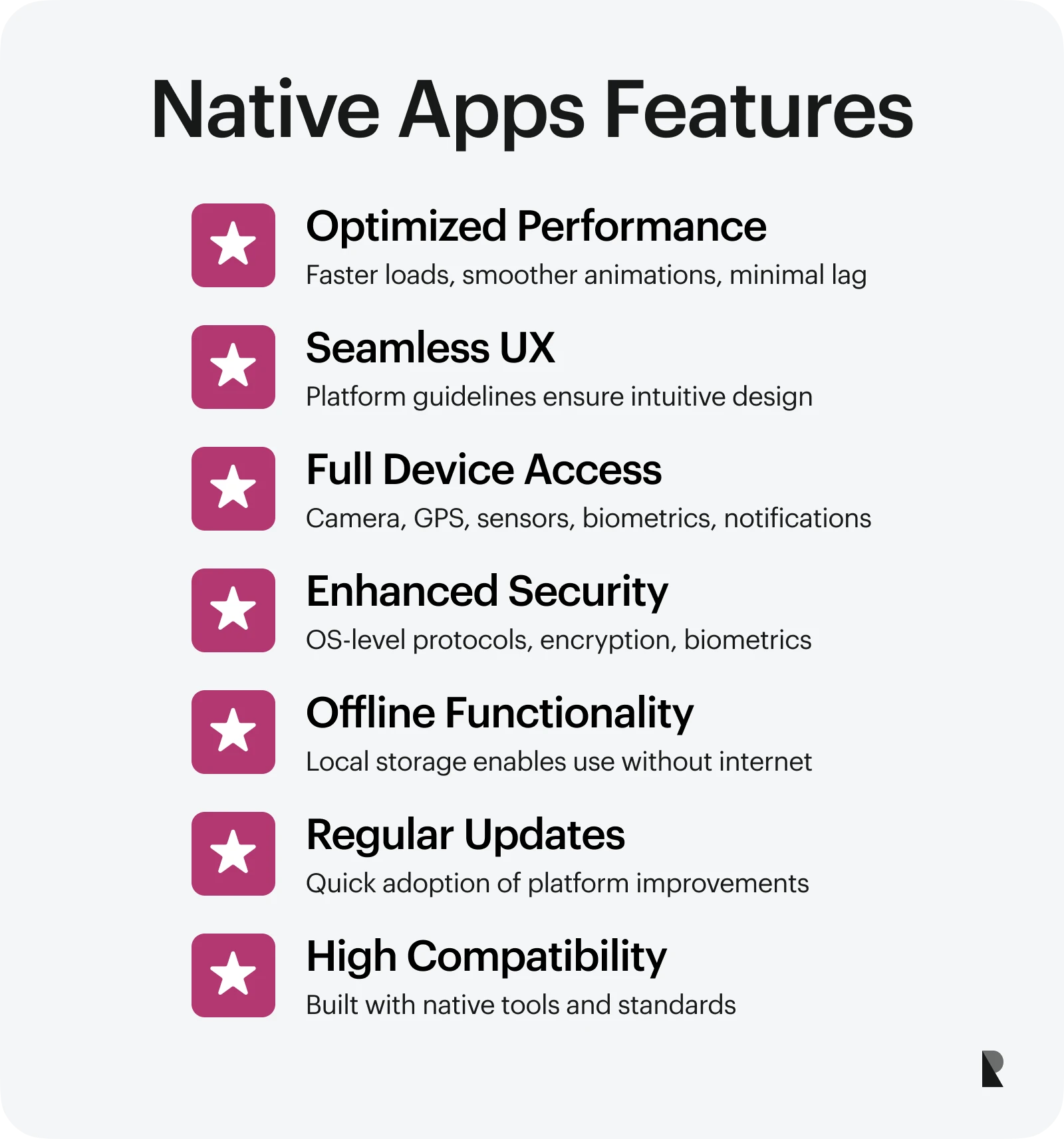
Overview of the key features of native apps
Optimized for platform-specific performance
One of the native apps' biggest strengths is performance. Since they are written in platform-native languages, they can fully leverage the device's hardware and system-level resources. This means faster load times, smoother animations, and minimal lag, which are crucial for performance-heavy apps like games, media platforms, or real-time services.
Seamless user experience (UX)
Native apps follow the design guidelines of their respective platforms, like Apple’s Human Interface Guidelines or Google’s Material Design. This results in interfaces that feel familiar and intuitive to users. Since everything from gestures to layout and navigation works as expected, it builds user trust and increases engagement.
Access to full device features
Native development also gets you unrestricted access to a device’s hardware features. This can include:
- Camera and microphone
- GPS and location tracking
- Motion sensors and an accelerometer
- Biometric authentication (Face ID, fingerprint)
- Push notifications and background services
This deeper integration of hardware and software enables developers to create rich, interactive features that are impossible with hybrid apps.
Enhanced security
Security is crucial, especially for apps handling sensitive user data like financial or healthcare solutions. Native apps benefit from OS-level security protocols, including sandboxing, encryption standards, and secure APIs. They can also integrate more easily with biometric authentication and other system-wide security measures, making them a more trustworthy option.
Offline functionality
Native apps can easily store data locally on the device, allowing users to continue using the app even without an internet connection. For instance, apps like Notes, Maps, or music players can still work offline because they can cache or store essential content. This is a significant plus for users in areas with unreliable connectivity or those who travel frequently.
Regular platform updates and compatibility
Native apps can quickly adopt the latest features and improvements, such as UI enhancements, performance boosts, or new security protocols. This keeps the app relevant, allowing it to evolve alongside the platform. It also offers improved compatibility, enabling developers to build directly with the platform’s tools and standards.
Native apps offer a powerful combination of speed, reliability, and deep device integration. Developing such apps gives you complete control over how your app looks, feels, and functions. For projects with non-negotiable quality and performance, native apps are often the clear choice.
Examples of Native Apps
If you are wondering what a native app looks like, we can look at some popular mobile apps that result from native development. From high-performance media platforms to feature-rich services, these apps showcase the strengths of native design and development.
Instagram is an excellent example of a native app that handles complex media processing, real-time interactions, and fluid UI transitions. Built natively for Android and iOS, it takes full advantage of the phone’s camera APIs, image filters, and push notifications.
Native development ensures that capturing, editing, and sharing photos or videos happens instantly. It provides a seamless user experience that aligns with platform-specific gestures and design norms.
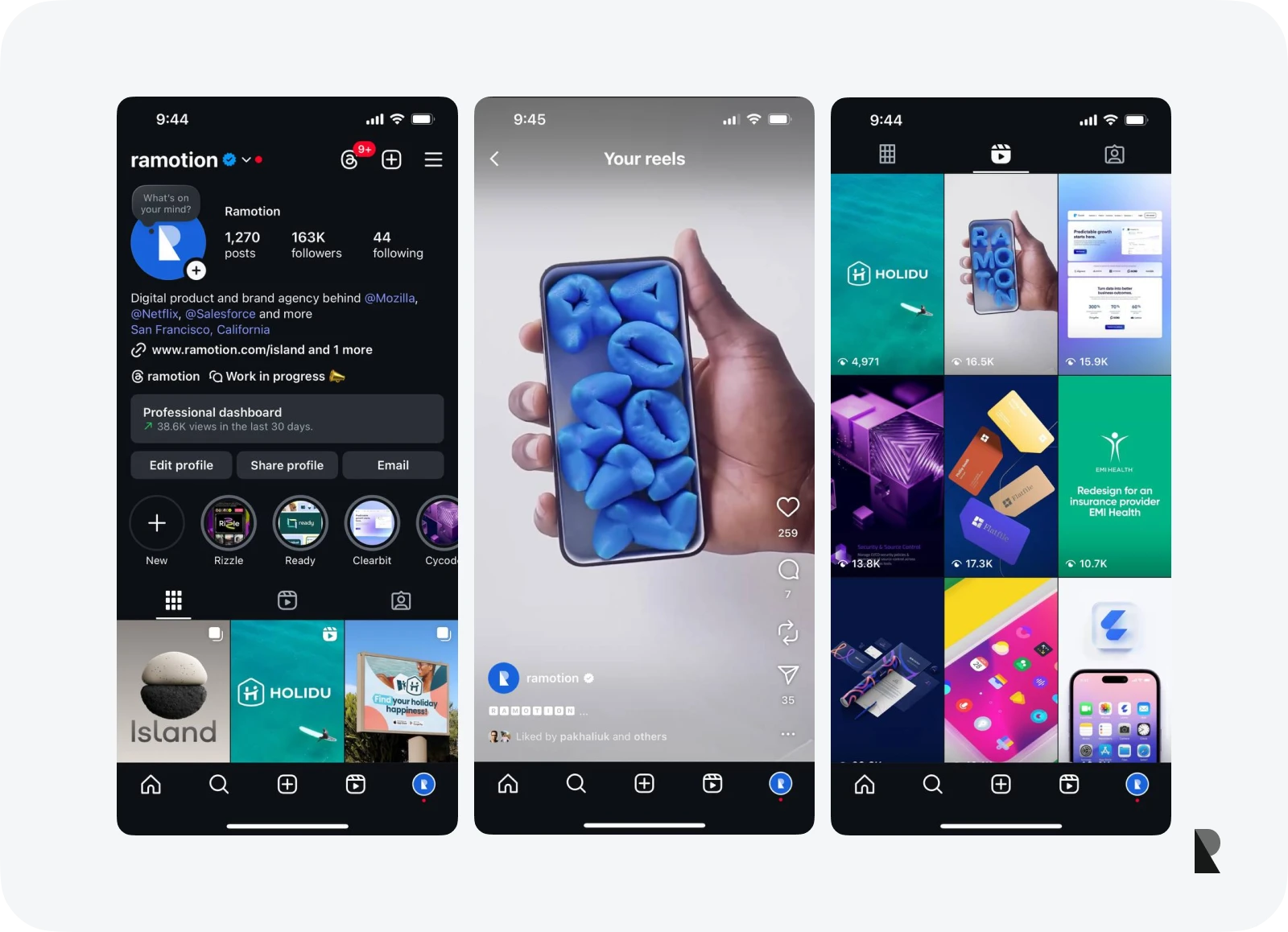
Uber
Uber relies on native development to deliver a real-time, location-based service that instantly connects users with drivers. With deep integration into GPS, maps, payment systems, and notifications, Uber can ensure a fast and reliable ride-hailing experience across different devices.
The native approach allows the app to precisely leverage each platform’s location services and real-time tracking capabilities, which is critical for a service that depends on timing and accuracy.
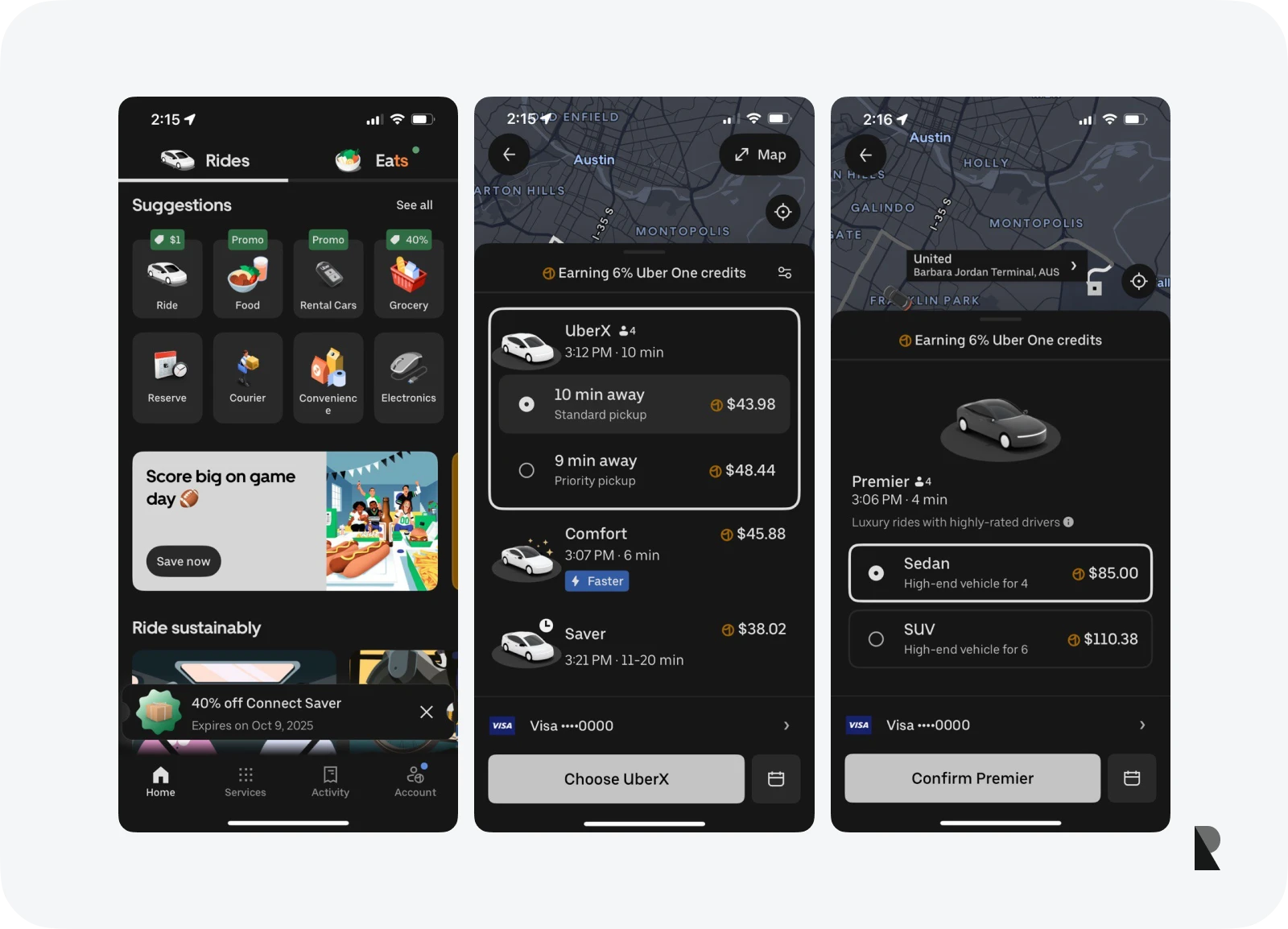
Spotify
Spotify uses native development to power its smooth audio streaming, offline playback, and highly interactive UI. Whether you are creating playlists, browsing recommendations, or switching tracks with a swipe, the app remains fast and responsive.
Native code helps Spotify manage background processes (like streaming while multitasking) and control complex media operations, ensuring a flawless listening experience across devices.
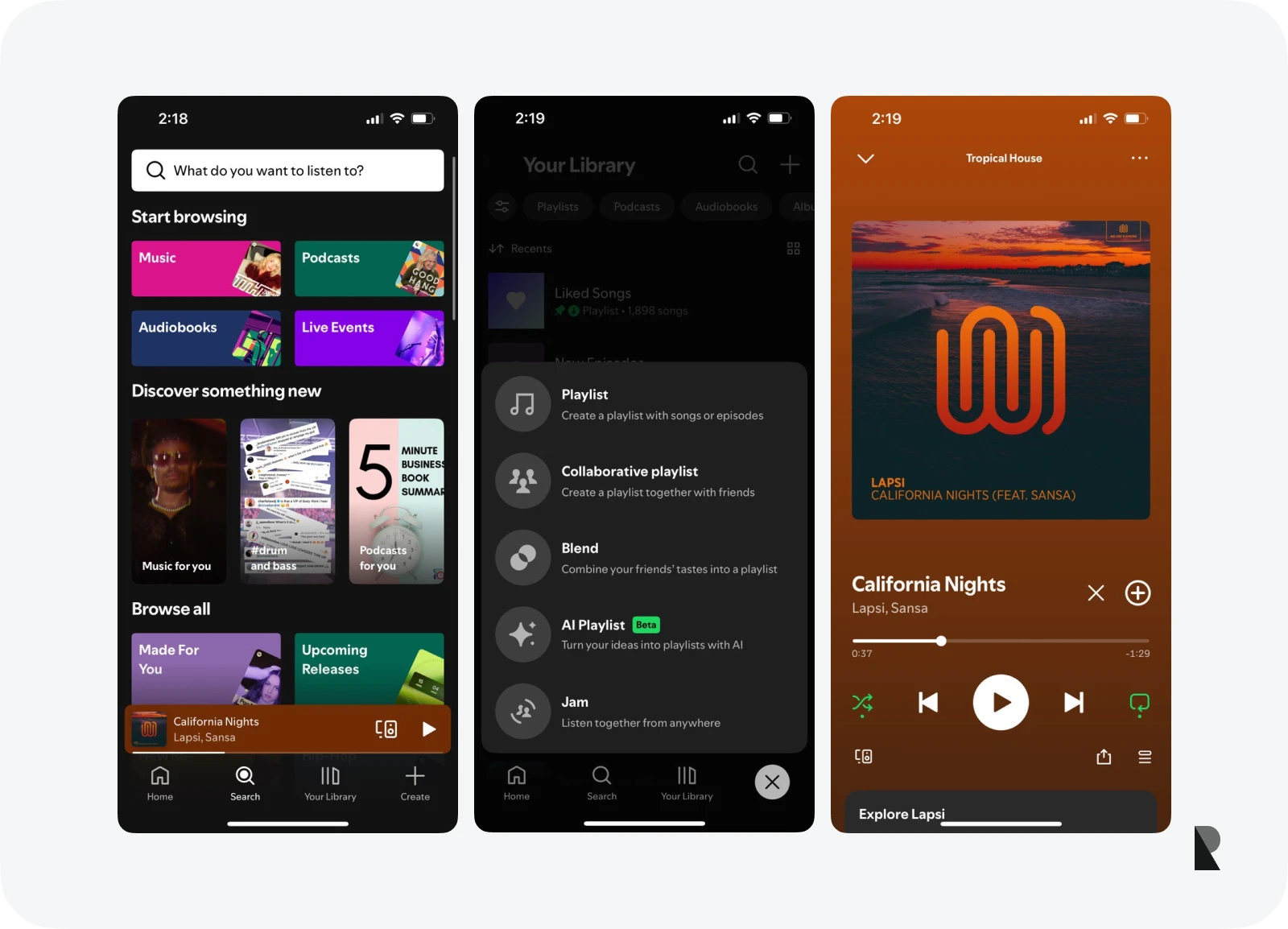
These apps are just a few examples of native development, which allows leading brands to deliver high-performance, deeply integrated, and user-centric mobile experiences.
Defining Hybrid Apps
Unlike a native app, hybrid apps combine web technologies like HTML, CSS, and JavaScript within a native shell. These apps look and feel like regular apps but are actually powered by web content running inside a native container.
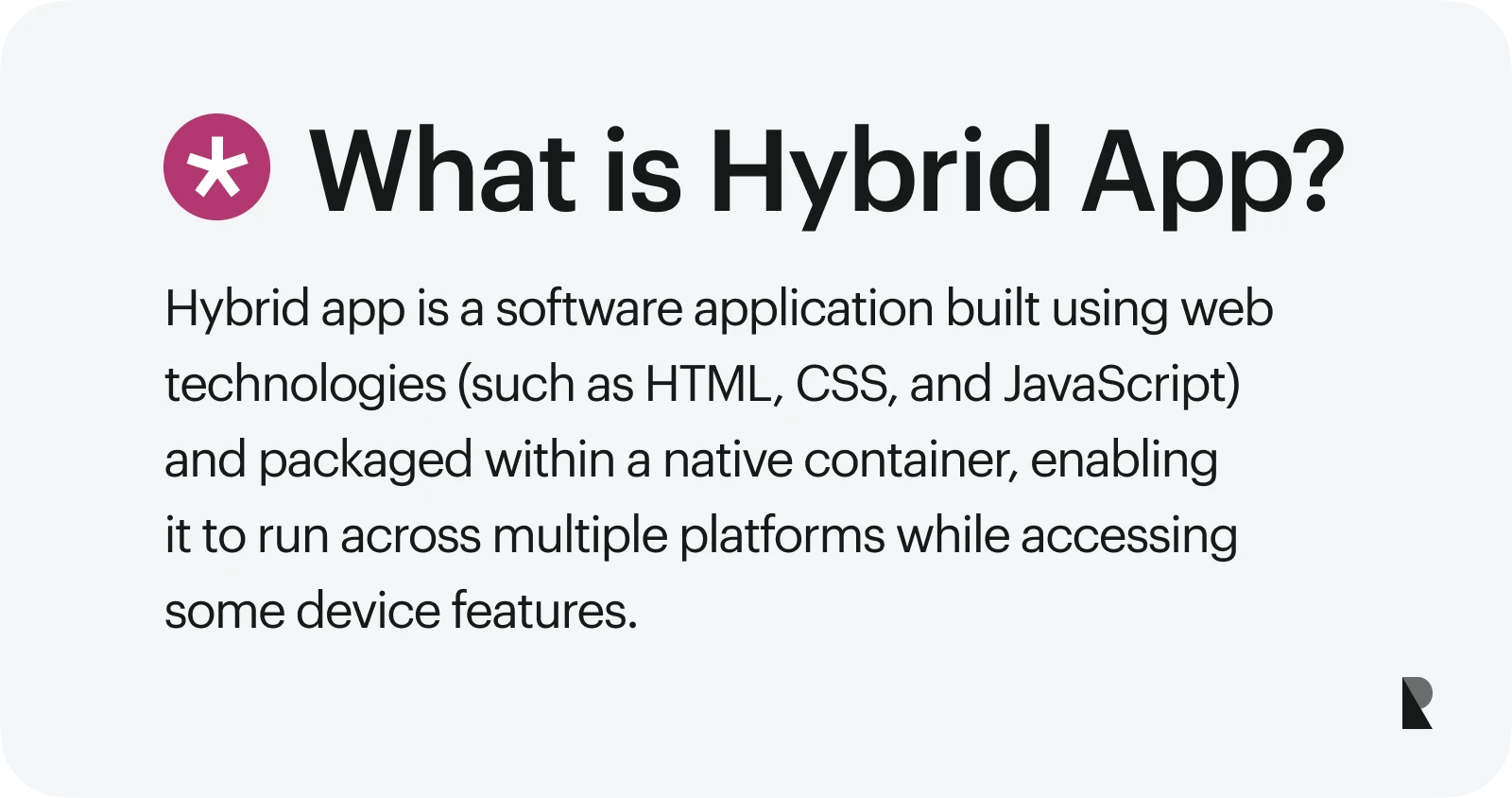
A hybrid app offers the best of both worlds as it offers the flexibility and speed of web development while still being packaged for app stores. These apps can access device features (like the camera or GPS), but usually through plugins or APIs, not offering the same depth as a fully native app.
While native apps lack performance and hardware integration, hybrid apps outperform them in speed and cost-efficiency. In hybrid app development, you write your code once and can run it across multiple platforms.
So, whether you are comparing apps and hybrid solutions or just starting out, understanding what a hybrid app is can help you choose the approach that best fits your goals.
Key Features of Hybrid Apps
Hybrid apps have become popular for businesses and startups to build mobile apps quickly. Blending the best mobile and web app technologies offers a practical middle ground between performance and efficiency. Let’s explain why hybrid apps might be the right fit for specific projects.
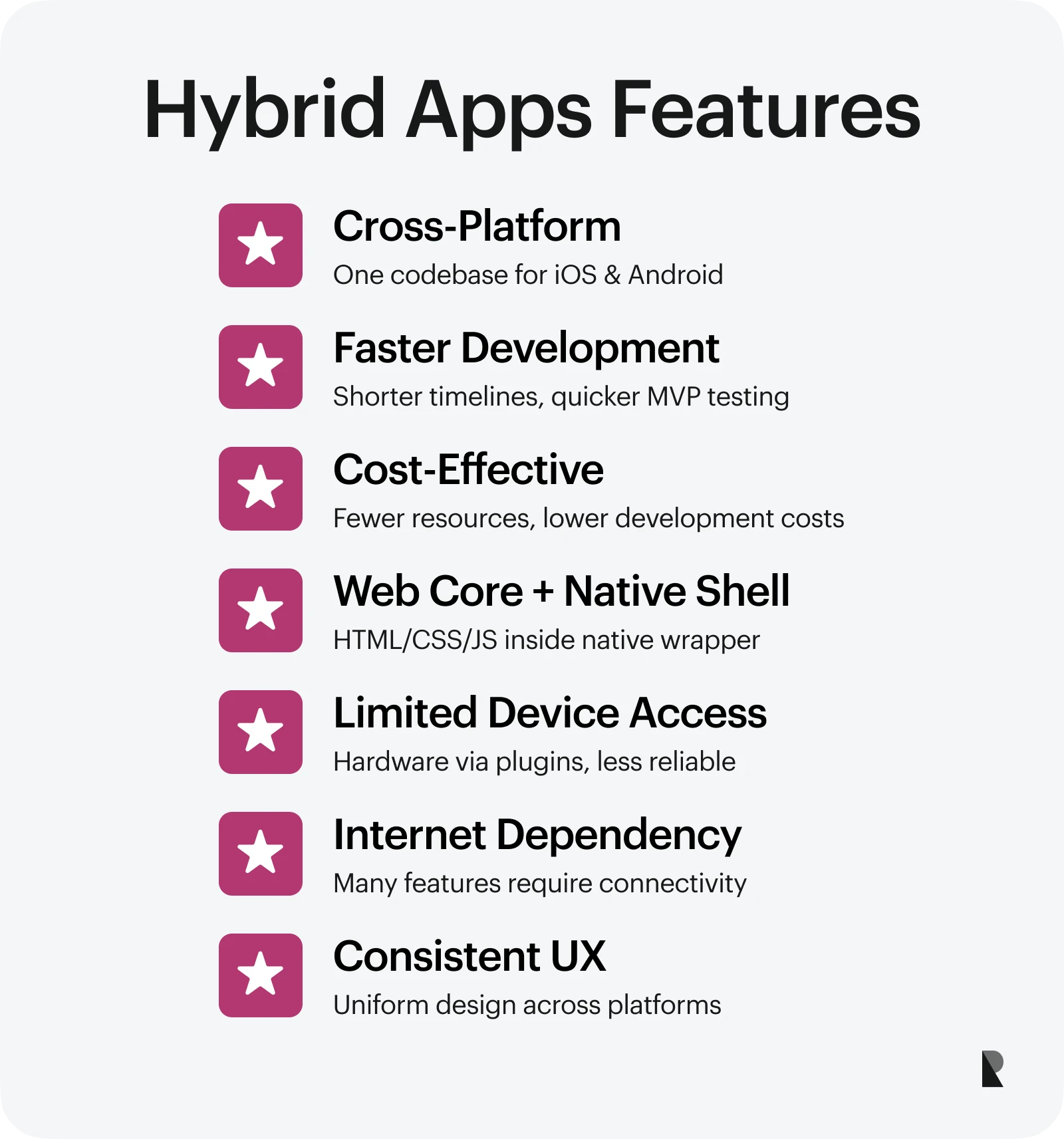
Cross-platform compatibility
One of hybrid apps' most significant selling points is their cross-platform compatibility. With a single codebase, developers can create an app that works on iOS and Android, reducing development time and effort. This simplifies the workflow and cuts down on the resources needed to manage two separate apps.
Faster development process
Since hybrid apps do not require developers to build apps from scratch for each platform, it essentially shortens the overall development timeline. A standard shared code also means fewer redundancies and quicker testing cycles. Hybrid apps can be a game-changer for businesses eager to launch fast or test MVPs (Minimum Viable Products).
Cost-effectiveness
Hybrid development is a more budget-friendly option, especially for startups or small teams. With fewer developers needed and less time spent coding, it is easier to keep costs under control while still delivering a functional app across multiple platforms.
Web-based core with native shell
Hybrid apps are simply web apps running inside a native wrapper. They are built using familiar web technologies like HTML, CSS, and JavaScript, then embedded into a native container using frameworks like Ionic, Cordova, or React Native. This allows them to behave like regular apps while maintaining a web-based core.
Limited access to device features
While hybrid apps do offer some access to device hardware, like the camera or GPS, it is possible through third-party plugins or APIs. Hence, these apps cannot take complete advantage of advanced native features. This can cause performance and reliability issues when integrating complex hardware interactions.
Internet dependency
Many hybrid apps rely on an internet connection, especially those that load dynamic content from the web. Core functionality may be limited without connectivity unless developers specifically build in offline support. This makes them more suited for apps where content is constantly updated or streamed.
Consistent user experience across platforms
Since the same code runs on iOS and Android, hybrid apps offer a uniform look and feel across devices. This simplified design management offers an advantage to brands aiming for visual consistency across their iOS and Android apps.
Hybrid apps' speed, simplicity, and cost-efficiency make them a strong contender for many development projects. They are handy for content delivery, rapid development, or cross-platform reach.
Examples of Hybrid Apps
Some of the world’s most widely used apps have taken the hybrid route. It proves hybrid applications can provide speed, flexibility, and a great user experience. Let’s take a look at a few standout examples.
Twitter utilizes hybrid technology to deliver a smooth, consistent user experience across platforms while ensuring faster development and simplified updates. With millions of users accessing the platform daily, the hybrid approach allows Twitter to roll out new features and bug fixes quickly without managing separate codebases for iOS and Android. It makes the application lighter and more agile.
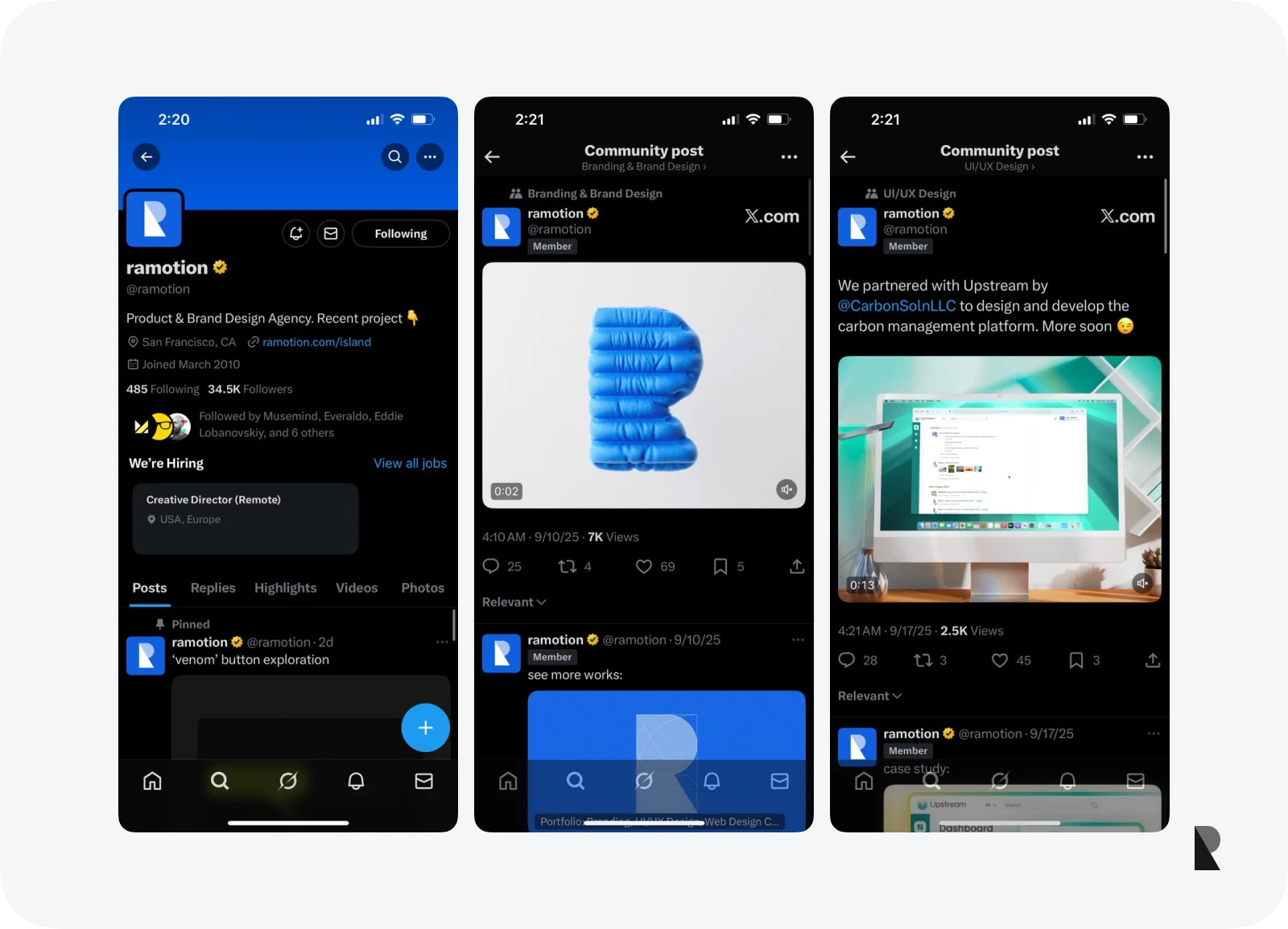
Airbnb
Airbnb adopted hybrid technologies like React Native to streamline parts of its mobile development, especially for UI components shared across platforms. This approach enables the company to maintain design consistency, conduct faster A/B testing, and release updates more efficiently, all while reaching a global audience with a unified user experience.
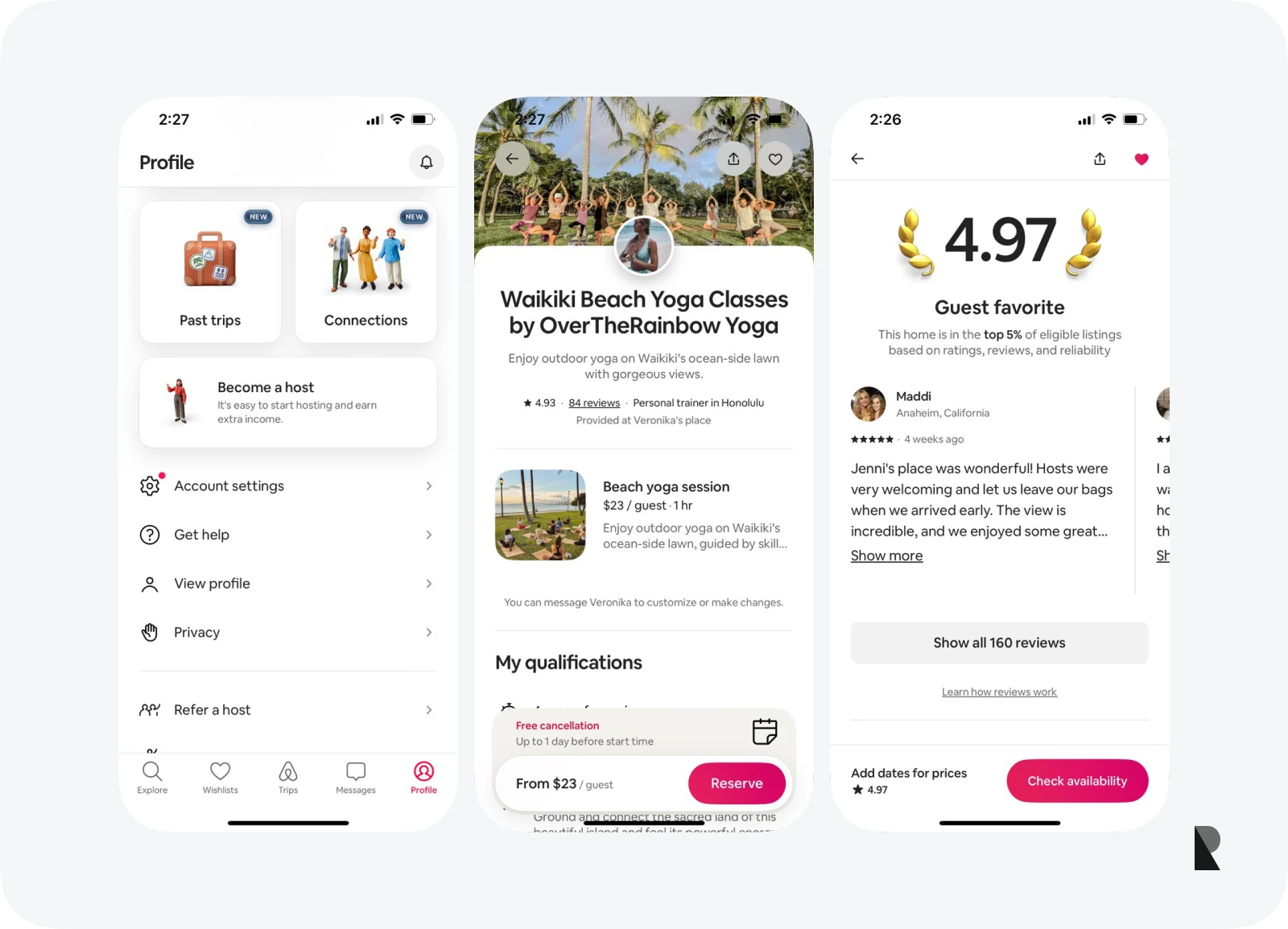
Uber Eats
Uber Eats combines native performance with hybrid flexibility using web technologies within its mobile app interface. This hybrid structure allows the team to push updates and new features faster while keeping the user interface uniform across devices. It maintains development efficiency without compromising the app’s essential functions like real-time tracking, menu browsing, and checkout.
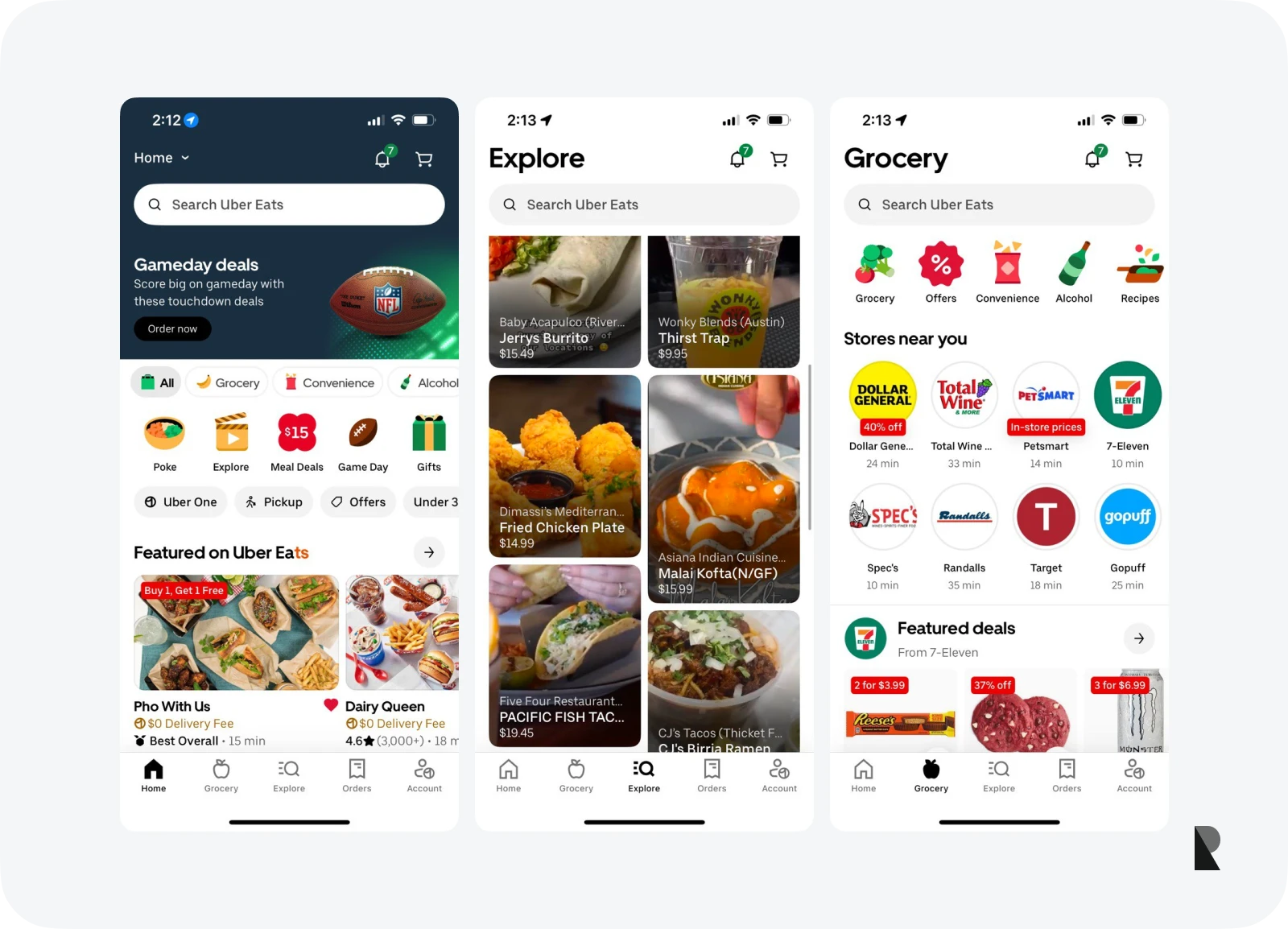
These examples show hybrid apps can scale, perform, and even lead in their respective categories. Choosing hybrid apps enables these organizations to balance performance with development efficiency.
Native App vs Hybrid App
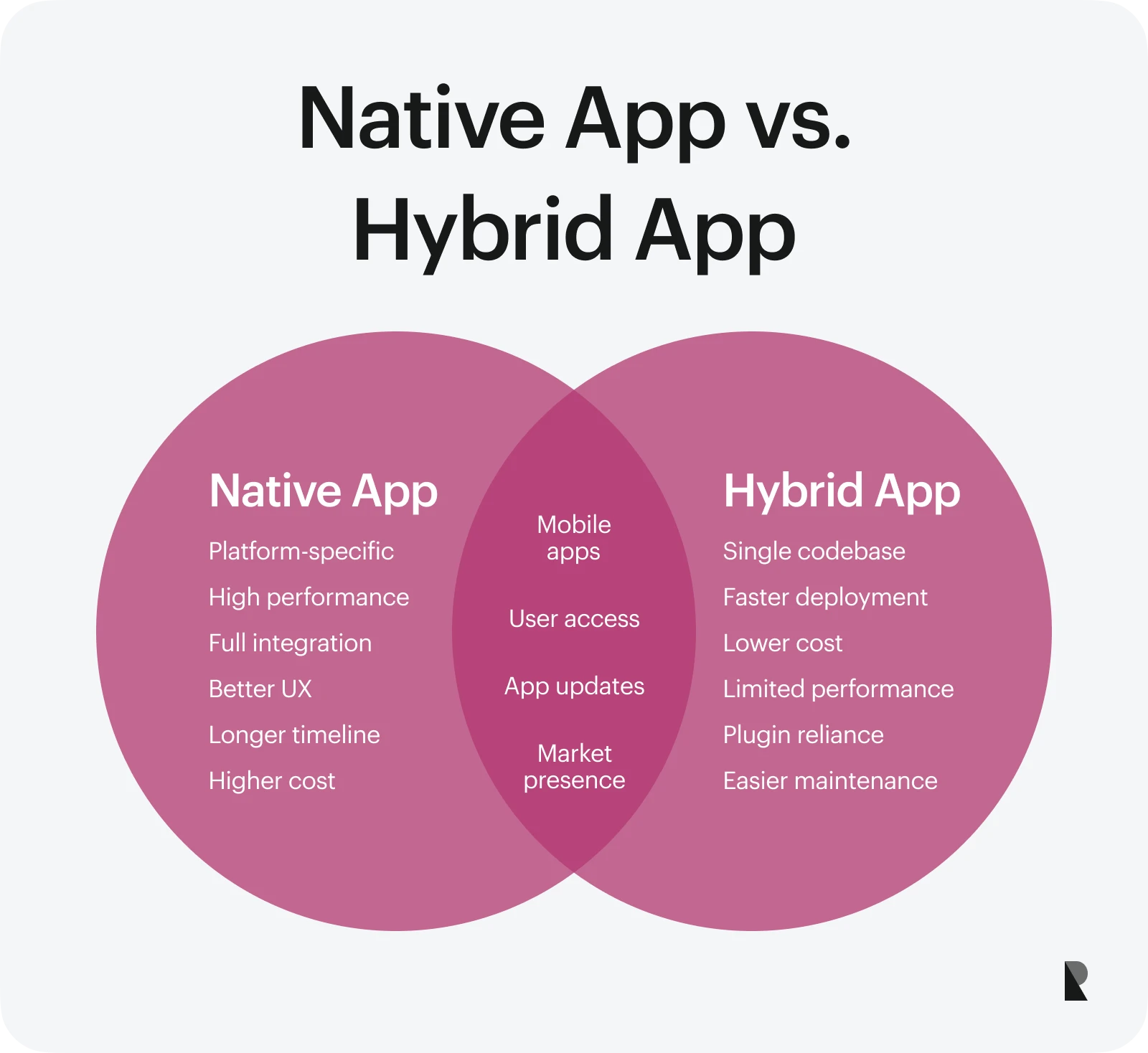
One of the most common questions about mobile app development is what the difference between native and hybrid apps is.
Whether building a new product from scratch or planning to scale an existing one, understanding the differences can help you make sound technical and business decisions. Let’s distinguish between native and hybrid apps across key areas.
Development Process
The development process is where the first significant difference between native apps and hybrid apps appears. A native app is developed using platform-specific programming languages, such as Swift or Objective-C for iOS, and Kotlin or Java for Android. This means an organization needs two separate codebases and dedicated development teams.
In contrast, hybrid apps are built using web technologies like HTML, CSS, and JavaScript, then wrapped in a native container using frameworks such as React Native, Ionic, or Cordova. Thus, it requires a single codebase to work across platforms, simplifying development and reducing time to market.
| Criteria | Native app | Hybrid app |
|---|---|---|
| Development flow | Separate development for iOS & Android | Single development cycle for both platforms |
| Tech stack | Swift (iOS), Kotlin (Android), Java | HTML, CSS, JavaScript + framework (e.g., Ionic, React Native) |
| Time investment | Longer – two codebases, more testing | Shorter – shared codebase, streamlined testing |
This highlights that building a native app means doing twice the work, as you create separate versions for Android and iOS. It also means using different programming languages for either operating system, resulting in more development time. Hybrid apps, on the other hand, follow a more unified development process.
Performance
Within the performance criteria, native apps are the undisputed winner because they are built for a specific platform. These apps are optimized for faster load times, smoother animations, and better responsiveness. For instance, Instagram and Spotify are media-heavy apps with real-time features that require quick execution.
Meanwhile, hybrid apps are capable platforms but may lag when handling complex animations or real-time updates, primarily relying on third-party plugins. So, if performance is a top priority, native wins the hybrid vs native app debate.
User experience
User experience is yet another area where native apps tend to shine. They follow platform-specific UI/UX guidelines, giving users an intuitive and familiar interface for iOS and Android. This leads to better engagement and ease of navigation.
Though consistent across platforms, hybrid apps sometimes miss the fine-tuned interactions and native gestures that users expect. While they can mimic native UI elements, the difference that native apps offer in refined output is often noticeable.
Access to device features
This refers to the accessibility of hardware features to mobile applications. Native apps have complete access to hardware APIs, allowing deep integration with the device’s ecosystem.
Conversely, hybrid apps rely on third-party plugins to interact with native hardware features. While this works for most basic needs, it can be limiting for apps requiring advanced hardware access.
Development cost and time
In the hybrid vs. native development debate, hybrid apps take the lead when it comes to cost and time. You can develop and launch hybrid apps on multiple platforms with a single team and codebase, making it a faster process that also costs less. This is ideal for startups or MVPs looking to test their ideas without a huge upfront investment.
Native app development, while more resource-intensive, often pays off in the long term with better performance and scalability. It typically requires larger teams, more specialized developers, and longer timelines, doubling effort if you are targeting both iOS and Android.
| Criteria | Native app | Hybrid app |
|---|---|---|
| Development cost | Higher – separate teams, longer dev cycles | Lower – one codebase, fewer developers needed |
| Team size | Larger – dedicated teams for each platform | Smaller – one team can handle both platforms |
| Timeline | Longer – dual development and testing | Shorter – single build, faster deployment |
Maintenance and updates
Due to their shared codebase, hybrid apps offer a clear advantage in terms of updates and ongoing maintenance. If you fix a bug or add a feature once, you are done for both platforms. This reduces development overhead and ensures faster update rollout.
Native apps require updates to be implemented separately on each platform, which can increase effort, time, and cost. This is one of the key differences to remember when planning for post-launch support.
Understanding the difference between native and hybrid apps is about aligning your choice with your goals. While native apps offer top performance, advanced features, and a seamless user experience, hybrid apps can provide these results with less complexity. Remember, no one-size-fits-all answer exists in the native and hybrid apps debate. It all depends on what your app needs to do and how quickly and affordably you need it to do it.
Conclusion
Both native and hybrid approaches have pros and cons, and the right choice ultimately depends on your project’s goals.
Native apps offer superior performance, full access to device features, and a seamless user experience aligned with platform-specific guidelines. They are ideal for apps where speed, reliability, and user interface matter most, but they come with higher development costs and longer timelines.
On the other hand, hybrid apps are faster to build, more budget-friendly, and perfect for projects that need to launch on multiple platforms quickly. While they may not match native apps regarding performance or hardware integration, they are a wise choice when speed-to-market and cost-efficiency are your top priorities.
It is all about balance. Whether you choose native apps or hybrid apps, the decision should align with your needs for performance, budget, timeline, and scalability. If you are still unsure which route to take, working with an experienced web application development company can help you weigh your options and choose the best fit for your vision.
Aug 4, 2025
