New technologies and devices have changed the way we build websites and applications.
It's no longer just about fancy visuals and animations but about solving real problems, supporting progress, and creating online experiences that work for everyone, including users with disabilities, usability challenges, or slow mobile connections. A report from CXL found that 94% of first impressions are design-related, showing just how vital thoughtful design can be.
In today's digital product development, two terms are commonly used: web design and UX (user experience) design. Although these terms are sometimes used interchangeably because of their overlapping areas, each serves a unique purpose and requires different tools and skills.
Understanding the difference between them helps businesses, developers, and designers build digital products that are easier to use and more effective. For companies that want to create websites and apps that truly resonate with users, collaborating with a leading web design agency is often the smartest way to blend creativity with usability.
In this article, we'll break down the differences between web design and UX design from their scope, focus, tools, skill sets, deliverables, and common misconceptions. You'll also learn how they complement each other, how to choose the proper focus for your next project, and how both shape your customers' experience with your brand online.
What Is UX Design?
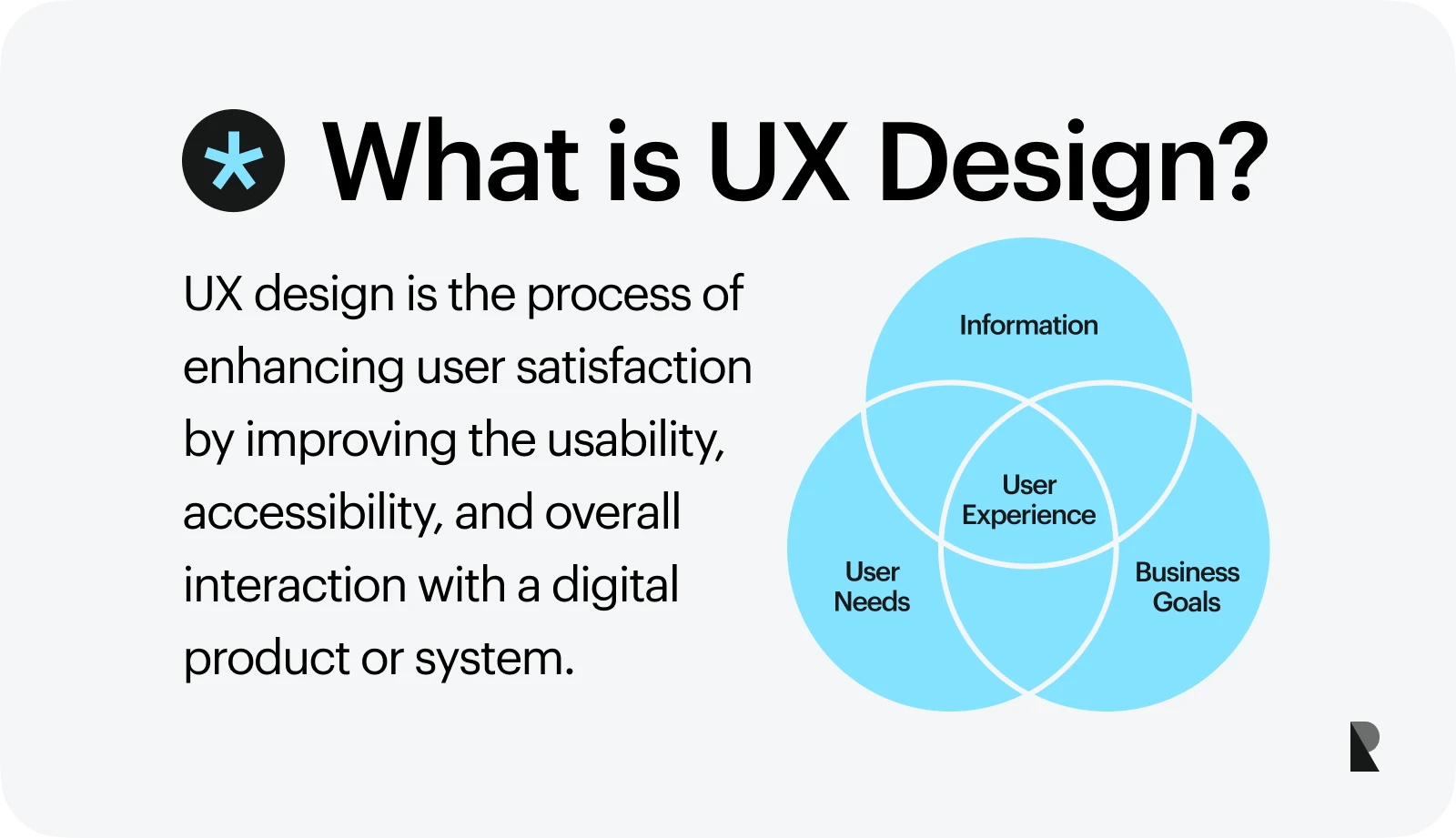
User experience (UX) design is about creating digital products with the user’s needs at the center of every decision. The goal of UX is to build interactions that are simple, useful, and satisfying.When teams decide to hire or collaborate externally, reviewing examples from UX/UI web design agencies can help clarify what strong UX practice looks like in delivery, especially around research, interaction decisions, and measurable usability outcomes. UX design focuses on usability, accessibility, and functionality to ensure websites, software, and mobile apps run smoothly and efficiently.
Some may think UX is a highly technical term, but it’s really about something simple: understanding how real people think, act, and interact with digital products. Whether someone’s scrolling through a blog, buying something online, or using an app to create content, UX is essential in shaping that user experience.
UX uses core components, including user research, interaction design, and usability testing, to help users find what they need and enjoy the experience. It also provides insight into how people perceive your brand or business when interacting with your product online.
Five key elements of UX design
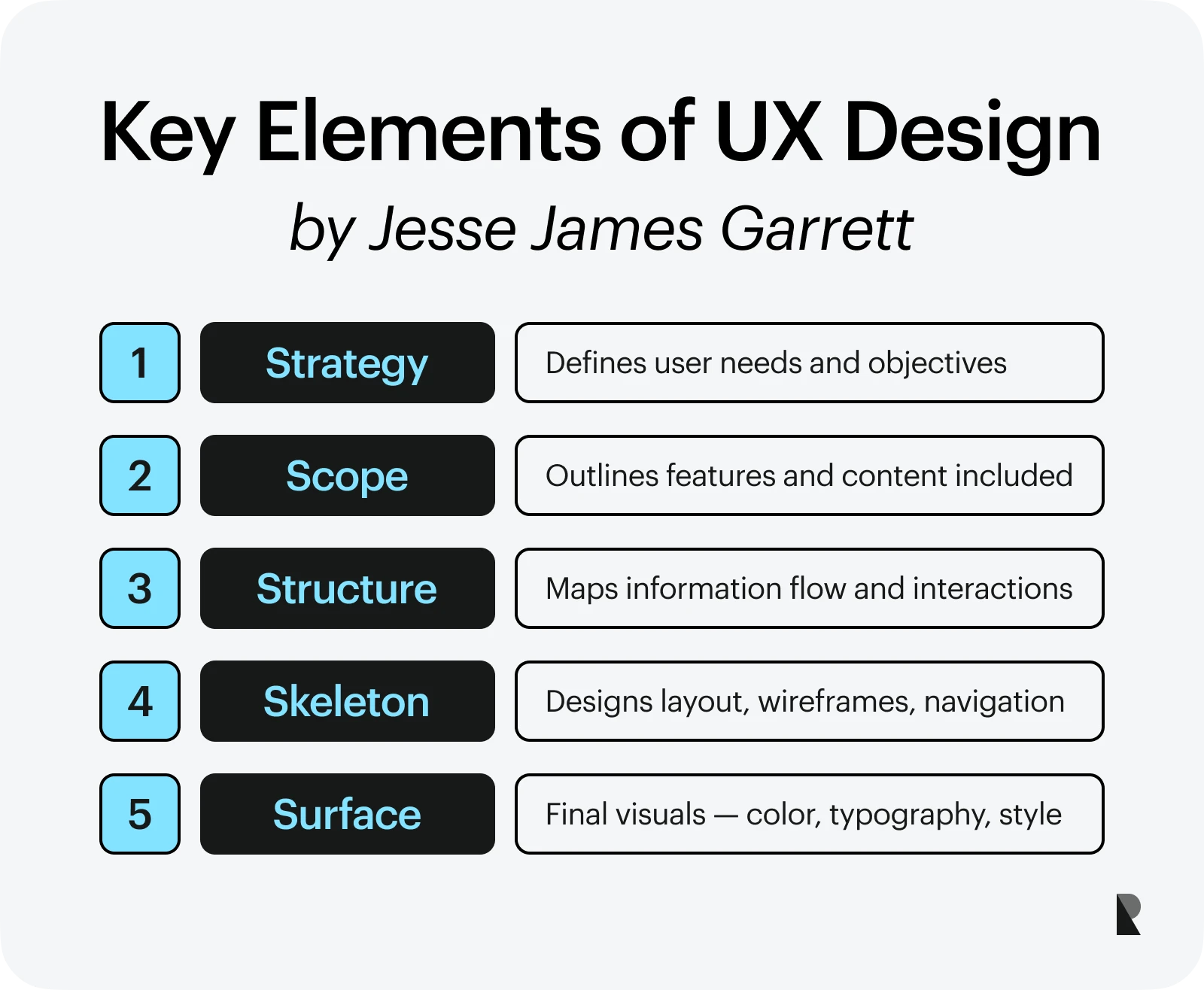
UX design is built on five interconnected layers: strategy, scope, structure, skeleton, and surface
As designer Jesse James Garrett outlined in The Elements of User Experience, UX design is built on five connected layers. Each layer supports the next, guiding the process from broad goals to detailed execution.
- Strategy. This layer focuses on understanding user needs and business objectives. It defines what users want and the core problem the product aims to solve.
- Scope. Outlines the functional requirements, features, and content the product will include.
- Structure. This layer defines how users interact with the product. It covers information architecture and interaction design, showing the logical flow of tasks and helping users achieve their goals.
- Skeleton. This element focuses on layout and structure through wireframes or prototypes. It covers interface design, navigation design, and information design.
- Surface. This is the final layer that reflects how the product looks and feels. This includes color schemes, typography, and layout.
What Is Web Design?
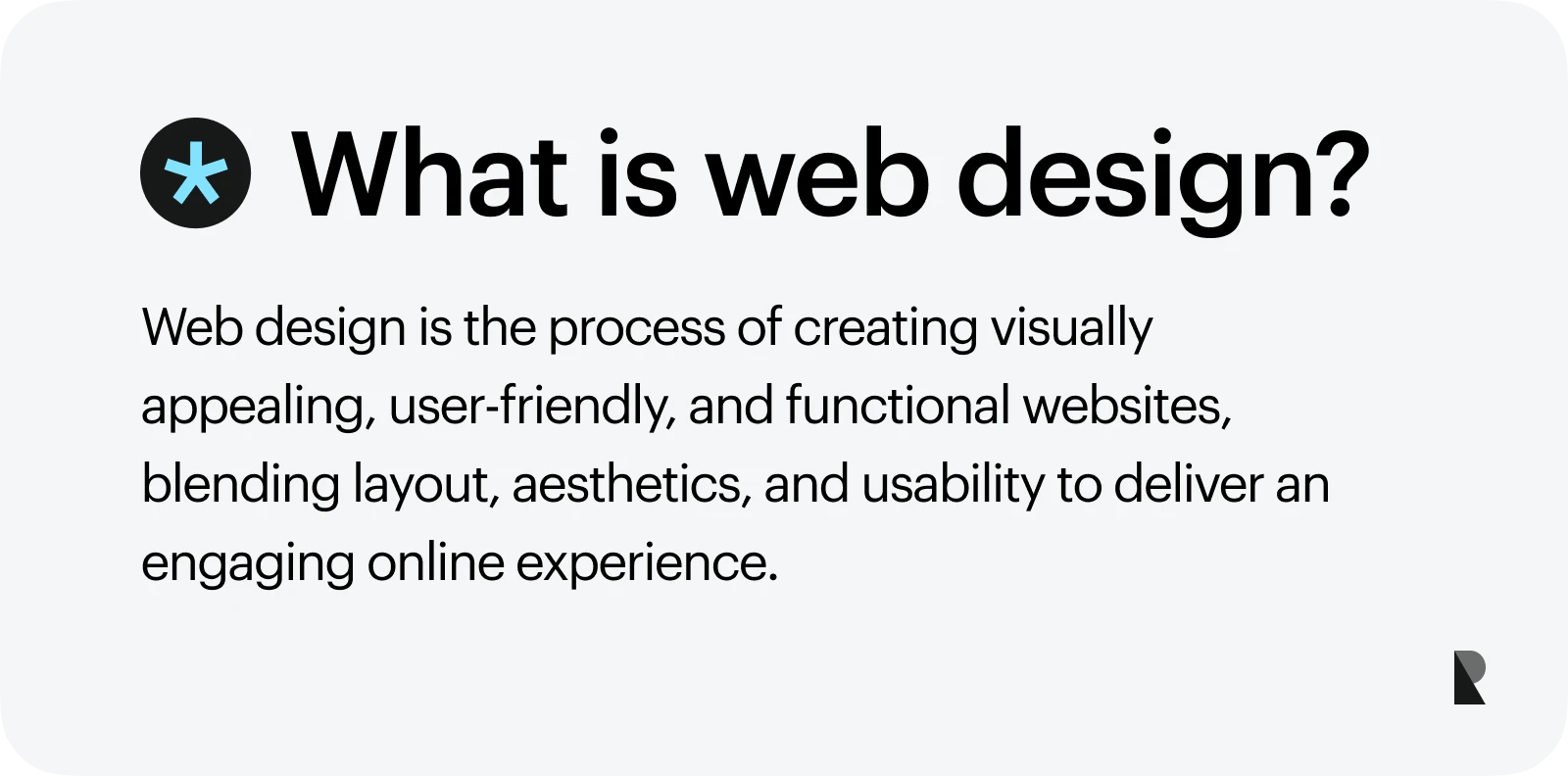
Web design is the process of creating layouts, visuals, and a user interface (UI) for a website. It covers different design aspects, including colors, fonts, responsive design, and interactive features. The goal is to create meaningful designs that look visually stunning and function across different screen sizes and devices.
The web development process can also include the strategic use of graphics, videos, illustrations, and interactive elements to engage users and create a more memorable browsing experience.
While web design plays an important functional role, it traditionally focuses more on visual aesthetics and front-end elements that users see and interact with in a browser. It tends to focus more on visuals than solving real user problems or improving usability. In many cases, design choices are based on visual preferences rather than user research, which means they may not always reflect the needs and behaviors of real users
Seven key elements of web design
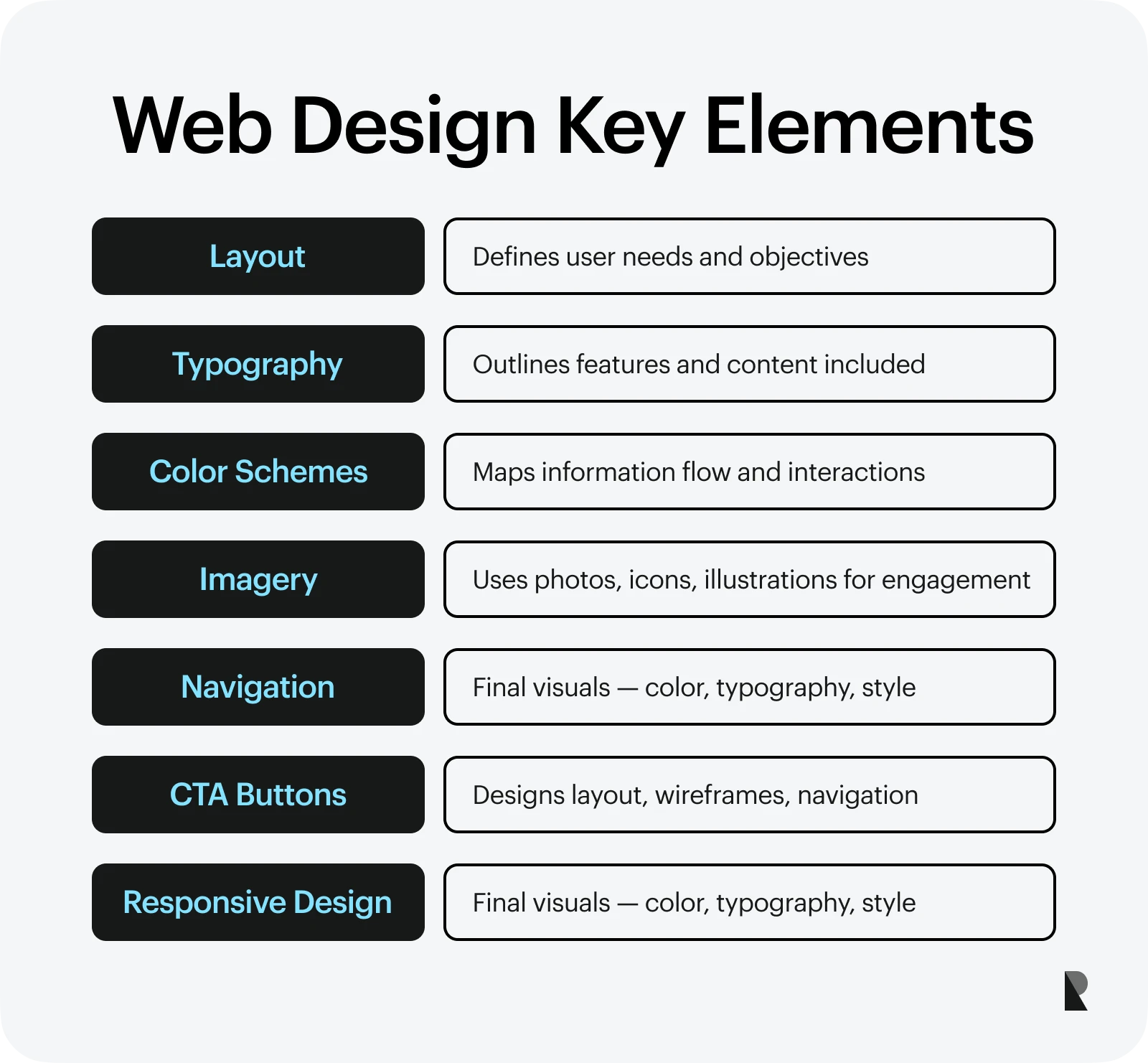
Web design comprises seven key elements: layout, typography, color schemes, imagery, navigation, call to action buttons, and responsive design (Image Source).
Web design comprises seven key elements to create visually stunning and functional websites.
- Layout. This includes the website's overall structure, including how content, images, and features are arranged on each web page.
- Typography. The choice of font faces, sizes, and styles that support readability.
- Color schemes. The color combination used in the design sets the tone and reflects the brand identity.
- Imagery. Refers to photographs, icons, and illustrations incorporated in sections and elements to capture user attention and motivate engagement.
- Navigation. This includes menus, links, and other interactive elements that enable users to move between web pages.
- Call-to-action (CTA) buttons. Buttons such as
Buy NoworSubscribeprompt users to do the intended actions. - Responsive design. A design approach that enables the website's layout and content to automatically adjust based on the user's device or screen size.
Web Design vs UX Design: Key Differences
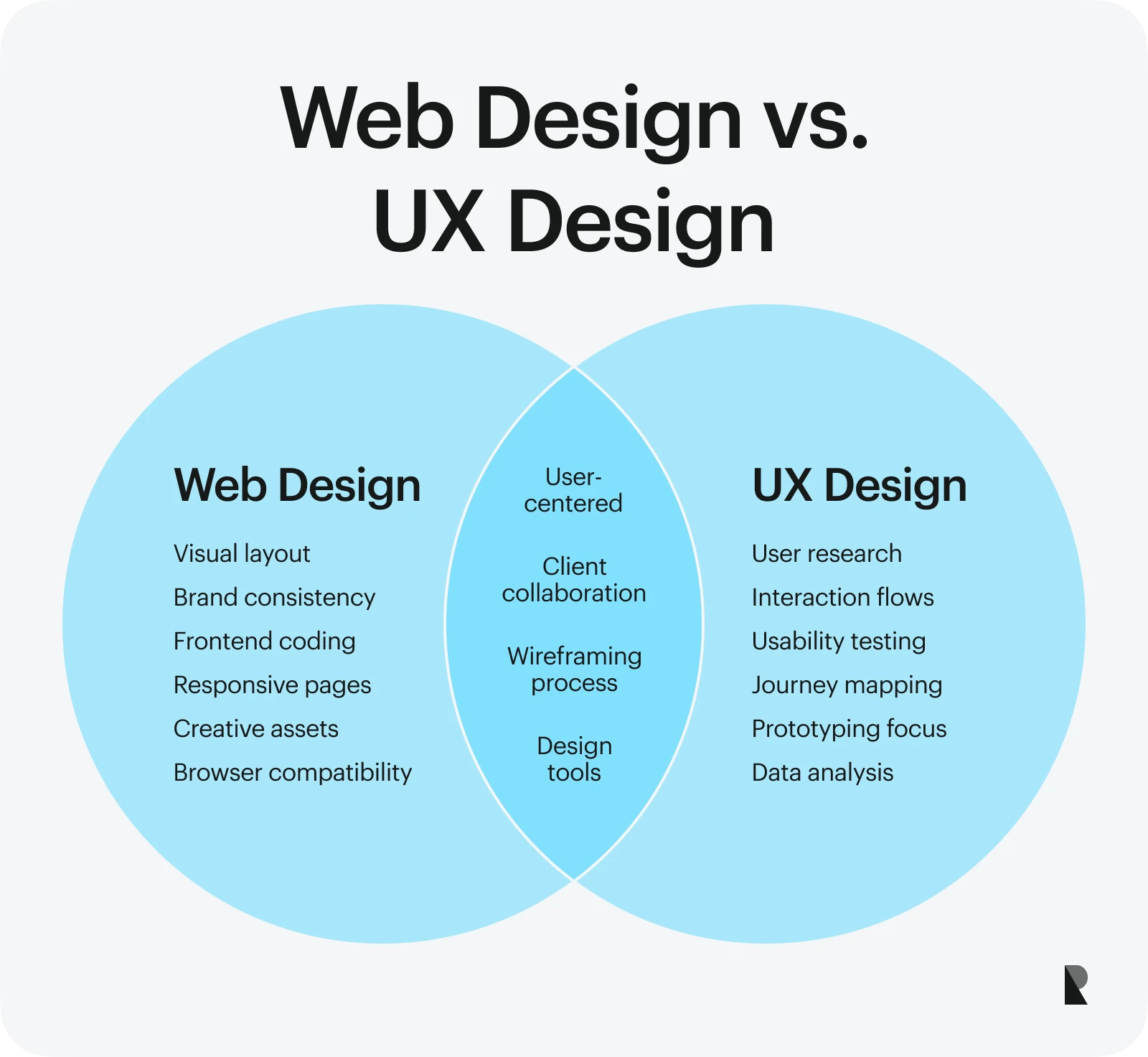
While web and UX design are essential in building successful digital products, they serve different purposes.
The principles behind web design and UX design highlight their key differences in scope, focus, required skills, tools, and the outcomes they produce.
Let’s explore how these two fields address common design issues and what distinguishes their approaches.
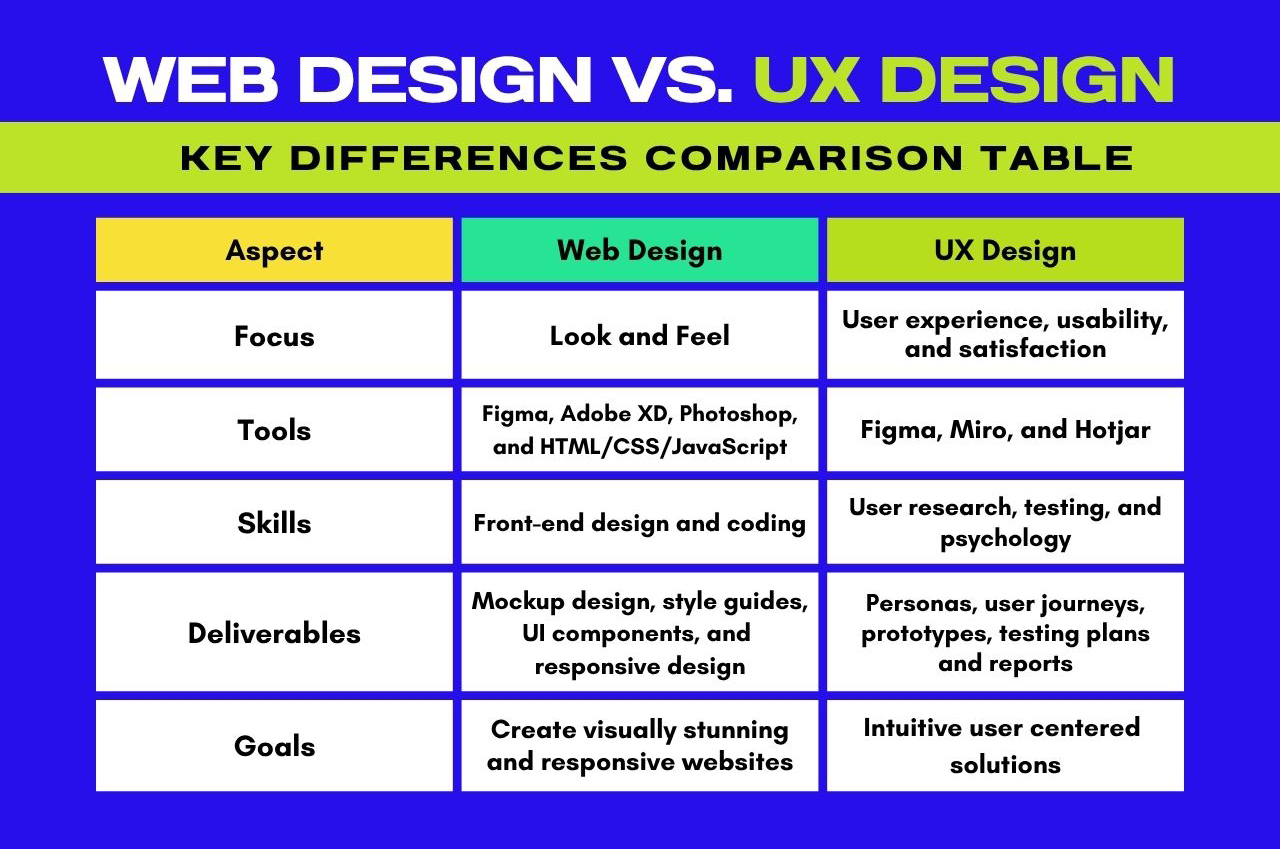
The comparison table above shows the key differences in focus, required skills, tools, deliverables, and overall goals. (Image Source)
1. Scope and focus
Web design mainly deals with structure, layout, visual flow, and brand consistency.
A web designer or front-end developer ensures that the website looks clean, modern, and aligned with the brand’s identity. Whether working independently or with a user interface design agency, a web designer also contributes to the user interface and ensures the website is fully responsive, performing smoothly across all screen sizes, from desktops to mobile devices.
In some cases, a web developer joins the process, especially when complex features need to be built or when advanced design concepts must be turned into working code. This often involves both backend and front-end tasks and requires close collaboration with the web designer.
Here are some everyday tasks of a web designer during the web design process:
- Creative planning and conceptualization of the design
- Creating website page layouts
- Choosing typography and a color palette
- Producing UI design and other visual components
- Integrating imagery, videos, and illustrations
- Adding animations and interactive elements
- Writing responsive design code using HTML, CSS, and JavaScript
UX design, on the other hand, focuses on user-driven actions. A UX designer prioritizes user behavior, interaction, and the overall user experience. They aim to identify pain points, understand task flows, and find the most effective ways to improve or optimize the product design based on real user needs.
A UX designer works to solve user problems and improve the overall experience as users interact with a product. This could require the UX designer to refine the user journey to make each step easy to follow and more efficient. The process usually includes several rounds of iteration, guided by honest user feedback, to improve the design and create a product that feels intuitive, useful, and satisfying. While web designers focus primarily on visual appearance, UX designers are more concerned with the product's usability, efficiency, and overall intuitiveness.
Here are some tasks of a UX designer during the design process:
- Listing down user challenges, pain points, and usability issues
- Creating a creative strategy for the UX process
- Conducting user interviews and surveys
- Designing interactive prototypes and interaction models
- Working with UI designers to create functional and user-friendly designs
- Mapping user flows and journey maps
- Performing usability tests and analyzing feedback
2. Tools and skill sets
Both web design and UX design use various tools to sustain their work.
A web designer uses tools like Figma, Adobe XD, and Photoshop to design layouts, visual elements, and build responsive pages. The process may also involve frontend technologies such as HTML, CSS, JavaScript, and frameworks or libraries like Bootstrap or Animate.CSS, which can enhance page speed, animation, or interactivity. The job of a web designer usually depends on browser compatibility requirements and how the site adapts across various viewports, ranging from desktops to tablets and mobile phones.
Thanks to AI, web designers can create content like images, videos, and working code more easily than ever. This helps speed up website creation by automating specific tasks, allowing designers to focus on creative and strategic decisions.
In contrast, UX designers work with tools like Axure, Balsamiq, and testing platforms such as Maze and Hotjar to plan user journeys, build wireframes and prototypes, and collect feedback through testing.
A UX designer may also use Google Analytics or other data tools to study user behavior, spot pain points, and guide design decisions based on real data.
Like web designers, UX professionals can use AI tools like Delve.AI to generate user personas or predict customer journeys based on behavior data. This helps speed up user testing and planning, making processes more coherent than when everything is done manually.
3. Deliverables and outcomes
Web designers mostly work closely with clients with different design requirements and goals.
As part of their daily tasks, a web designer is typically responsible for delivering projects such as:
- Low and high-fidelity mockups
- Wireframes and sketches
- Style guides and design formats
- Branding elements such as logos, color palettes, and typography sets
- UI components and asset libraries
- Images, icons, videos, and illustrations
- Animations, transitions, and interactive elements
- Front-end templates (HTML/CSS)
- Responsive design layouts for multiple screen sizes
- Sitemaps and some SEO process
UX designers prioritize aligning user needs with business goals to make sure the product works and does what it’s meant to do. In this role, a UX designer is usually responsible for delivering projects such as:
- User interviews and surveys
- User personas and scenarios
- Wireframes and interactive prototypes
- User flow diagrams and journey maps
- Usability testing plans and results
- Accessibility audits and improvements
- Analytics and reporting on user behavior
- A/B testing results and insights
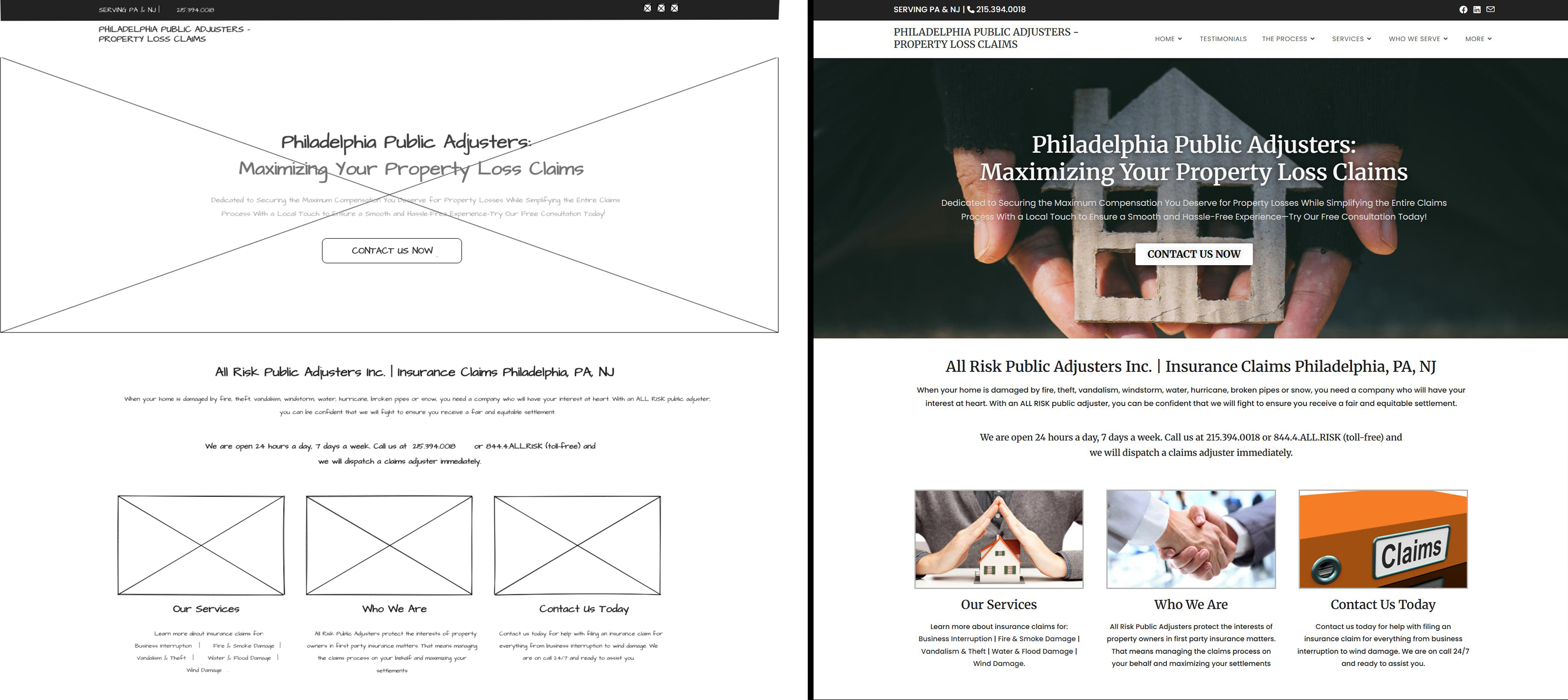
The image above shows a comparison between a wireframe and the final website of www.allriskpublicadjusters.com.
Misconceptions About Web Design and UX Design
Web and UX design determine how websites and applications appear and function. While they can overlap, each has its focus, process, and purpose.
Below, we will discuss the most common misconceptions about web design and UX design.

Misconception #1: they are the same
While both web design and UX design work with solving design problems, they serve different roles depending on the type of project.
Web designers usually focus on visual elements. They typically begin with layouts, colors, and graphics, then make changes after receiving feedback once the website is launched.
In contrast, UX designers tend to be more research-focused. They often research user behavior right from the beginning to create great and practical user experiences. Testing and refinement are vital to improving how users interact with a website or app as the process progresses.
Misconception #2: UX is just UI
One of the most common misunderstandings is that UX (user experience) and UI (user interface) are the same.
UI deals with a website or app's visual and interactive components, including colors, typography, buttons, and layout. It's about how things look and how users interact with them online.
However, UX covers a much broader scope. It includes user research, wireframing, prototyping, usability testing, and other processes. While UI is a part of UX, it goes beyond looks. It's about how the product functions and how users feel when they use it.
Misconception #3: UX is all about visual work
UX design includes wireframing, prototyping, and creating visual mockups. While true, there's much more to it than making design elements look appealing.
More than aesthetics, UX consists of different user-focused processes, including collecting feedback, testing usability, analyzing behavior, and refining the product through real-world insights. It deeply emphasizes understanding the people using the product, applying psychology, and solving real user pain points.
Misconception #4: web design doesn’t need UX
While branding and visual design are important, they don't guarantee a smooth and user-friendly experience. If UX isn't considered in the development process, problems like confusing navigation, cluttered layouts, slow webpage loading, and poor accessibility can drive users away.
The solution? Perform UX through user feedback, surveys, and behavior analytics to refine the experience. This iterative process will help you improve the design and, over time, create a more practical, intuitive, and satisfying user experience.
How Web Design and UX Design Work Together
Together, web and UX designers can develop visually appealing, functional, and user-friendly products. While their roles differ, they complement each other throughout the design process.
As expected, a web designer typically focuses on the visual aesthetics, user interface (UI), and branding of a website or application. UX designers, on the other hand, own the complete user journey. They're involved from initial research to testing and launching the final product.
Collaborative approach example: designing an e-commerce checkout flow
To better understand how UX and web design collaborate in real-world scenarios, let's look at how they work together when designing an e-commerce checkout process.
Step 1: First, the UX designer conducts user research to understand the users' pain points. After that, they map out the structure of the user journey, including the essential interactions.
For example, cart abandonment is a significant issue. In that case, the UX designer might look at common causes such as a complicated checkout form, hidden shipping fees, or concerns about payment security.
Step 2: With the data collected in Step 1, the UX designers simplify the checkout process and create the following:
- Low-fidelity wireframes to visualize the flow
- Plot intuitive user paths
- Polish micro-interactions from error messages to confirmation screens
Step 3: Next, the UX designer puts the prototype before actual users to see where they struggle, collects feedback, and uses this data to refine and optimize the checkout process.
Step 4: The web designer brings the wireframe to life through coding. They implement the user interface (UI), branded buttons, trust badges, and error messages. Finally, they ensure everything looks consistent and works perfectly across all devices.
Step 5: The website is ready for launch after the design and features are integrated.
Pro Tip: If you're inexperienced but want to create a final product that's not only visually appealing but also intuitive, efficient, and user-friendly, consider hiring a web design firm that specializes in crafting great user experiences from strategy to launch.
Bringing UX and Web Design Together
Through the collaborative workflow between UX designers and web designers, you create user-centered products (whether it's a website or an application) that truly resonates with users.
While these roles may crossover in some areas, UX and web design have distinct responsibilities. Understanding these differences promotes better teamwork and more effective digital solutions.
To create the best possible outcome, UX designers and web designers must communicate clearly and consistently throughout the design and development process.
Jul 2, 2025
