Most business owners consider the FAQs or frequently asked questions page an afterthought. A website requirement that they need to cross off the list because their competitors have them, too.
But you're missing its benefits without understanding how powerful it is! Aside from optimizing customer support, an effective FAQ page can hook potential customers and convert them into actual buyers.
Before we discuss what it can do for you, let’s define an FAQ (frequently asked questions) page.
What Is an FAQ Page, and Why Do You Need One?
An FAQ page contains information about a company's products and services, such as payment terms, delivery, and complex features, that customers may want answered before purchasing.
When done right, it can prevent a long line of customers waiting to be assisted by your support team. Customers also have the chance to browse through information they haven’t thought to ask.
Rather than contacting multiple brands' customer support, buyers can quickly scan an FAQ page to find the necessary information. This saves time and aids in the decision-making process.
Benefits of FAQ Pages
But FAQ pages offer benefits beyond just customer service. When optimized for high-traffic, long-tail keywords, FAQ pages can drive online traffic to a company's website, boosting its visibility in search results. This makes it easier for potential customers to find the business online.
Finally, FAQ pages help establish trust. With better customer service, thanks to a well-crafted FAQ page, customers are likelier to return and suggest the company’s products and services to others. For teams shaping this as a true customer experience asset, working with one of the top website design companies can help align information architecture, UX, and brand voice so the FAQ supports trust and conversion. A study by Khoros in 2024 found that over 80% of respondents regard good customer service as a deciding factor when purchasing.
In summary, the key benefits of having effective FAQ pages are to:
- Optimize customer service
- Increase online visibility through SEO
- Build customer trust and strengthen loyalty
- Convert potential customers into buyers
Key Elements of Effective FAQ Pages
So, what goes into an FAQ page that drives success?
1. Clear and Concise FAQs
FAQ pages should be helpful without overwhelming users. The key is to craft clear and concise questions that make it easy for people to find the information they need. This also allows users to grasp the topics covered quickly. It's essential to qualify the FAQs, ensuring they address the most common concerns of your target audience.
2. Actionable and Up-to-Date Answers
People visit FAQ pages seeking solutions. Users get frustrated if the information is complex and outdated, leaving a negative brand impression.
Actionable and up-to-date answers are crucial for effective FAQ pages. Provide easy-to-follow steps users can implement independently. You can also link them to updated product pages for more information. Ensure answers reflect the latest product features and policies to avoid confusion and maintain trust.
3. Easy-to-Understand Language
To convey information efficiently, general questions and answers on FAQ pages should use simple language. Speak the language of your customers and skip the jargon. You can also break down concepts through examples.
This will ensure your audience understands the information you are providing, humanize your brand, and make connecting with you easier.
4. User-Friendly Navigation
FAQ pages with user-friendly navigation balance aesthetics and functionality. One strategy you can implement is to keep the navigation menu in the exact location to maintain consistency across all pages.
You should also have some search functionalities to allow users to navigate on a single page. Visual hierarchy plays a massive role in avoiding a confusing look. Finally, FAQ pages should be responsive to different screen devices, especially mobile phones, creating a holistic user experience.
That's where a skilled website design firm can make all the difference. Leverage data-driven insights and creative expertise to achieve a successful FAQ page.
Best FAQ Page Examples
Airbnb
Airbnb is an online platform that markets private homes, apartments, and rooms for travelers. Instead of catering to large hotels, it offers homeowners the chance to lease their spaces for short-term stays. In return, guests can enjoy a more local experience at cheaper rates than traditional hotels.
Airbnb ensures its FAQ page serves as a helpful cheat sheet, providing the necessary information for hosts.
What we like:
- Organized information hierarchy
- Clear language
- Helpful links
Airbnb's FAQ page reads like a personalized conversation with a knowledgeable concierge. Organized into clear categories or FAQ sections, it provides a comprehensive yet concise cheat sheet for hosts. Intuitive filters allow users to find answers easily.
From handling unexpected situations to host verification, the page covers everything with a friendly, approachable tone that keeps readers engaged. Airbnb's FAQ page sets the bar high, combining functionality and brand personality to deliver a truly exceptional user experience.
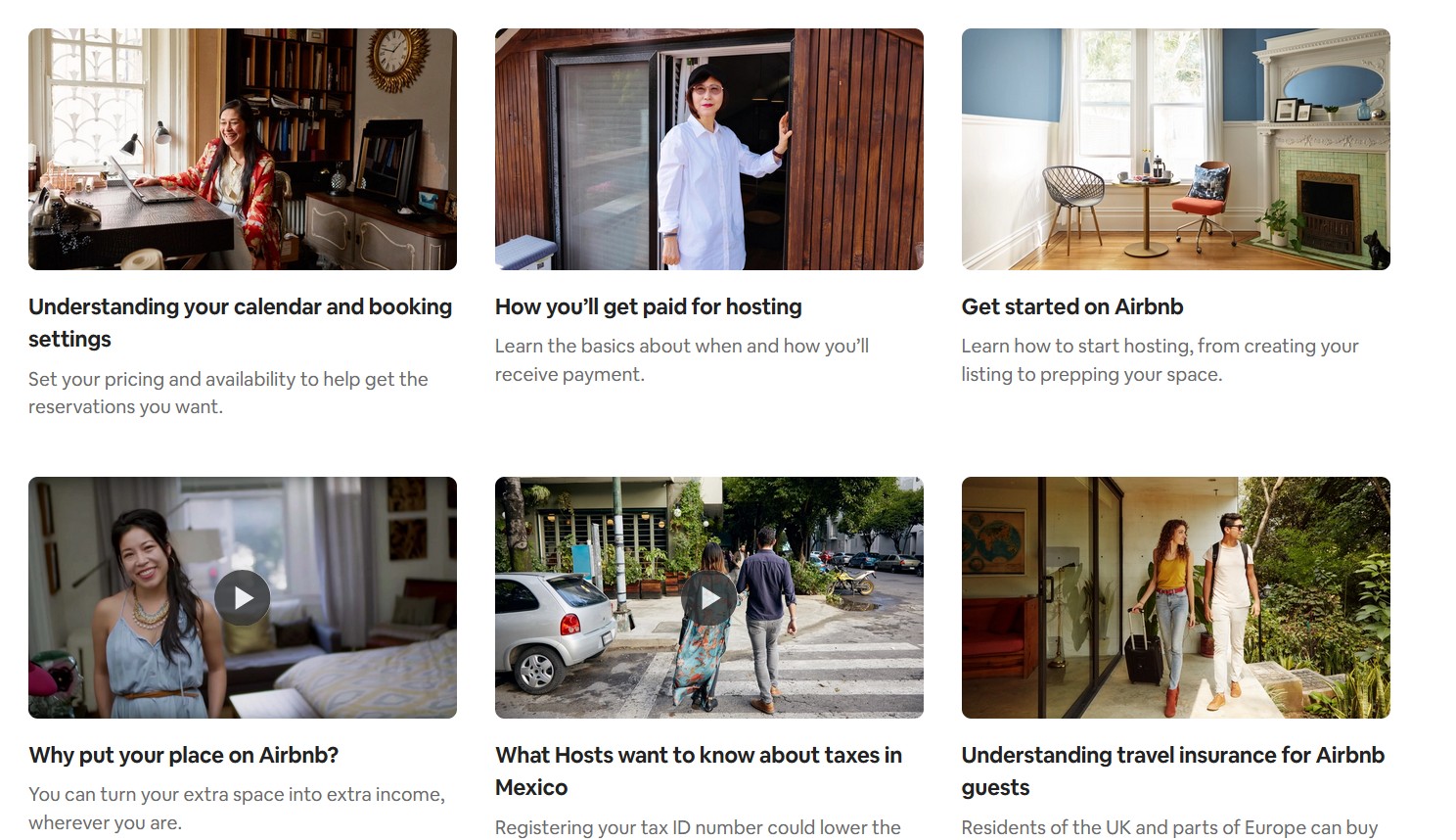
Airbnb’s FAQ page serves as the hub for common questions of hosts. Image via Airbnb
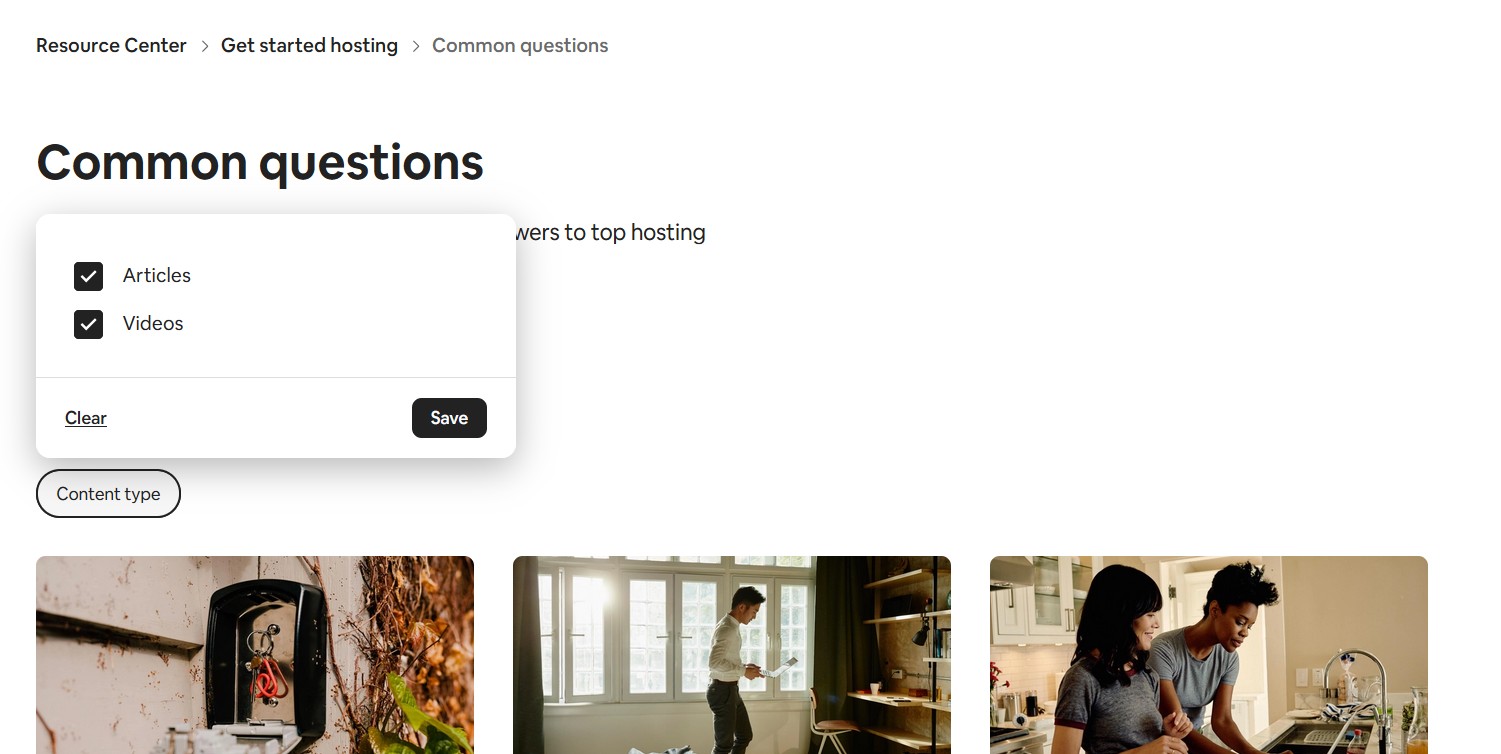
Easy navigation is key to an effective FAQ page. Image via Airbnb
Liquid Death
Liquid Death has made a name for itself with its unconventional canned water branding. Instead of the usual plastic water bottles, it showcases a tall, black can with a skull logo that appeals to punks and metalhead fans.
What we like:
- Straightforward layout
- Hilarious yet actually helpful answers
Liquid Death keeps its FAQ page straightforward, presenting users with questions organized by common areas of concern—from product details to order tracking and payment options. But this brand doesn't do boring corporate speak. Instead, Liquid Death injects its signature humor into the responses.
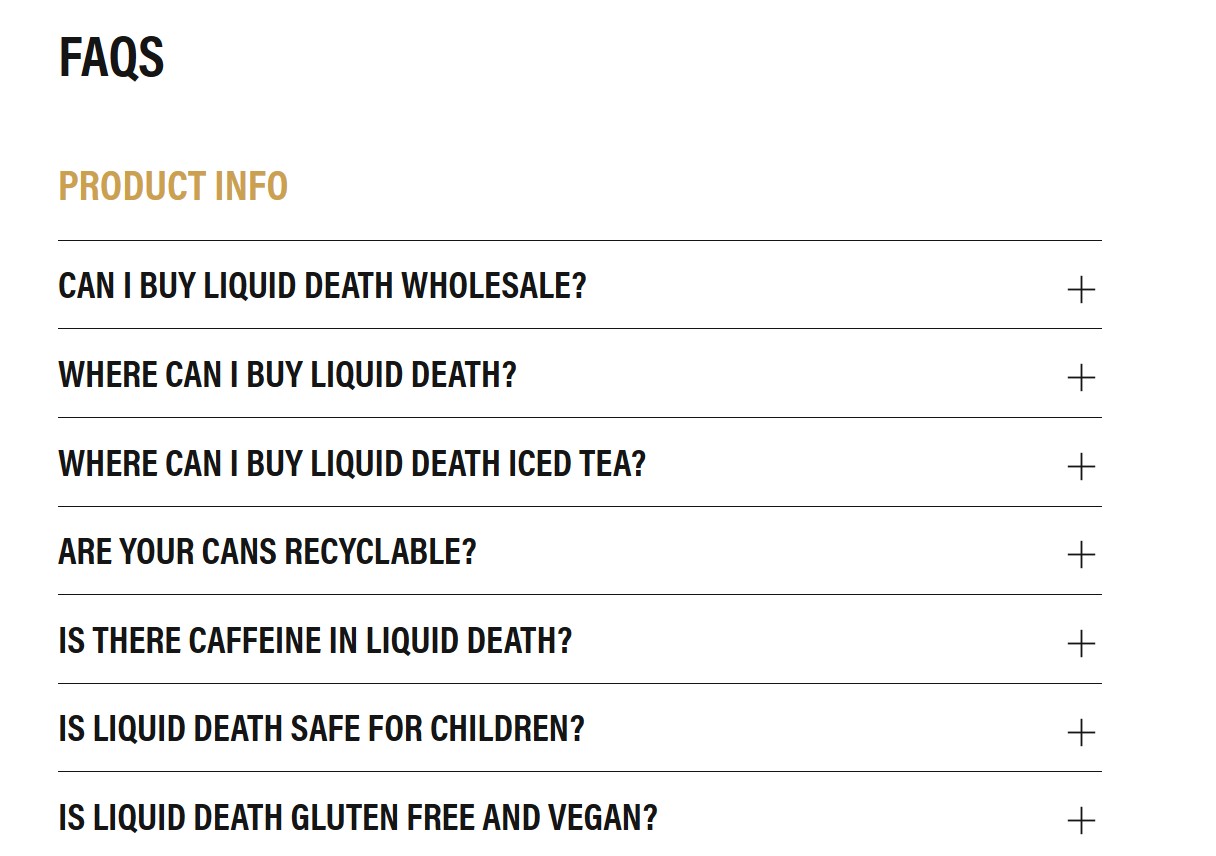
Liquid Death covers all topics customers might ask about. Image via Liquid Death

Inject your personality when crafting answers. Image via Liquid Death
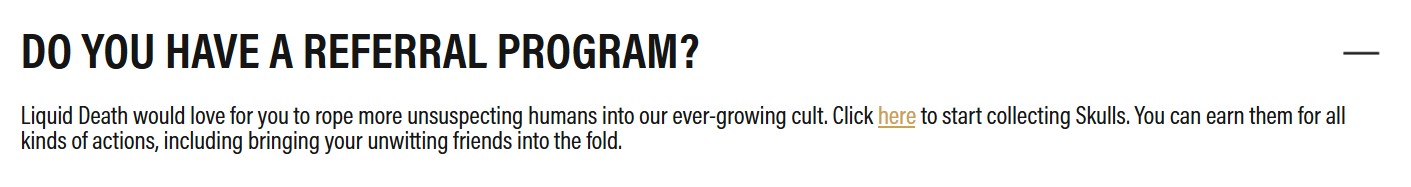
Inject your personality when crafting answers. Image via Liquid Death
These playful, on-brand quips reflect Liquid Death's fun, edgy personality, making the FAQ experience surprisingly engaging rather than dry and forgettable.
Mailchimp
Mailchimp is a leading email platform for startups and small businesses. From creating and managing email databases, designing fun and on-brand newsletters, sending bulk emails, and tracking email campaign results, Mailchimp is your go-to! And just like their emails, FAQ pages do not have to be boring, too!
What we like:
- Easy-to-follow FAQ page structure
- Effective CTAs
Mailchimp's FAQ page has an organized layout. Its clickable navigation menu of categories on the left and corresponding answers on the right make navigation seamless. Helpful links to articles and videos are scattered throughout, enhancing the user experience.
Mailchimp has optimized the page with a strategic call to action that encourages visitors to explore its services and membership benefits and guides them closer to conversion.

Visually pleasing FAQ pages get more attention. Image via Mailchimp
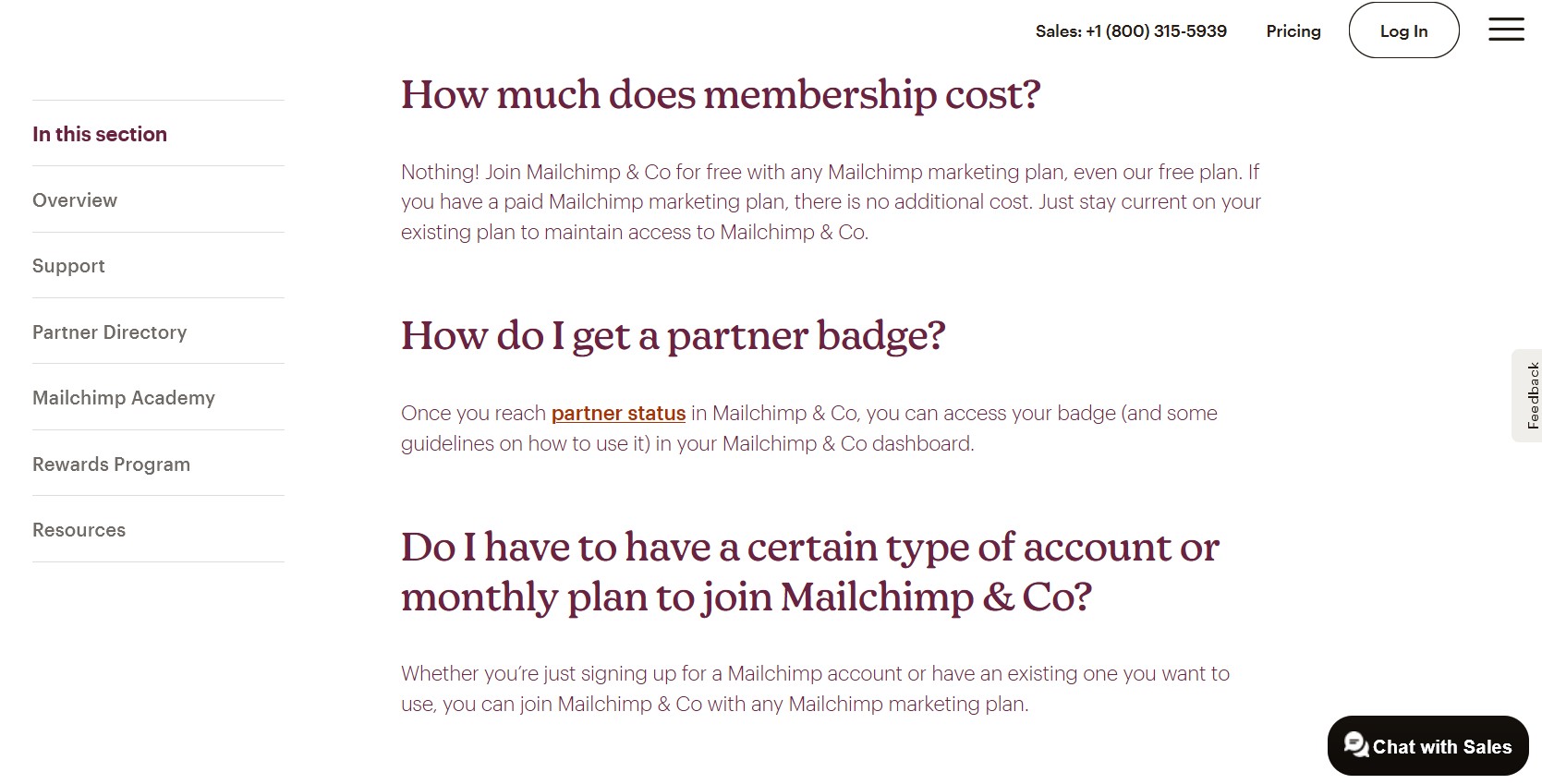
Create a navigational menu that can serve as your page’s table of contents. Image via Mailchimp
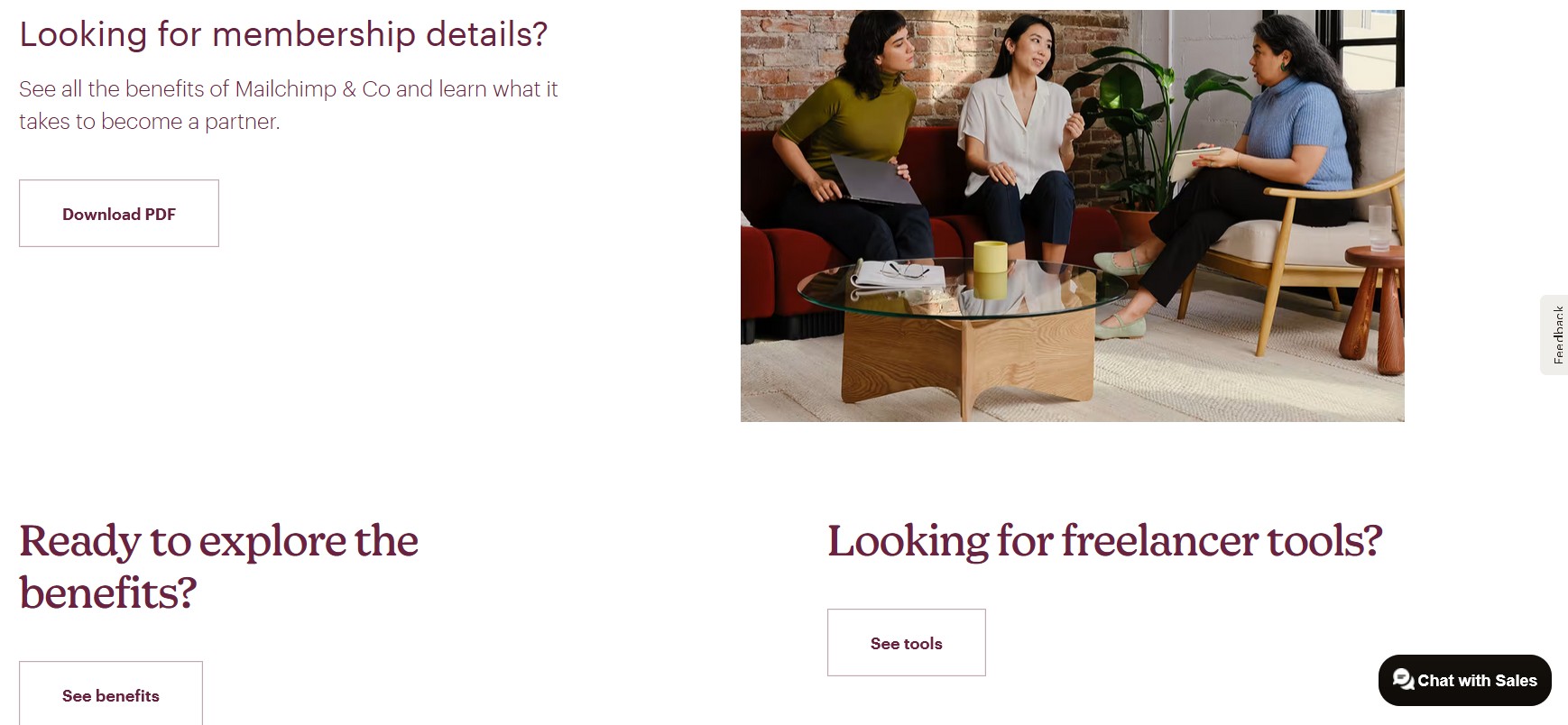
Take advantage of your FAQ page and convert visitors with effective CTAs. Image via Mailchimp
WhatsApp is a globally used communication app that allows users to send messages, photos, videos, and calls over the internet. The Meta-acquired app is known for its safety features, which include message encryption, two-step verification, and other tools. That said, the FAQ page focuses primarily on these features.
What we like:
- Simple language
- Safety tips and additional resources
The FAQ page prioritizes essential information, placing guidance on getting started, security features, and chat backup/restoration at the top. These step-by-step instructions empower users to customize their privacy and security settings easily.
The page outlines how to report issues like spam or inappropriate content, which is crucial for maintaining a safe user environment. At the bottom, users can access related help articles and in-depth discussions through provided links and leverage the search functionality to find the needed information.
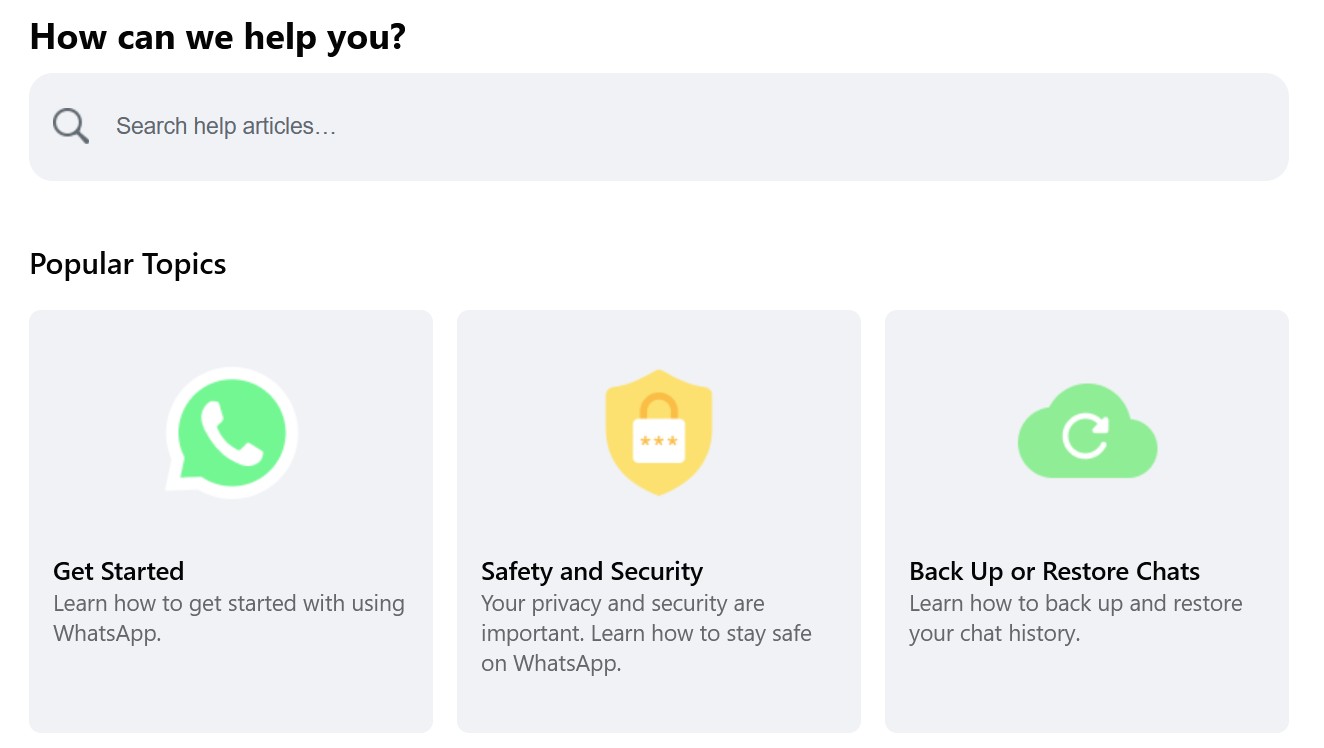
WhatsApp’s FAQ page prioritizes security questions. Image via WhatsApp
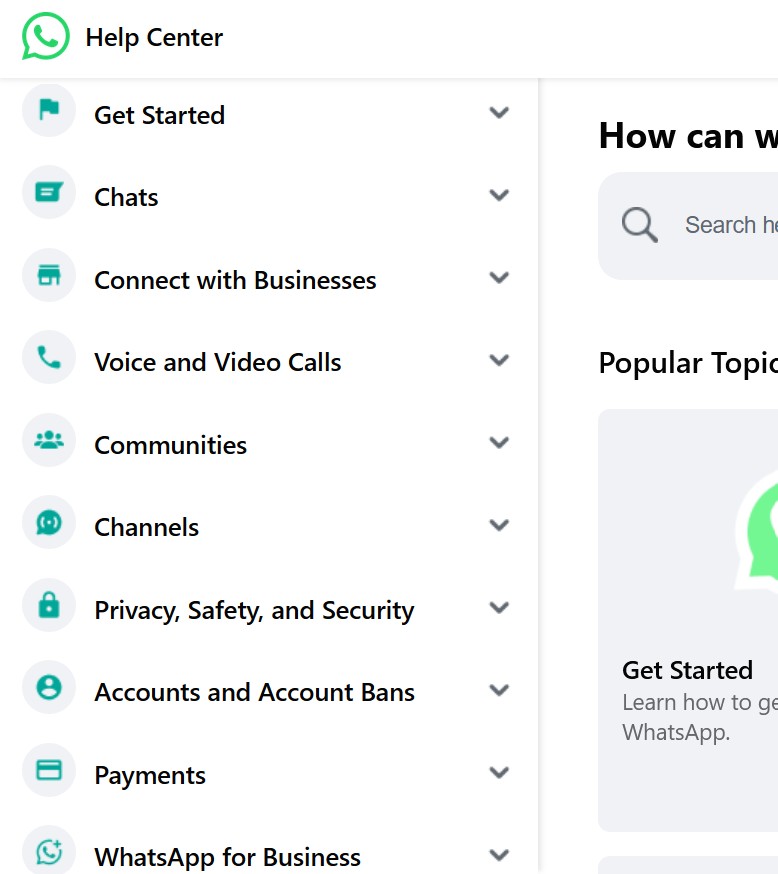
Organize your content with a menu. Image via WhatsApp
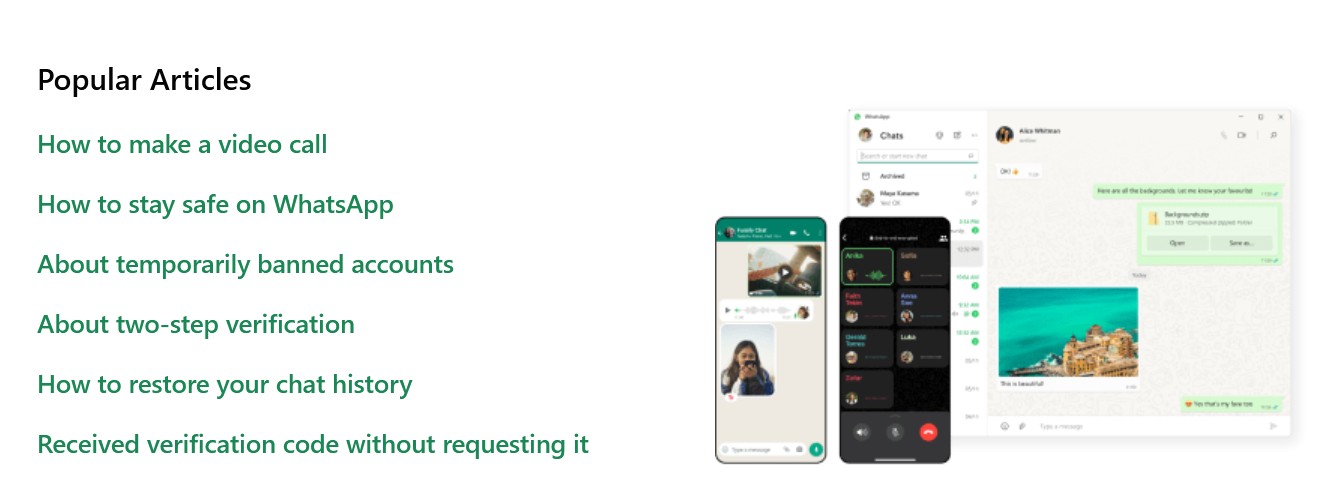
Recommend helpful articles that may be relevant to your FAQs. Image via WhatsApp
Ramotion
Ramotion is a creative company that provides web design, UI/UX design, and other digital branding and marketing services that companies need. With vast experience, Ramotion has perfected its FAQ page by providing a user-friendly and dynamic experience.
What we like:
- Clean layout
- Interactive visual elements
- Strategic CTA placed at the bottom of the page
Ramotion’s FAQ page starts strong. It explains how the page was curated to help clients understand what to expect from the company and the benefits of partnering with Ramotion for their digital and branding needs.
The FAQ page presents a modern, professional aesthetic with a casual tone that intrigues potential clients and encourages collaboration. Ramotion breaks up the text instead of using long paragraphs and incorporates accordion-style elements for a more interactive feel.
To conclude the page, Ramotion leverages the FAQ page to invite users to join its community, placing a link to a subscription at the end for those seeking updates, insights, and case studies.
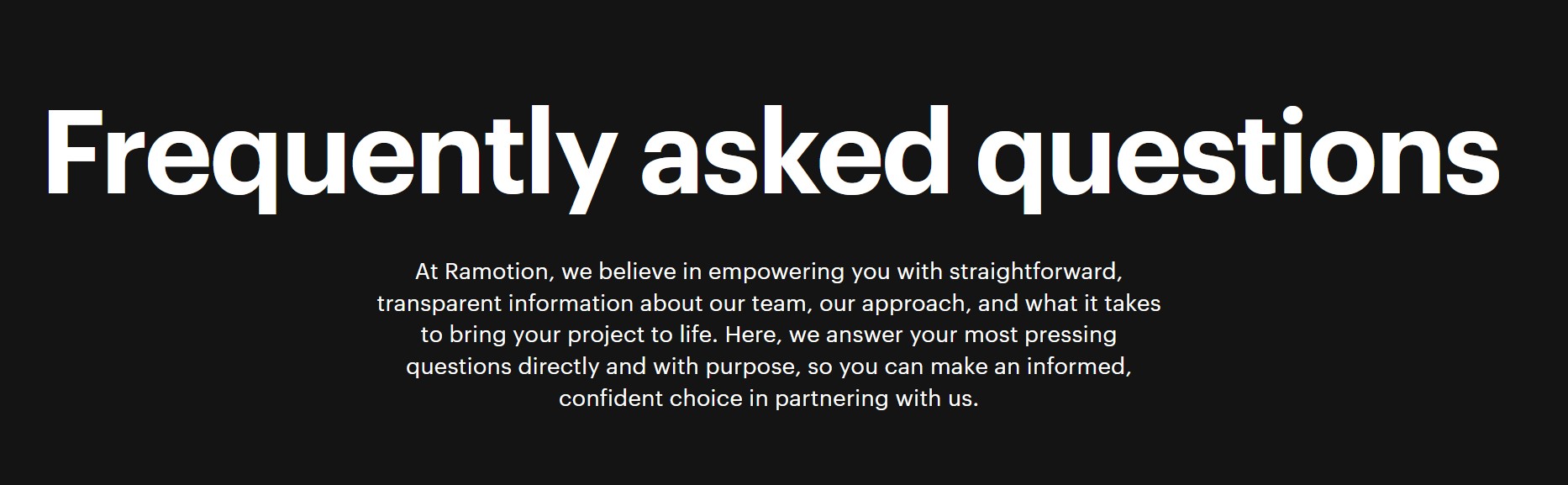
Reiterate your brand values when creating your FAQ page. Image via Ramotion
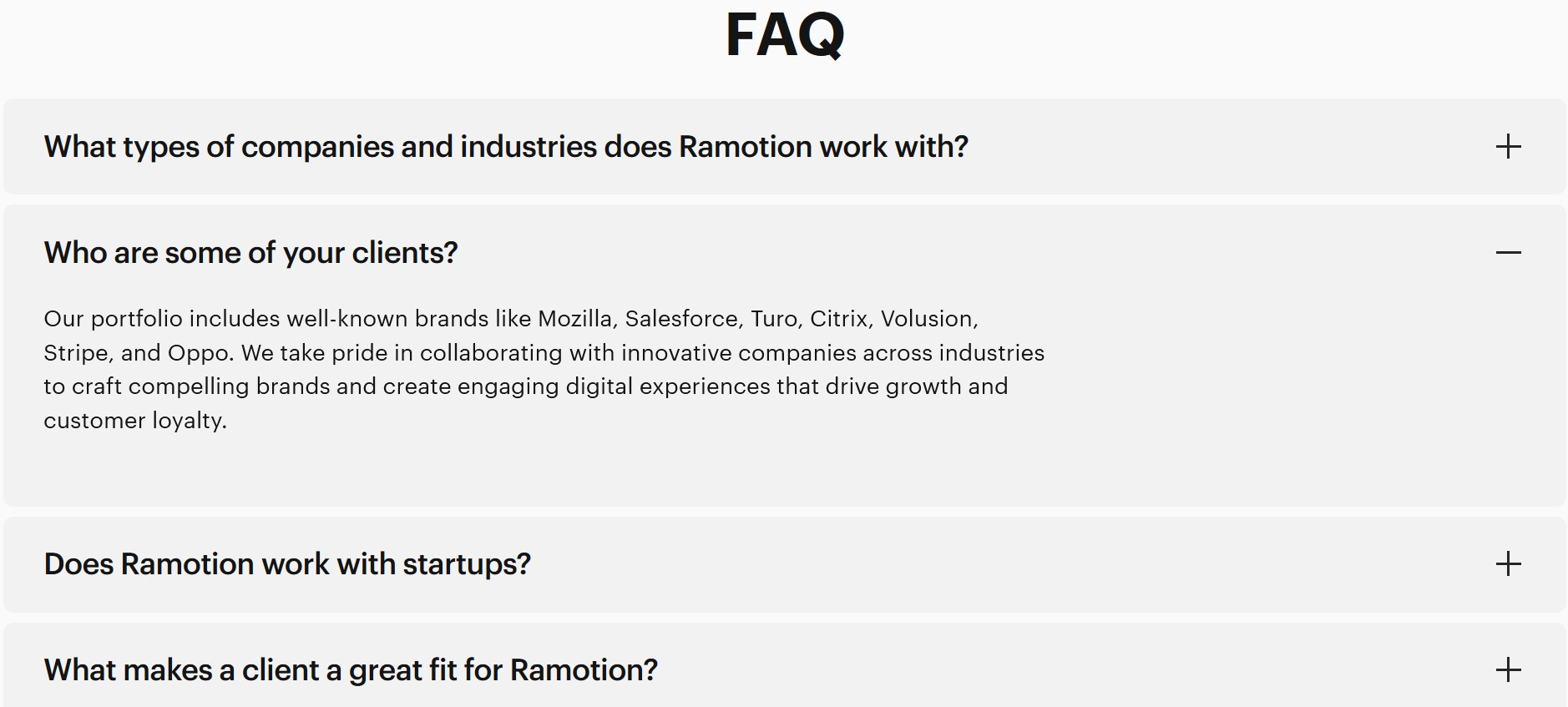
Be concise with your answers to commonly asked questions. Image via Ramotion
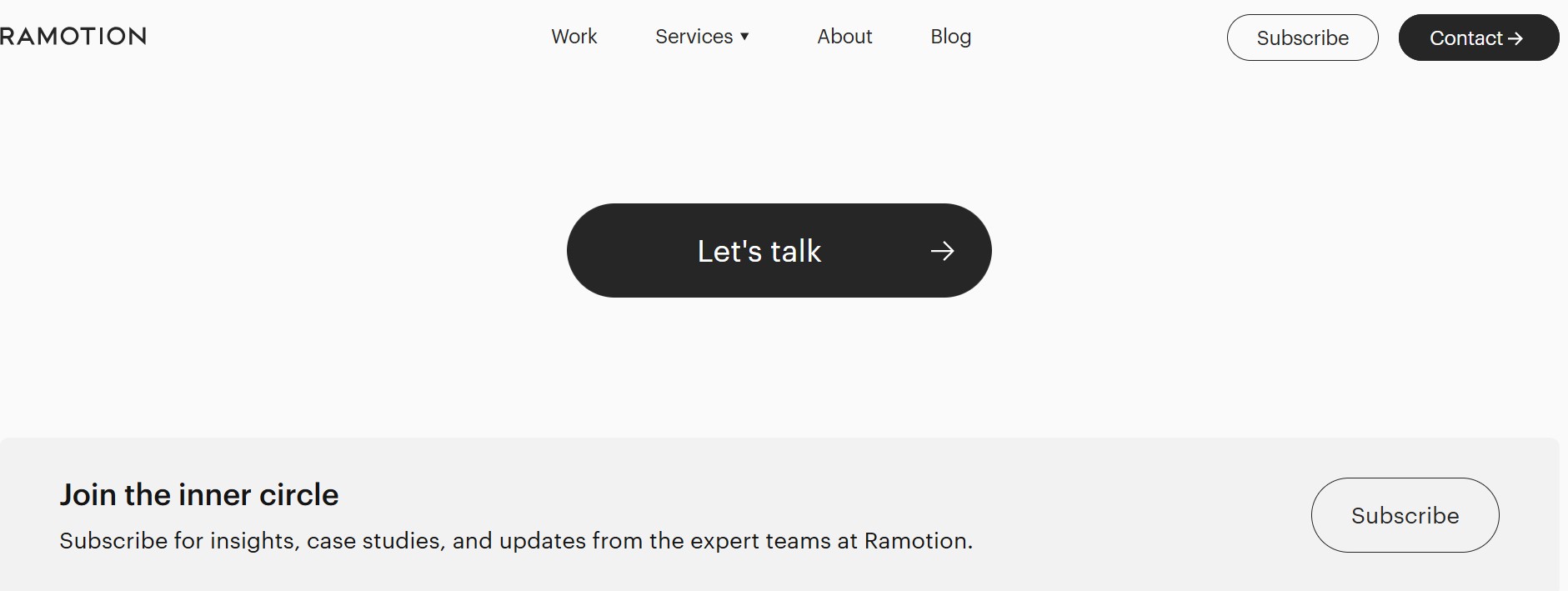
Invite your audience to explore your website or join your community. Image via Ramotion
Nintendo
Nintendo is a Japanese company that brought our favorite video games and gaming consoles. For instance, you may be familiar with Super Mario, Zelda, and Nintendo Switch. The brand embodies family-friendly content and innovative gameplay, making it a highly ranked company among trusted brands.
What we like:
- Engaging page design
Nintendo’s FAQ page is designed like a game menu. Instead of overwhelming users with lengthy FAQs, it displays clickable icons of its product categories at the top of the page. This allows users to narrow their concerns and find the necessary resources quickly.
The FAQ page layout is like selecting your player before a game begins. This encourages online visitors to explore the website further, which increases engagement.
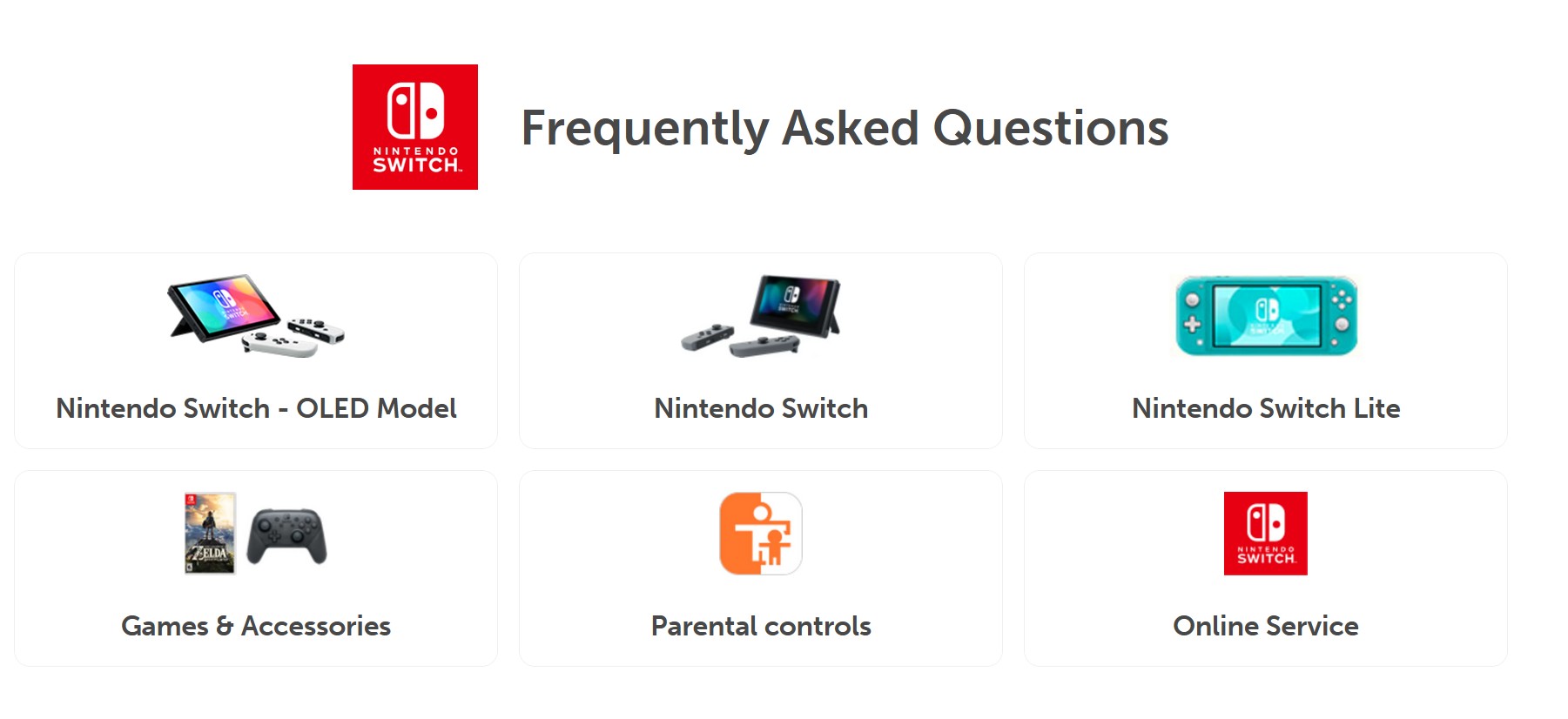
Add engaging elements like brand icons to guide your users. Image via Nintendo
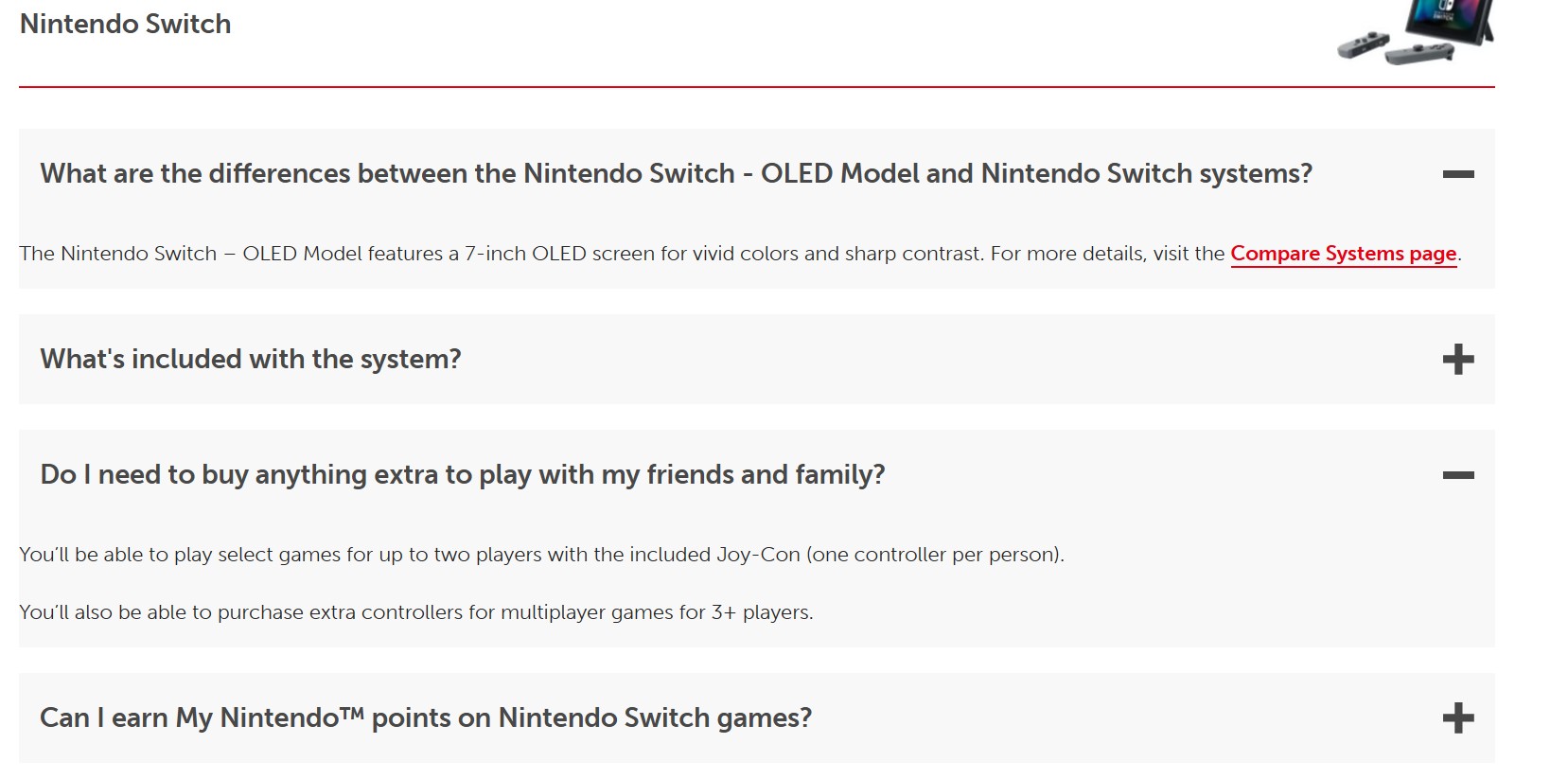
Limit your answers to few sentences and add product links for more information. Image via Nintendo
Slack
Slack is a communication app that allows easy collaboration between teams. Users can create channels on different topics, share files, start team huddles, and integrate with other productivity apps.
What we like:
- Consistent visual design
- Clear and organized layout
- Helpful links and quick how-to tips
Slack's FAQ page takes a similar approach to Nintendo's visually driven layout but with added functionality. Underneath each clickable icon, there's a brief explanation of the information users can find. This helps visitors quickly identify the relevant resources they need.
The page also features dynamic search tools, including a search bar and auto-suggestions, to streamline navigation. Alongside these search features, Slack provides "Slack Tips" or how-to guides on using the platform efficiently.
Slack's FAQ design promotes a seamless user experience. The organized layout and easy-to-navigate information reduce frustration, while the consistent branding, vibrant color palette, and conversational tone enhance the page's overall appeal.
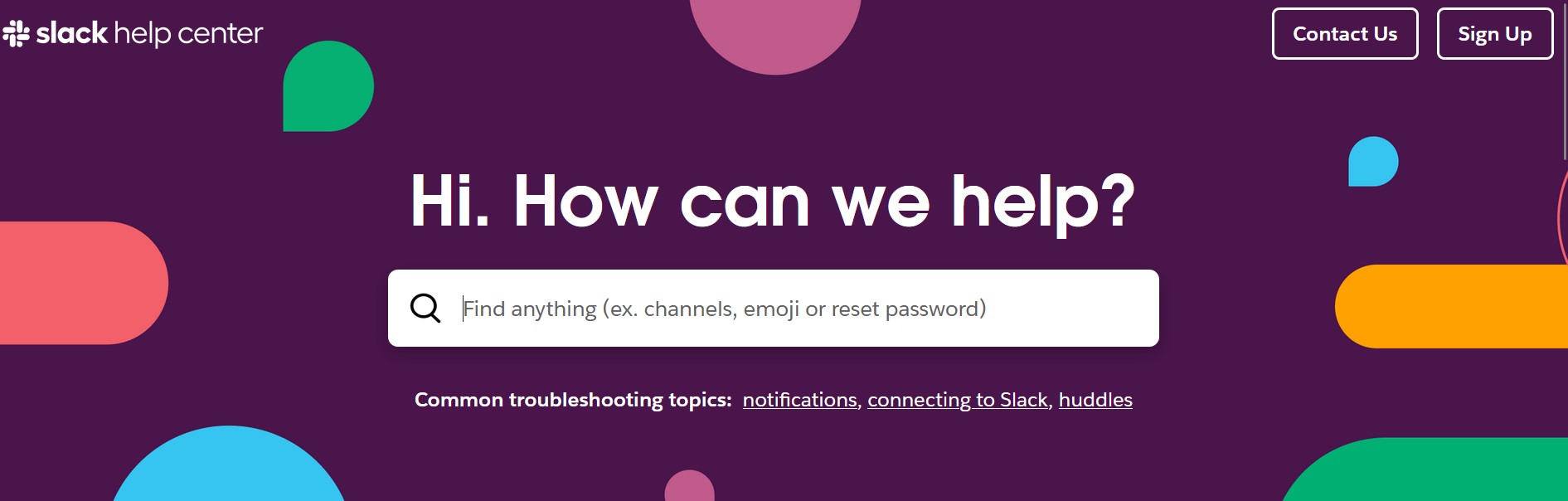
Add navigational tools like a search bar for a better user experience. Image via Slack
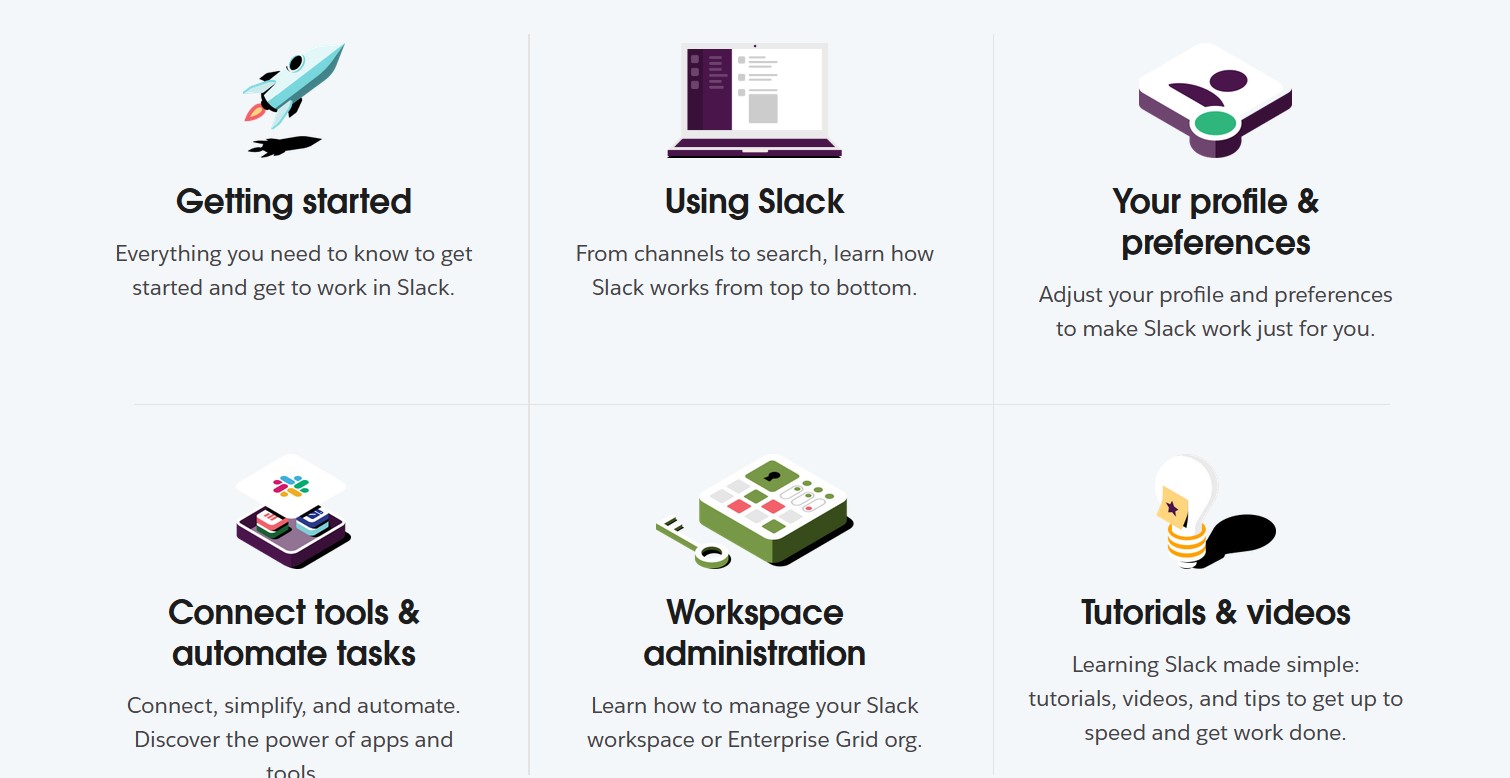
FAQ page via Slack
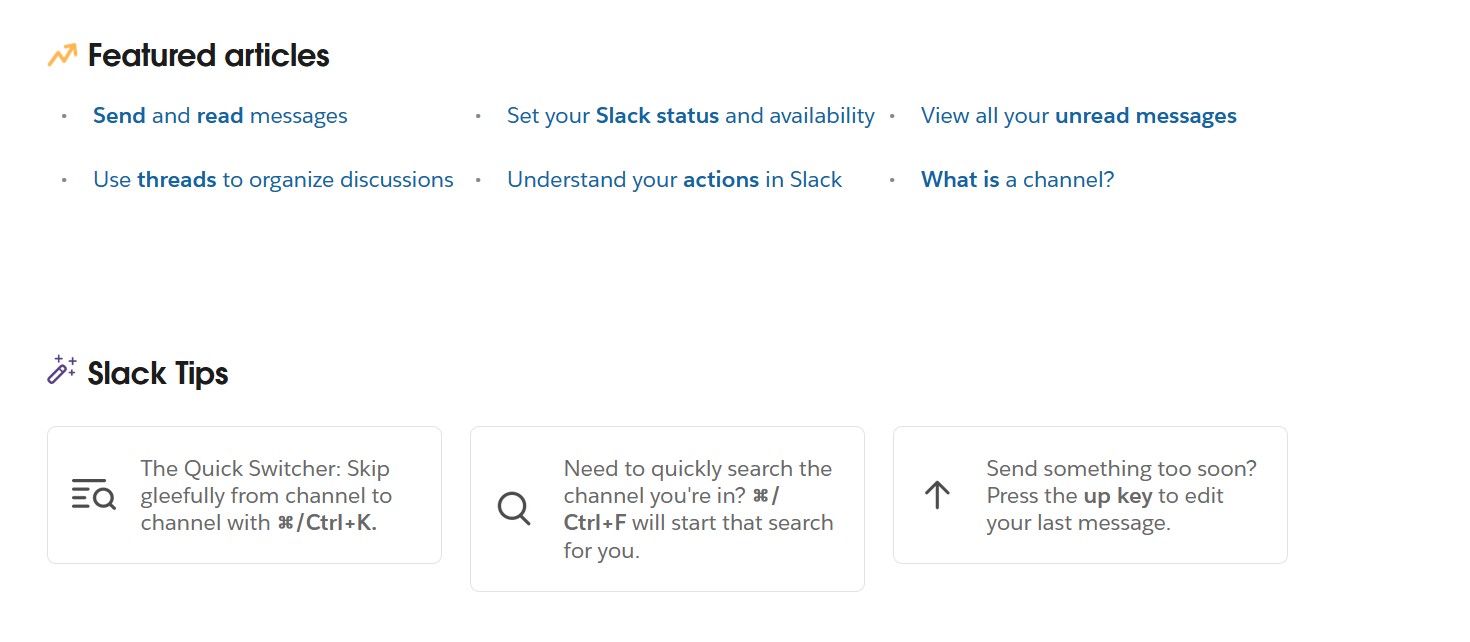
Level up your FAQ page with more tips. Image via Slack
How to Organize Your FAQ Page
Step 1: Categorize your FAQs
Categorize your questions into different FAQ sections, similar to how you sell your products. For example, if you’re selling clothes, you might split them into jackets, shirts, etc. With FAQs, you can categorize according to topics like products, shipping, placing orders, claiming refunds, etc. Use clear, descriptive titles for each category to guide users effectively.
Step 2: Highlight popular and important questions
The goal is to immediately surface the most important and sought-after information so visitors can easily find what they need without searching the entire page. Prioritizing the most relevant FAQs creates a user-friendly experience.
Step 3: Make the experience engaging!
It’s not enough for an FAQ page to list questions and answers. Users should be able to understand the information you are presenting fully. This is why it is vital for FAQ pages to be engaging, which can be done by adding illustrations, videos, and images that can entertain, educate, and reinforce your brand in the minds of your audience.
If you have a question about using a particular product feature, a short video tutorial can help! Providing information in different formats also creates a dynamic user experience.
Be mindful of how you structure your visual elements. Maximize white space to avoid a cluttered look, and only add elements if they make sense to the overall design and functionality of the page.
SEO Best Practices for FAQ Pages
We discussed how FAQ pages can help users find the information they need by providing answers to common questions. Now, let’s talk about how FAQ pages can also increase traffic to your website. Below are tried-and-tested SEO best practices you can apply.
Optimize for featured snippets
Featured snippets appear at the top of search results, providing users with the most relevant information from web pages, including FAQ pages. To get your FAQ content featured, incorporate keywords your audience will likely search for. Additionally, structure your FAQs. This helps search engines better understand your content.
Implement FAQ page schema markup
Another way to boost visibility is to implement FAQ schema markup, a special code that tells search engines your page contains popular questions and answers. Pages with FAQ schema are formatted differently, making them more prominent in search results. Be sure to review and follow the guidelines provided by search engines like Google when implementing FAQ schema markup.
Add a jump to section anchor menu
A Jump To section enables users to access specific FAQ sections quickly. It could be clickable menu links that break down the content of your page. Adding this can save users from potentially endless scrolling. It’s also great for lengthy FAQ pages that may benefit from further structuring.
Adapt for local SEO
Making your page local SEO-friendly helps your business become visible in your area. For example, if someone searches for “coffee near me”, local SEO helps your cafe appear at the top of the list.
So, how do you do this?
- Use local keywords in your FAQ page that relate to your area. For example, add “best cafes in New York” to your FAQs and answers.
- Contribute answers to local queries online.
- Add location-specific information. Add details about your location, such as the address of your cafe, opening hours, etc.
More FAQ Page Tips from the Experts to Avoid Mistakes
Speak your customer’s language
Your FAQ page is an extension of your brand. It should sound interesting and engaging rather than a bland list of questions and answers. This helps customers or users be more receptive to information from your brand.
Be direct and concise instead of writing content in long paragraphs. Include visuals to break, such as pictures and videos, which are sometimes easier to grasp. Finally, provide relatable examples when explaining policies like refunds and cancellations. For example, you can say, “If you purchased a microwave and it’s not working, you can return it within 15 days for a full refund.”
Regularly audit and update for accuracy and relevance
Ensure the information on your FAQ page is relevant by running an audit and updating it.
Add FAQs and remove outdated ones if you have new products or services. Review frequently asked questions through customer support requests and social media comments or mentions. You can also create a survey to send out periodically for feedback.
It’s a good practice to set a schedule to review everything in your FAQ page to ensure information stays evergreen and accurate.
Format for Better readability
Optimizing your FAQ page’s readability is excellent for retaining attention and enhancing visual appeal. You can make your page easy to read by using clear headings and listing information with bullet points. You can also highlight important words by using bold or italic text.
Another strategy is to follow a clear structure, organizing information according to FAQ sections and subsections. To reduce visual clutter, you can also add drop-down menus or accordion-style answers. Have fun and inject engaging elements like videos, animated icons, images, and illustrations.
Creating Successful FAQ Pages
An effective FAQ page is no longer a mere afterthought. Aside from optimizing customer support by being a help center, it can boost your brand and drive conversions. However, designing an impactful FAQ page requires in-depth knowledge of your target audience and strategic implementation.
May 21, 2025
