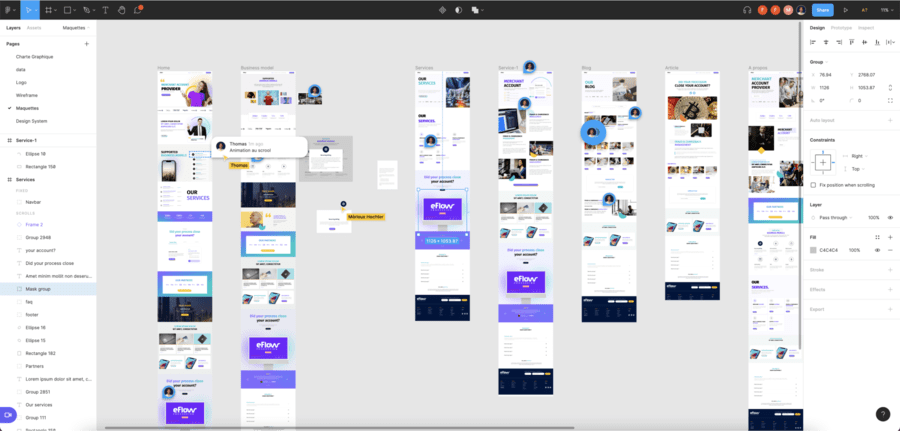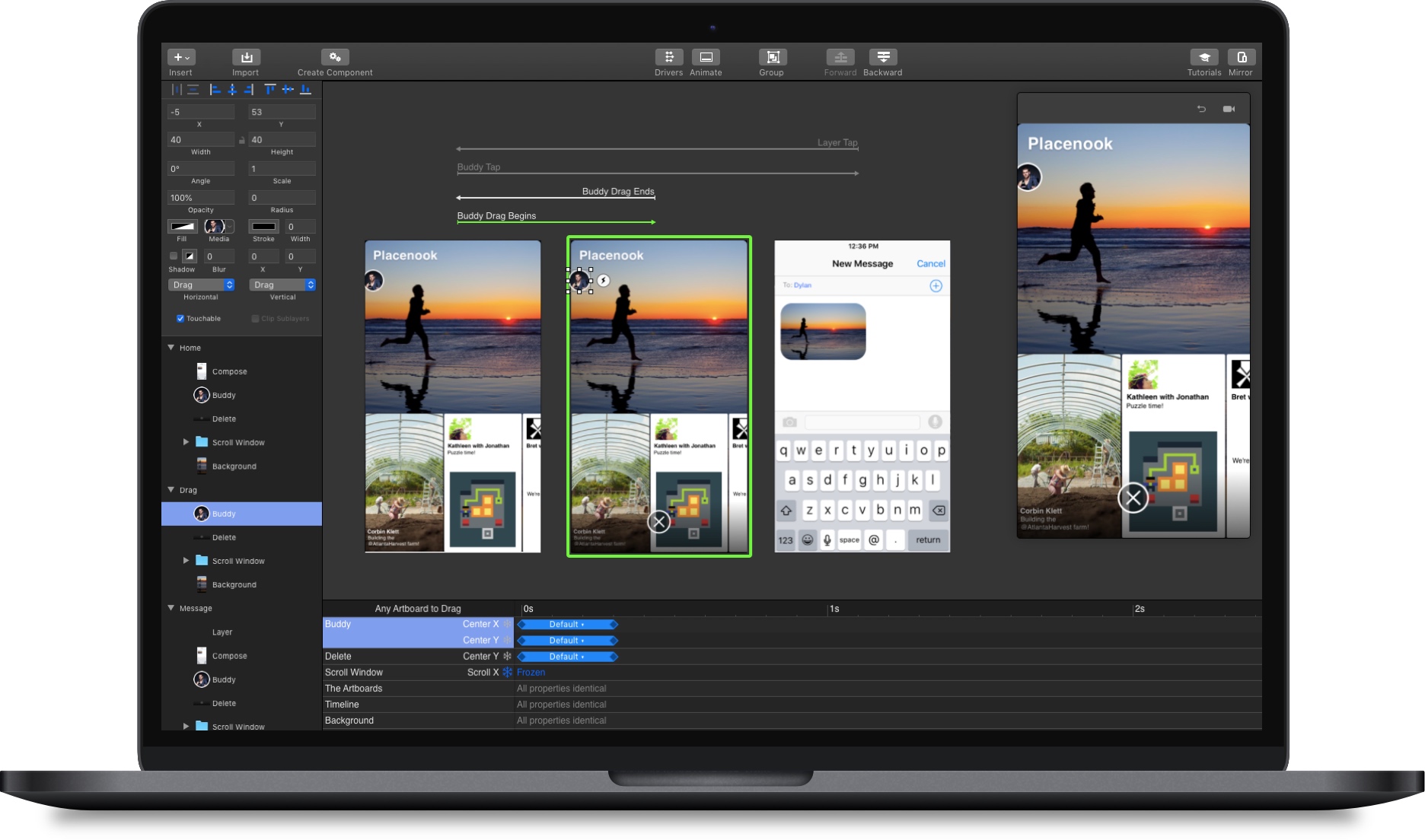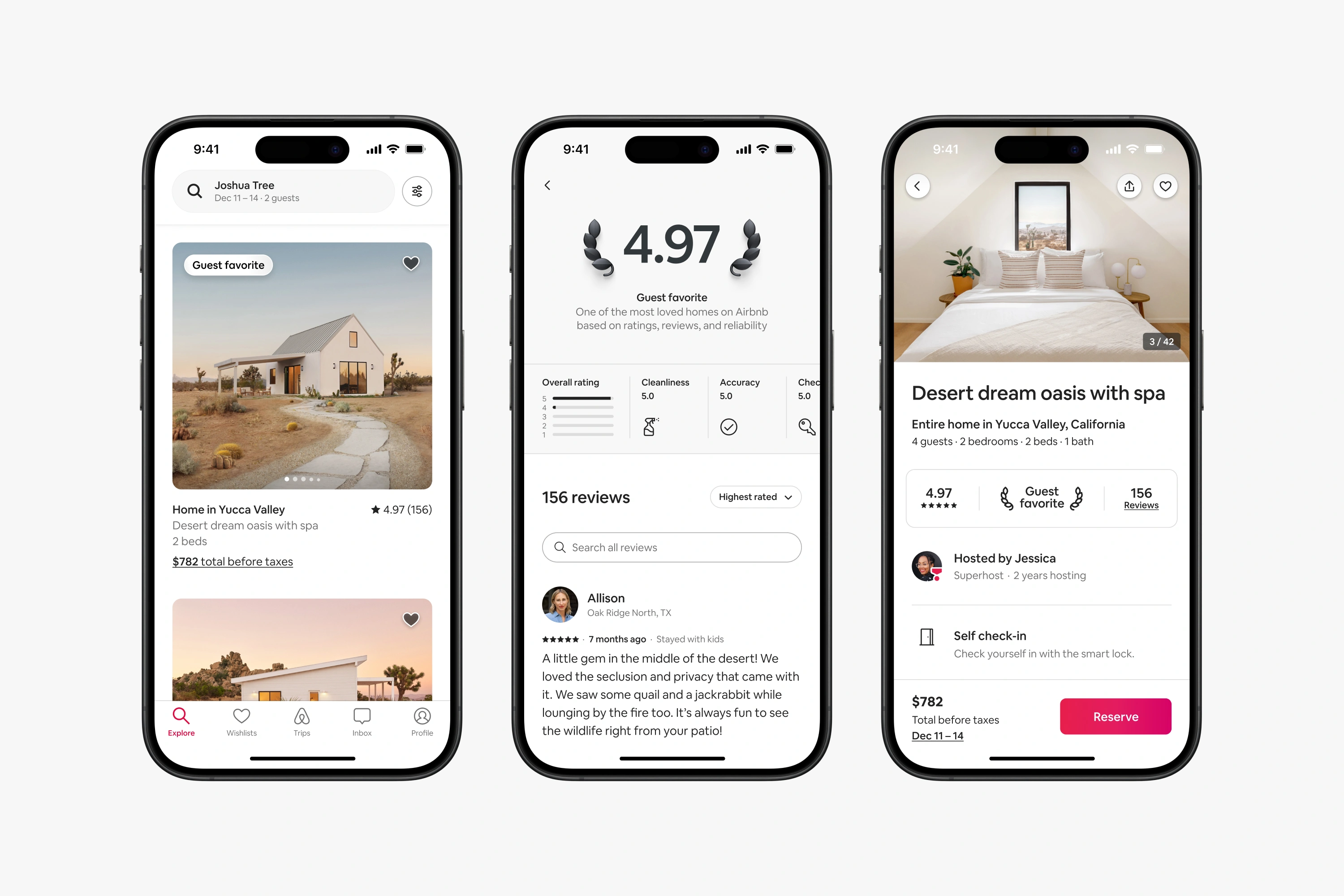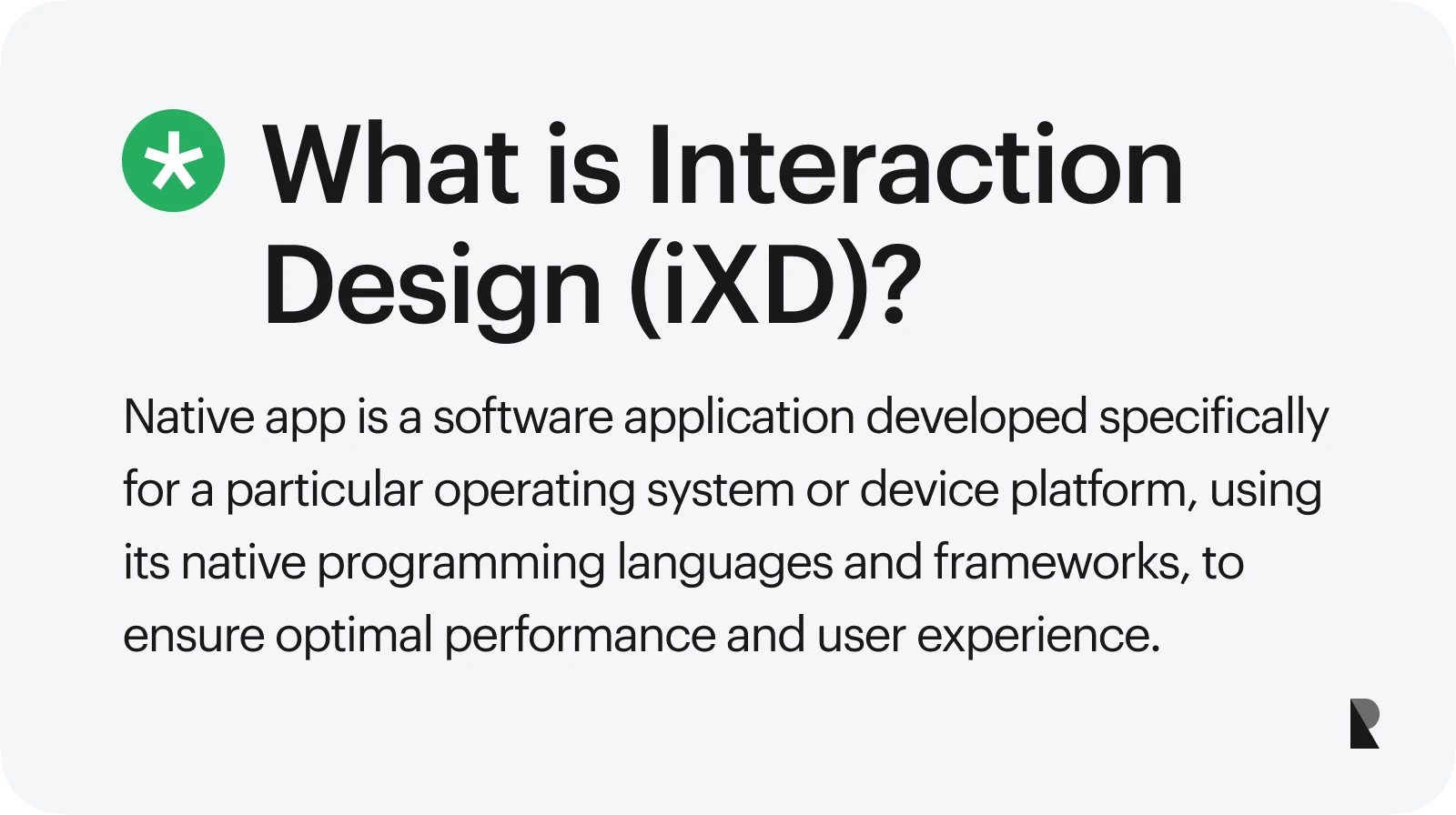
When we use a digital product, such as a website or mobile application, we constantly interact with different types of content in the form of buttons, text, and visuals. These interactions shape how we sense information and achieve our goals. Additionally, the quality of these interactions strongly influences our overall user experience.
Small details, such as the way a button responds and how content is organized, can significantly impact how users interact with the design and how they actually feel about it. This is where interaction design comes into play. It helps shape how users engage with digital products and services, ensuring that the user interfaces are intuitive, efficient, helpful, and enjoyable.
Interaction design is a strong part of user experience (UX) design that prioritizes the needs and satisfaction of the audience. It focuses on making every interaction seamless, meaningful, and aligned with the users’ goals and expectations to create a satisfying experience.
Good interaction design can set a product apart and make businesses successful in today's competitive technological landscape. This article introduces the interaction design concept, its core principles, and key components. We also share helpful tools and inspirational examples from the real world. By understanding these elements, designers and businesses can create compelling digital experiences that are both functional and engaging.
Read along as we dive into this exciting and relevant topic for aspiring designers.
What is Interaction Design?
Interaction design (IxD) is concerned with designing how users interact with digital products and services, such as websites, mobile applications, and other platforms. It focuses on small and big decision points in the interaction that can dictate the overall user experience and level of satisfaction. IxD includes the design of buttons, display of text and visuals, and navigation flow that aid the users in achieving their goals.
In today’s digital world, high-quality interaction design plays a critical role in business success. IxD enhances user satisfaction, improves customer retention, and paves the way for long-term relationships and loyalty.
Smooth, intuitive, and effective interactions help users understand information and achieve their goals quickly, making their lives easier. Users' positive experiences lead to increased trust in the brand, boosting the organization’s image.
Professionals working on UX design put in a lot of effort to conduct user research and gather insights to help create useful interactions for the target audience. Effective interaction is a key to a good user experience that can reduce frustration and help users achieve their goals. Such completed actions directly impact conversion rates and improve brand loyalty.
Core Principles of Interaction Design
When it comes to creating high-quality interactions and effective digital experiences, designers rely on some key principles. These principles streamline the design process and make the interactions more natural, intuitive, and purposeful.
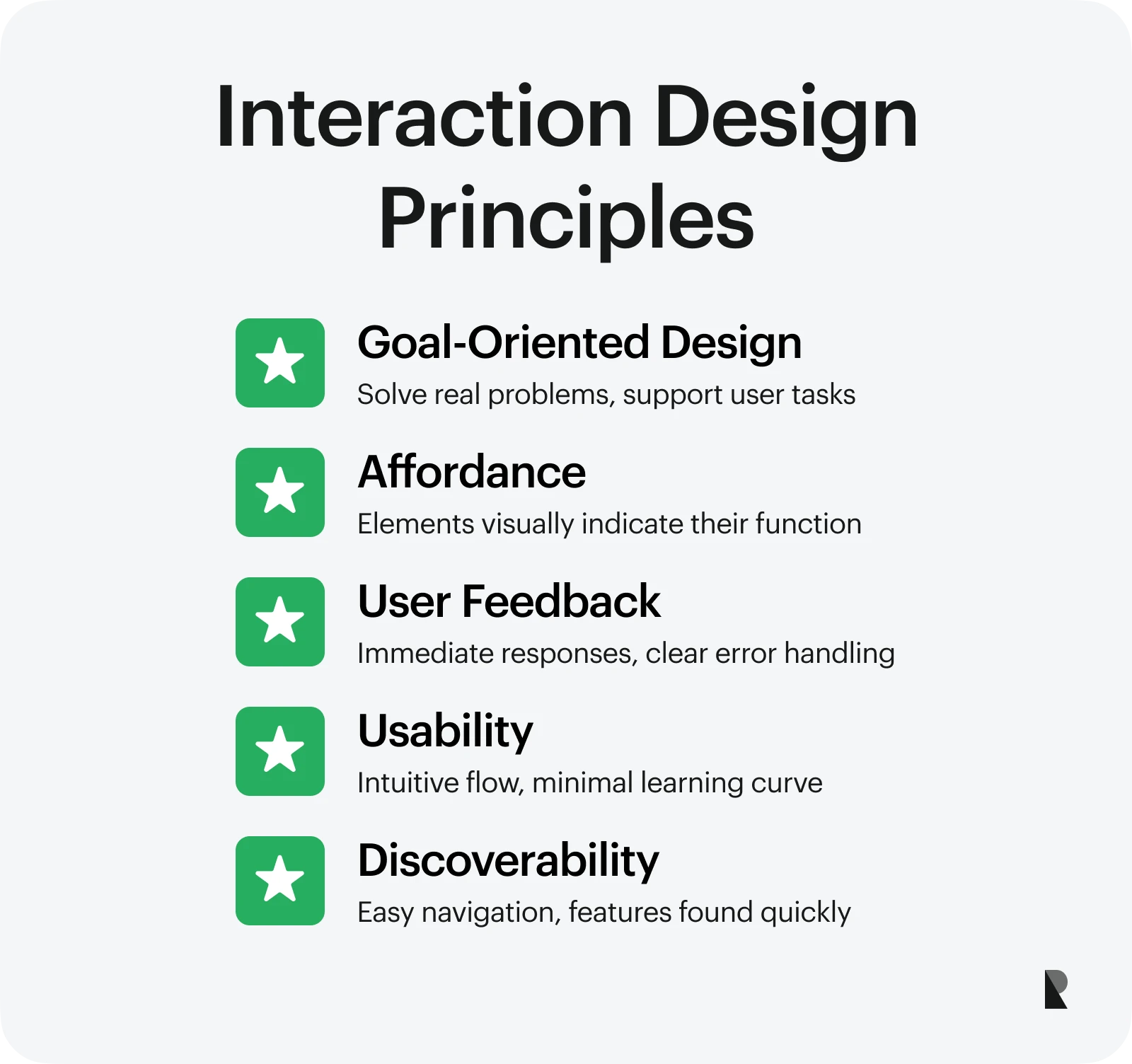
The following are three essential principles for designing interactions.
Goal-oriented design
Interaction design does not just focus on creating digital products and services. In fact, it should always prioritize solving real problems faced by users. Therefore, the process of IxD has to be goal-oriented, with the aim of supporting each user's tasks and decisions.
It is also important to note that when it comes to IxD and UX design by extension, focusing solely on aesthetics can lead to confusion and frustration for a user. Before starting the design process, it is essential to clarify the goals and how a product or service can help the end users.
To reinforce this mindset, collaborate with a specialized UI/UX design agency that can help translate those user goals into practical interaction patterns, ensuring the design vision aligns with real-world needs.
Feedback and affordance
In any design project or process, it is essential to let the user know what they can do with an interface. This is where the idea of affordances comes into play. Affordances, in simple terms, refer to the design elements and their presentation that indicate how they can be used, such as clicking a button, dragging an icon, or typing text in a box. These affordances make the overall interaction understandable and valuable.
Additionally, it is also essential for IxD to focus on the value of feedback and prevent errors. Designers should incorporate audio and visual elements to provide immediate feedback. When users run into an issue, clear error messages should help them correct the problem.
Together, affordances, feedback, and error messages provide quality information, allowing users to correct mistakes and accomplish goals efficiently.
Usability and discoverability
Good interaction design should always provide a way for the audience to figure out how to use the product without detailed instructions. The design should be intuitive and familiar enough for a user to understand it quickly. IxD is always associated with good usability, where the learning curve is minimal and the cognitive load is reduced.
Discoverability is another crucial aspect of interaction design that adds meaning to the users’ actions. When users directly interact with a product or service, the interface should make it easy to locate helpful information and accomplish their tasks. Decisions like UI elements and simple navigation can make designs more discoverable and user-friendly.
Five Dimensions of Interaction Design
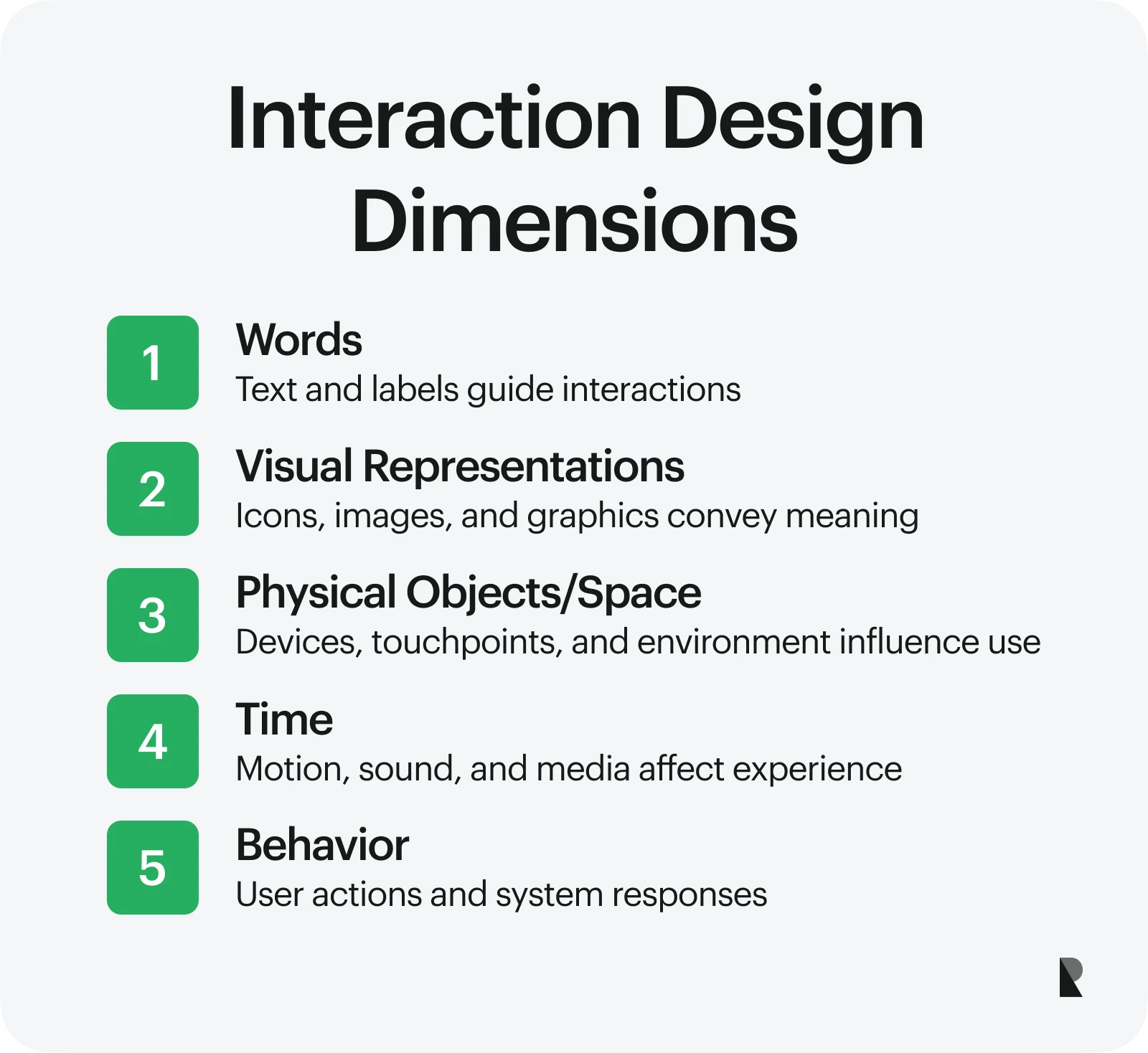
To better understand interaction design and its significance in creating better user experiences, it is important to examine the five dimensions of IxD presented by Gillian Crompton Smith, a renowned interaction design educator and researcher. She introduced a comprehensive framework to help designers think beyond visual and textual elements and consider the full scope of interactions.
The five dimensions introduced by Gillian Crompton Smith form the basis of the interaction design process. Understanding these dimensions is important for interaction designers, as they can help create an effective design strategy.
What are the five dimensions of interaction design?
The five dimensions of interaction design are as follows. 1. Words 2. Visual Representations 3. Physical Objects/Space 4. Time 5. Behavior
1. Words
This dimension focuses on the text users encounter when interacting with a design. Some examples of these words include instructions, labels, error messages, titles, etc. The choice of words in any interface should be careful, concise, and straightforward to help users make sense of the affordances and accomplish their goals.
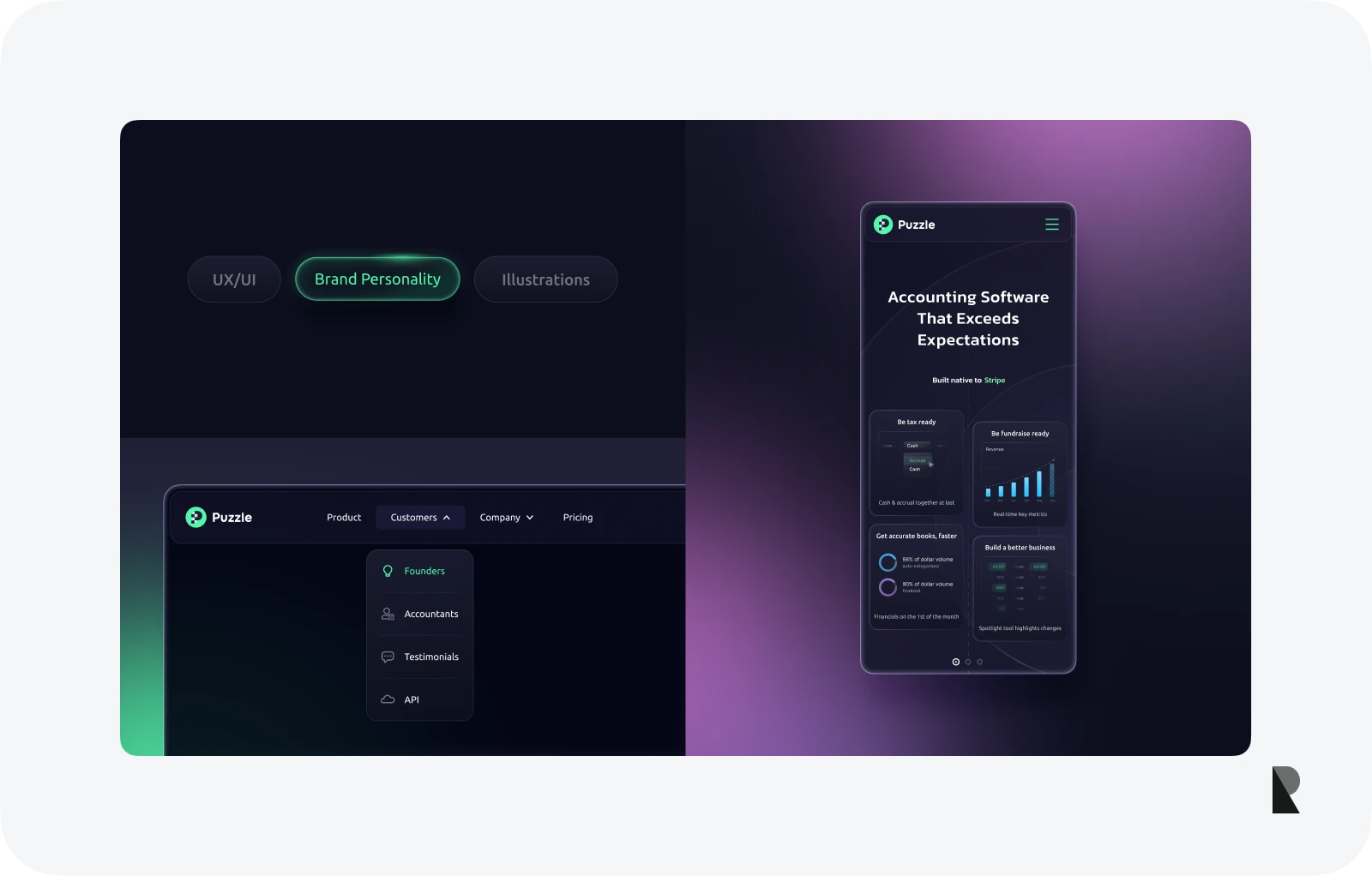
2. Visual representations
Visual elements, such as icons, images, buttons, and the overall design of an interface, significantly impact the user experience. Good visuals and the visual formats used to present information have the potential to create a smooth and efficient user experience. When incorporating visual elements in IxD, it is essential to pay attention to visual design principles, such as simplicity, using images of a reasonable size, contrast, etc.
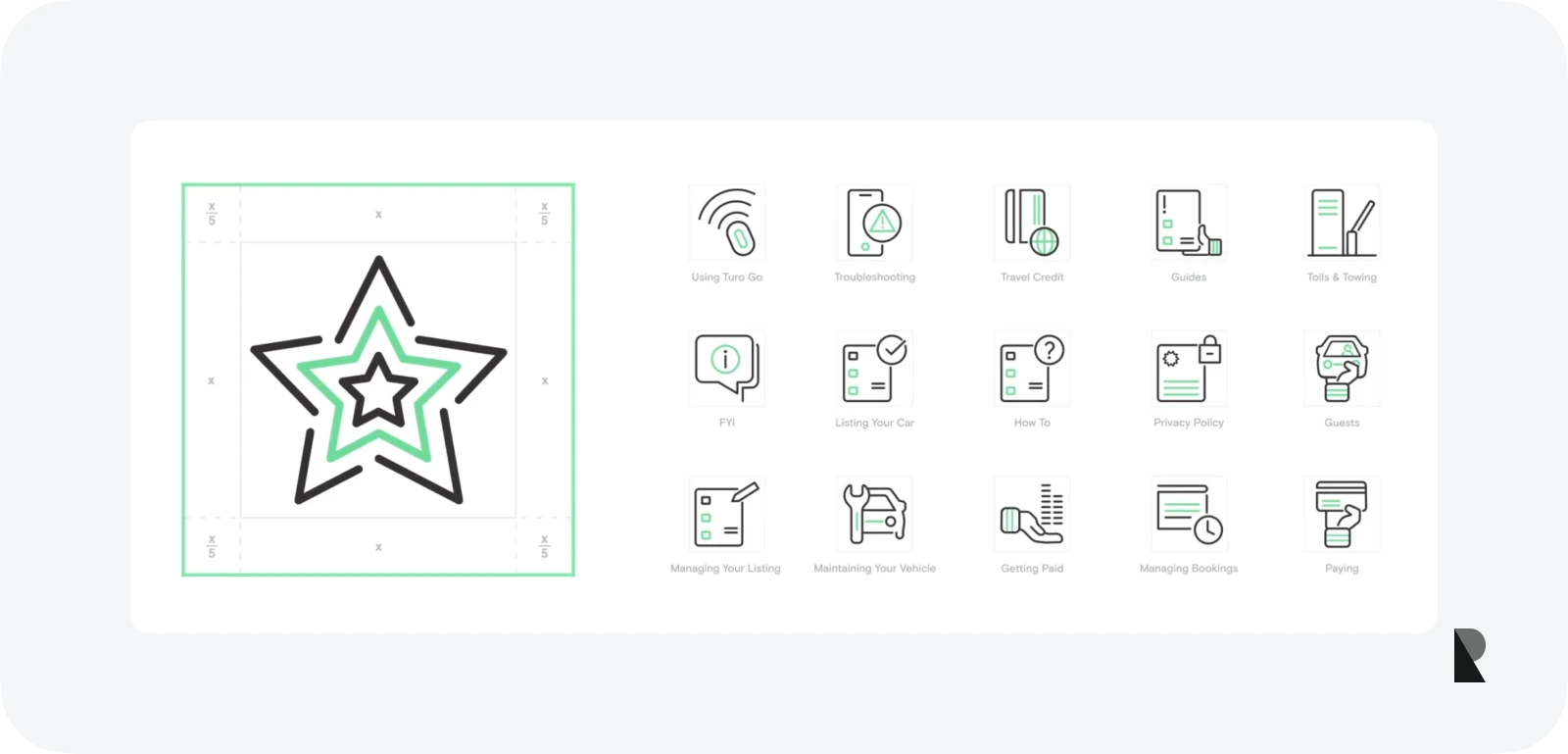
3. Physical objects/space
No product or service is used in isolation. The physical objects and space include devices such as smartphones and keyboards, along with the environment where the interactions occur. Designers must account for these elements to ensure smooth interaction. For example, touch targets should be large enough on mobile devices.
4. Time
The dimension of time refers to dynamic aspects in the interface, such as animations, lazy loading content, and response times. Understanding and incorporating elements in design to manage time is essential. This will ensure that users get timely feedback and interact with the design smoothly.
5. Behavior
Behavior is a broad dimension in interaction design, including how users perform tasks and react to designs. Research can help better understand user behaviors and attitudes by highlighting trends and pain points of the target audience. Focusing on behavior in IxD would help design consistent responses and focus on the users' goals.
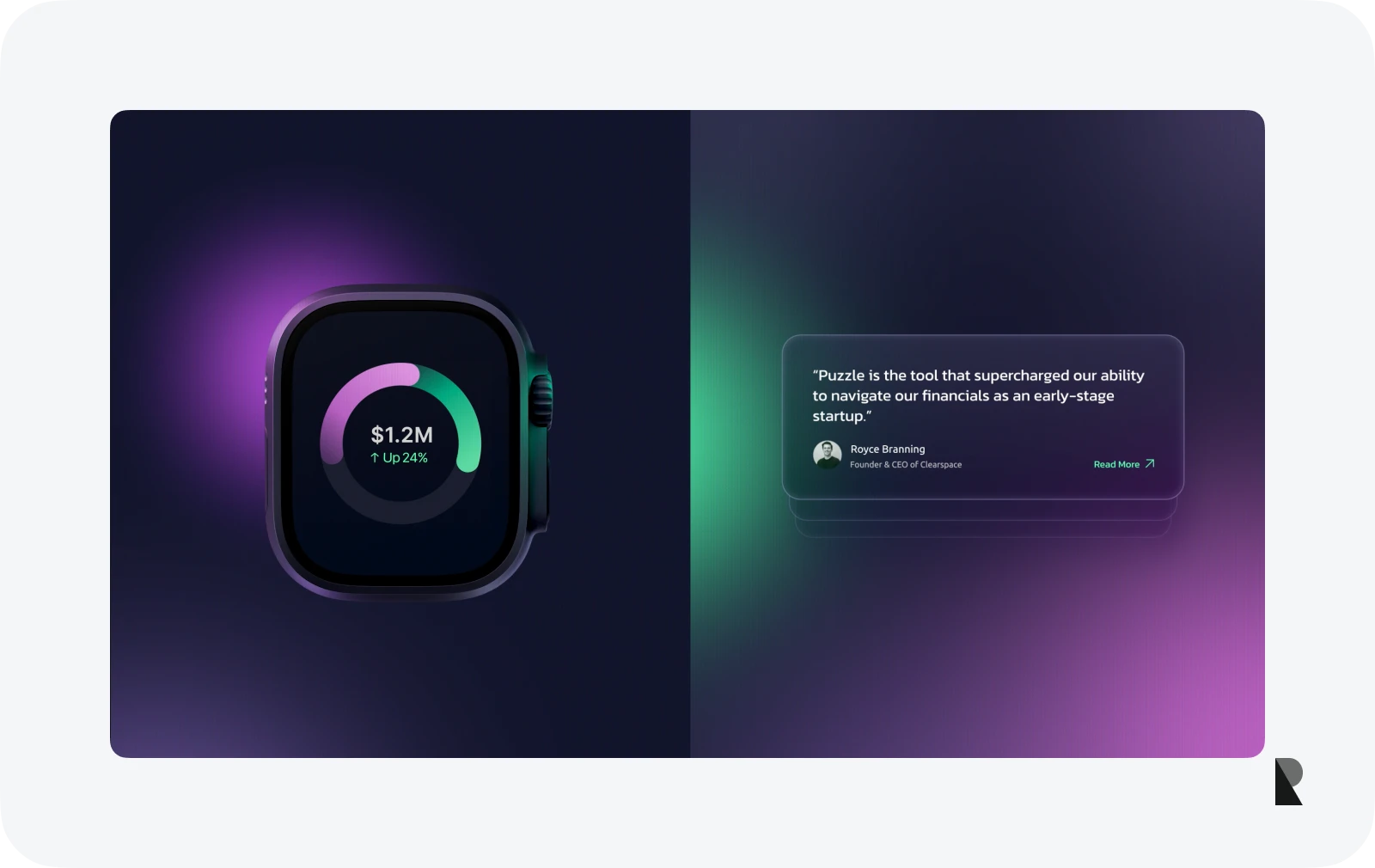
Key Components and Deliverables in Interaction Design
Along with the goals, principles, and dimensions of IxD, an interaction designer must also understand the process's important components and deliverables. The artifacts created by the interaction design process serve as a bridge between user research insights and the final interface design.
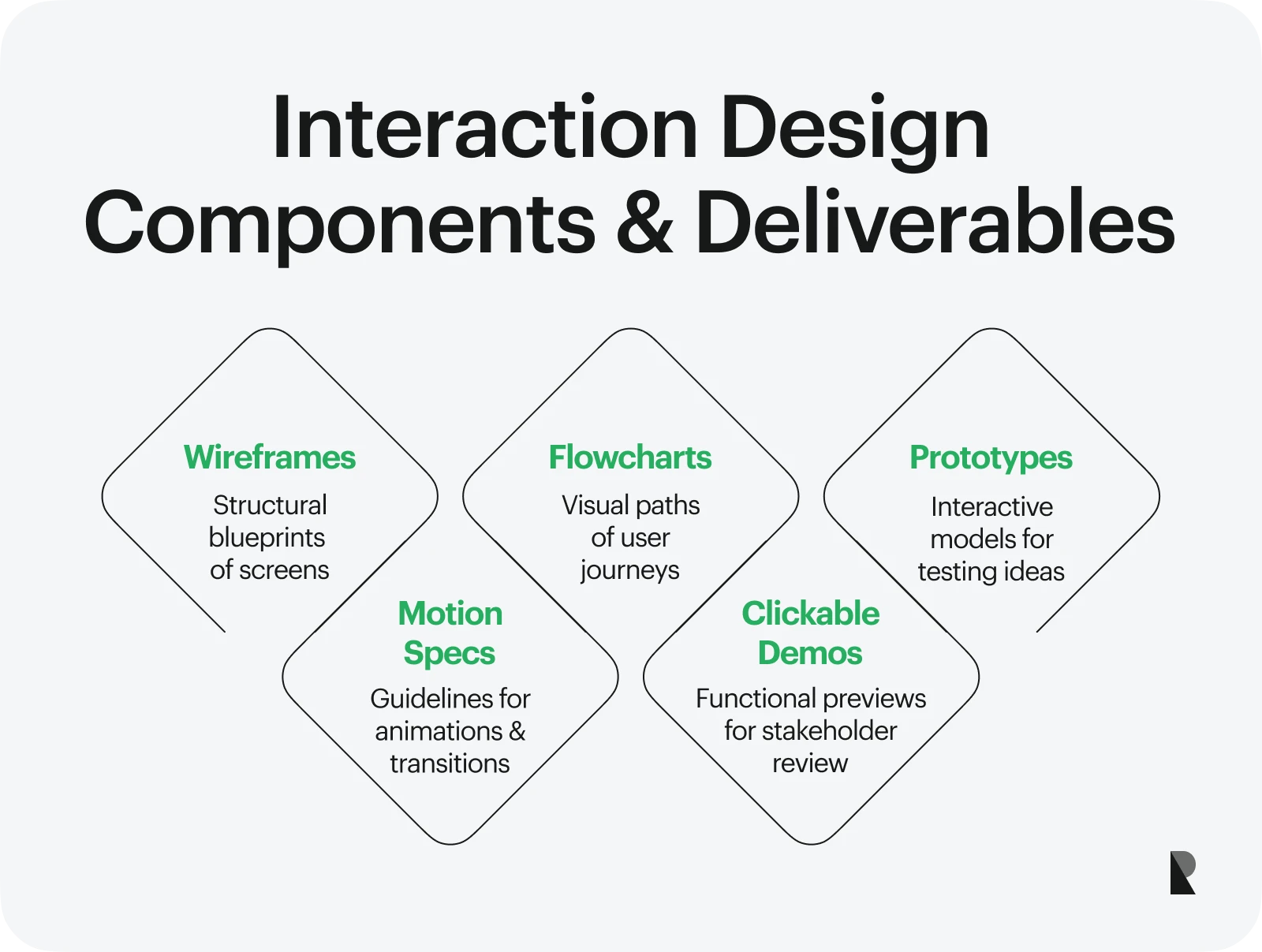
When the best user experience agencies choose an interaction designer for their organization, experience in the following deliverables can be helpful.
- Wireframes
- Flowcharts
- Prototypes
- Motion Specs
- Clickable Demos
Wireframes
Wireframes are simple, low-fidelity sketches – or skeletons – of digital designs. Wireframes are essential in the interaction design as they bridge between fully-functional, high-fidelity prototypes and the abstract ideas and findings from creative thinking and user research information. It is important to note that wireframes do not often focus on aesthetics and visual aspects; instead, they focus on making basic and early design decisions.
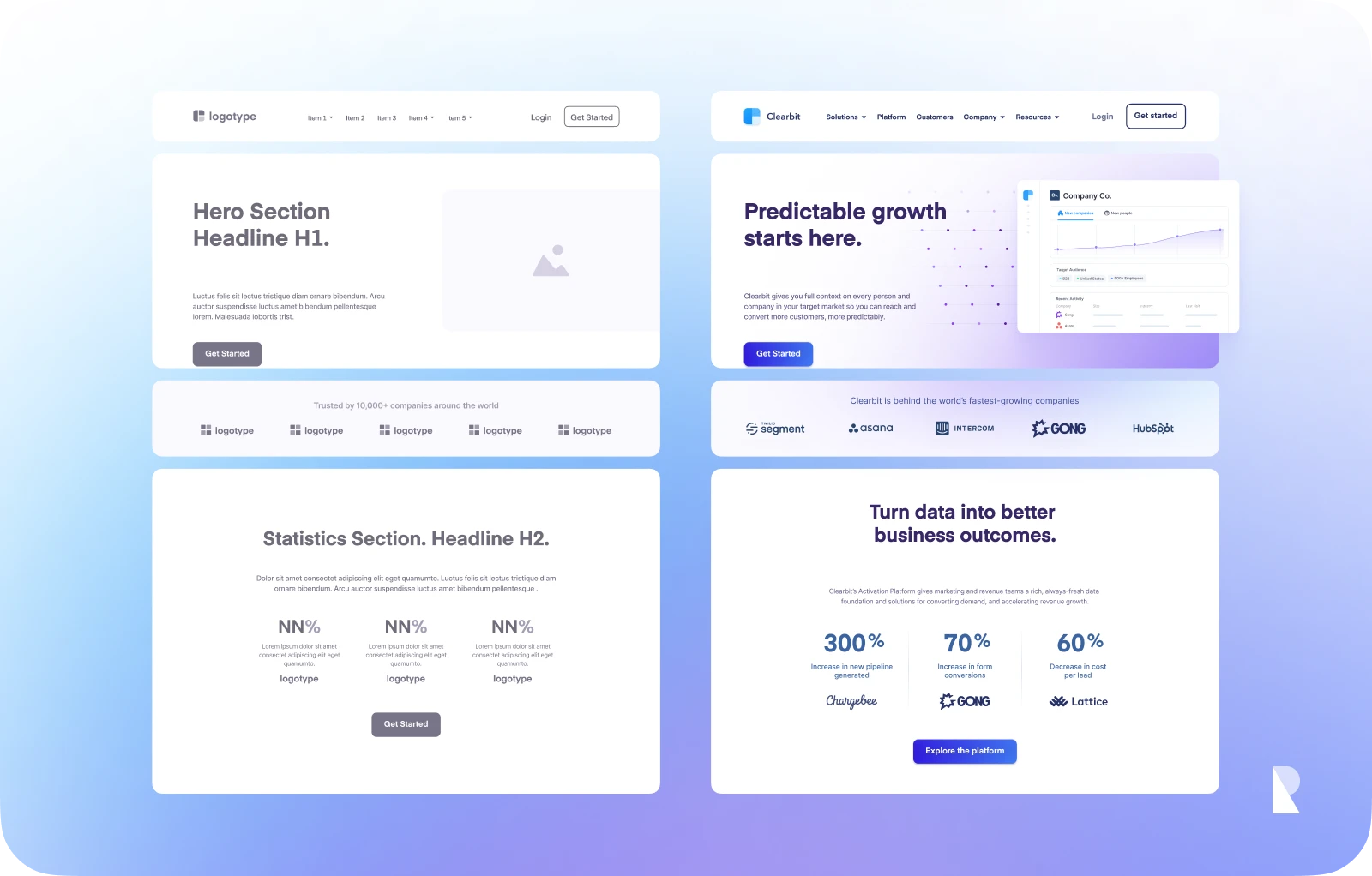
Flowcharts
Flowcharts are the life of any design process. These charts serve various purposes, such as breaking down the design process and creating the entire user journey map. Flowcharts help clarify the decision points, possible interactions, and breakdowns associated with user interaction.
Prototypes
Prototypes can be understood as sophisticated iterations and extensions of wireframes. After the initial wireframing and user journey mapping process, designers bring the interface elements to life. A good, functional prototype usually gives the user a space to interact with the design and give feedback on what works well and what doesn’t.
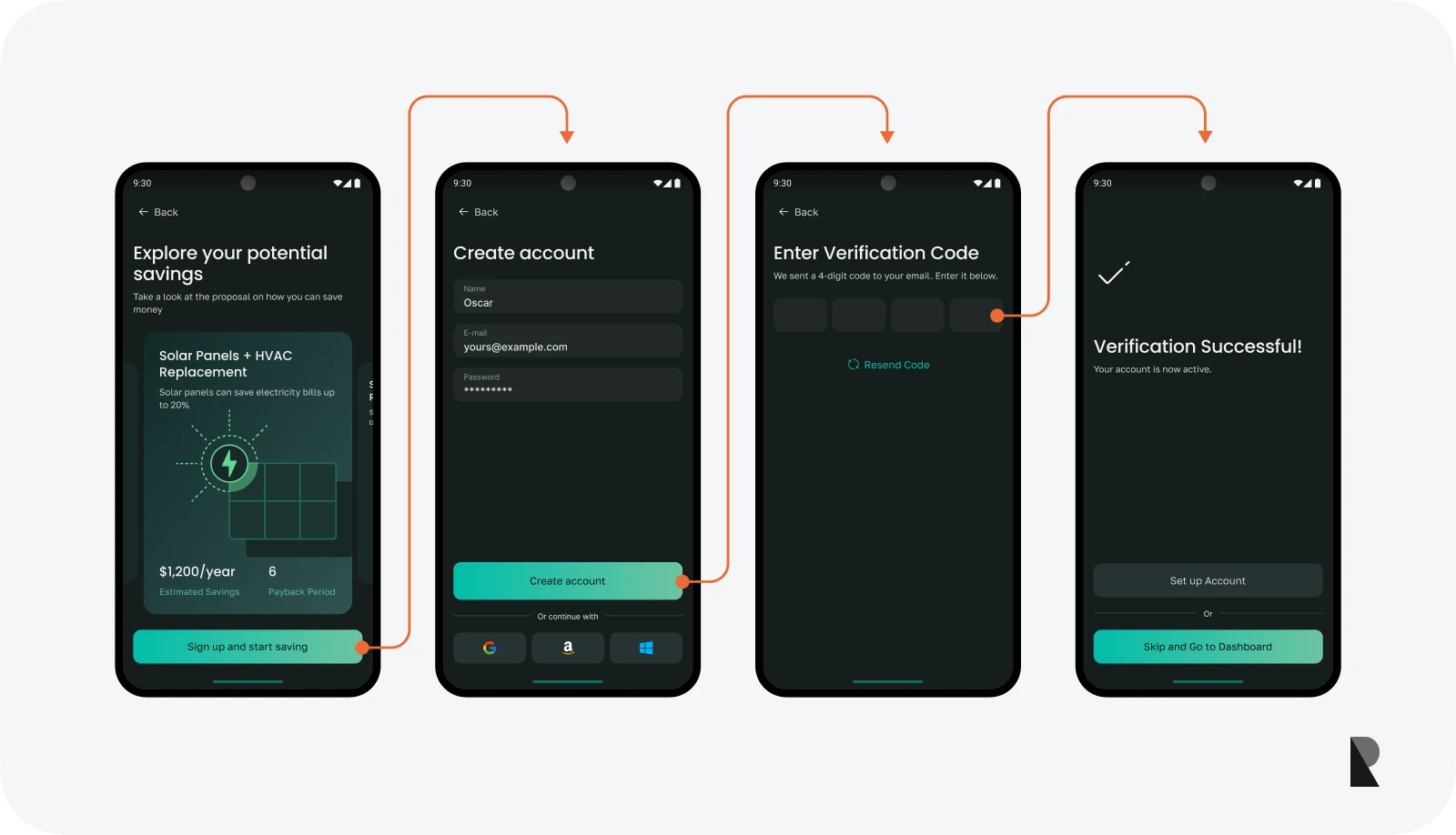
Motion specs
Motion specs are important in interaction design as they show how the interface's animations, transitions, and other dynamic elements should behave. Timing also becomes critical to ensure what the users should interact with and when certain information should appear.
Clickable demos
Early prototypes lead to fully functional clickable demos that show how the final design could look. Interaction designers gather user feedback at all stages of the design process and then incorporate those insights, along with the interactive elements, into the clickable demos. These demos are extremely valuable in assessing the design decisions.
Interaction Design Tools and Software
Like any other design process and practice, designers need tools and software to perform their work. When it comes to interaction design, professionals have powerful tools for collaboration, prototyping, and creating effective designs.
What are the primary tools and software used for interaction design?
Some essential interaction design tools and software are as follows.
- Figma
- Axure
- ProtoPie
- Adobe XD
- Principle
Here are some commonly used important tools in interaction design.
Figma
Figma is an effective, cloud-based design tool that is quite popular among user experience and interaction designers. Figma is beneficial for collaborative work, where multiple designers can provide feedback to each other and contribute to bigger projects.
Figma can help create wireframes and prototypes and incorporate interactive elements into designs to create effective and sophisticated ones. This tool is one of the most used and favored for designers working on complex, collaborative projects.
Axure
Another important tool for interaction designers is Axure. This tool is known primarily for creating detailed, high-fidelity prototypes with complex interactions. It is also used to create complicated designs with advanced workflows and dynamic elements in the interface.
Designers use Axure because of its attention to minor details and the ability to simulate real-world behaviors.
ProtoPie
Protopie is also used for creating complex, highly sophisticated prototypes. This tool allows designers to incorporate dynamic elements, animations, visuals, and complex gestures in prototypes that resemble real-world scenarios.
The user-friendly interface of ProtoPie and the ability to create interactive prototypes without coding are its considerable strengths.
Adobe XD
Adobe XD, like any other Adobe tool, is often favored by professionals in UX design. This tool is simple and easy to use and has a lot to offer. Adobe XD can be a one-stop shop for interaction designers, from workflows and wireframes to high-fidelity prototypes and interactive elements.
Adobe XD's strongest feature is its easy integration with other Adobe products, which makes it a natural choice for designers using the ecosystem.
Principle
Another helpful tool for interaction design in Principle. This tool primarily focuses on incorporating animation, transitions, and motion effects into the design. With dynamic elements added to the prototypes, Principles can bring designs to life.
It is important to note that designers often use Principle alongside other tools, adding more value to the user experience.
Impact of Interaction Design on Digital Products
IxD is very significant in user experience design, particularly when it comes to improving the usability of designs and increasing user engagement. Effective interaction design enhances usability by making digital products and services easy to use and reducing users’ frustrations.
Interaction design goes beyond instant gratification and resolving minor usability issues. It plays a key role in shaping how users feel about a product and, by extension, a brand. Small interactive features and affordances, such as quick feedback and easy navigation, make users' lives easier and provide a seamless experience.
Good interaction design creates an overall positive experience that leads to better engagement and improved retention rates. Over time, consistent designs and smooth interactions build trust and loyalty in the business.
Let us consider some essential real and hypothetical examples where effective interaction design can be seen in action.
Spotify
Spotify’s interface is an excellent example of effective interaction design. The clean and easy-to-use design makes it easy to discover music and seamlessly play music on different devices. Some notable features include access to the library, adding a song to the playlist, and starting a jam with friends using simple interactions.
Smart home app
Imagine a smart home mobile application with clear affordances to add devices (such as bright lights and motion sensors), control different aspects (such as temperature and brightness), and ensure home security. The interaction design for such an app can significantly benefit from incorporating actions such as tap, swipe, and voice commands.
Airbnb
Airbnb is a valuable example of how design seamlessly manages complex processes, such as messaging the host and booking a rental. Its simple and clean design, along with its intuitive features, makes users' lives easier as they interact with it.
Online learning platform
An online learning platform could also be used as an example of how to apply interaction design concepts. By returning to the goal-directed nature of IxD, designers can identify users' key concerns and needs (such as tracking their progress and engaging with the learning content) and make those features stand out in the platform's design.
Conclusion
Interaction design is critical in shaping user experiences and how users interact with digital products and services. When interaction designers focus on clear goals, meaningful feedback, and intuitive interfaces, they create efficient, practical, and enjoyable designs for their target audience.
For organizations, investing in interaction design and hiring good designers is extremely important, as the impact of these decisions can be long-lasting. By prioritizing effective interaction design practices, organizations give a strong message to the users, indicating that their needs are always at the forefront.
Good interaction design practices in design agencies and organizations help improve the lives of the target audience and contribute to the success of businesses. Good designs increase customer loyalty, retention, and conversion rates, thus helping companies stand out in a highly competitive market.
Jul 29, 2025