Cookies are small text files that websites store on your computer or mobile device when you visit them. These tiny digital morsels enhance your online experience by remembering your preferences, keeping you logged in, and even helping websites serve you relevant content and advertisements.
Any website development agency will implement cookies strategically to optimize user interactions and track engagement patterns. Understanding cookies is essential in today's digital age, impacting everything from user experience to privacy and security.
What are Internet Cookies
Internet cookies are small text files created by websites and stored on a user's device when they visit a website. For executives shortlisting website design and development companies, cookie strategy is a useful maturity signal—showing whether the team can balance experience design, performance insights, and privacy governance. These files contain data about the user's browsing activity and preferences, allowing websites to remember information and provide a personalized experience.
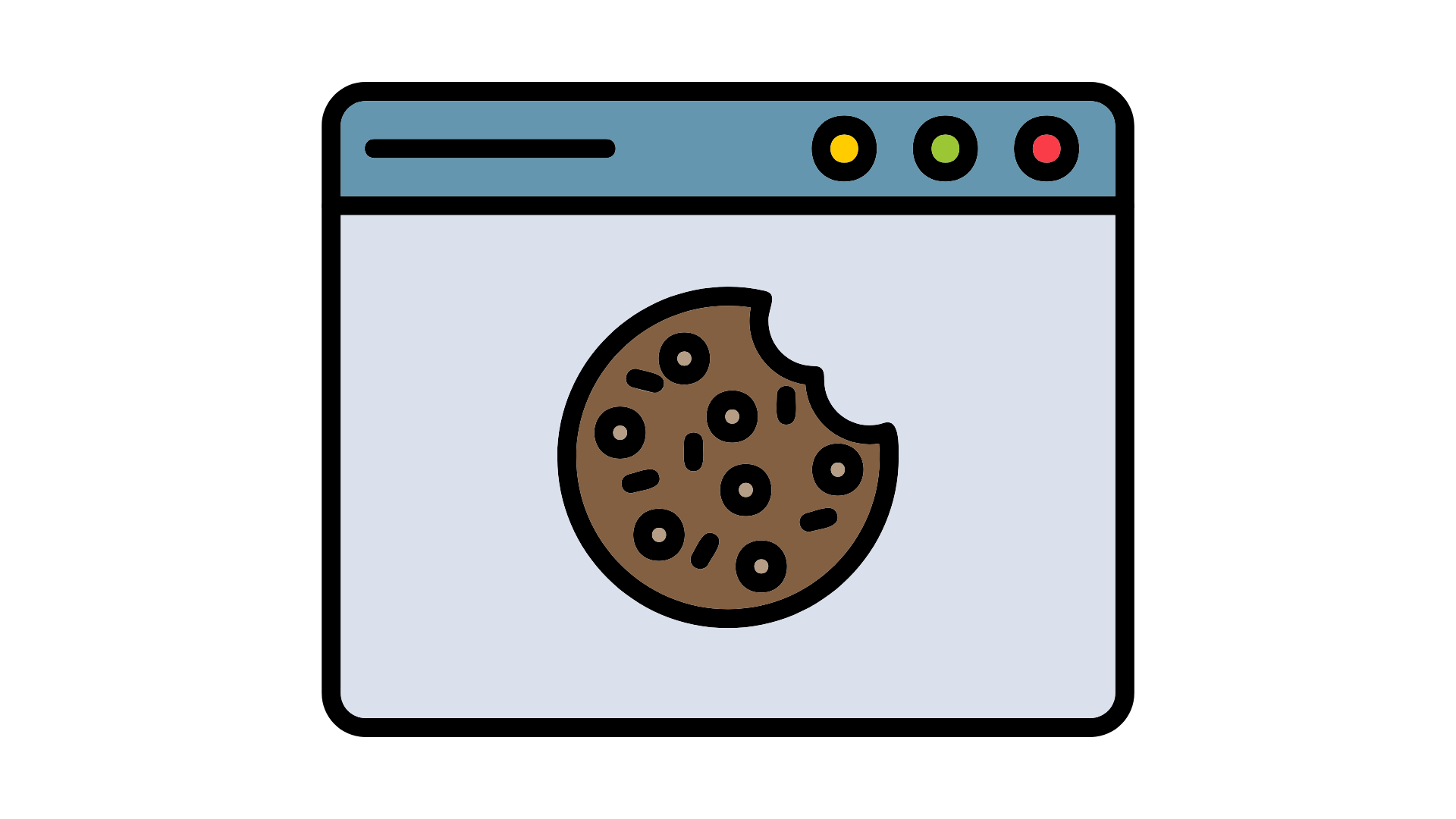
Cookies serve several key functions:
- User preference storage: Cookies can store user preferences and settings, such as language preferences, theme selections, or shopping cart contents, ensuring a consistent and tailored experience across multiple visits.
- Authentication and session management: Cookies authenticate users and maintain their login sessions, preventing the need to re-enter credentials on every page load.
- Tracking and analytics: Cookies enable websites to track user behavior, such as pages visited, links clicked, and actions taken. This data is valuable for website analytics, personalized advertising, and understanding user patterns.
- Targeted advertising: Cookies can store information about a user's interests and browsing history, allowing advertisers to deliver targeted ads based on their preferences and online activities.
How cookies work
Cookies are small text files created and stored on a user's device when they visit a website. These files contain data that helps the website remember important information about the user's preferences, activities, and interactions.
When a user first visits a website, the server sends a cookie to the browser, which then stores it on the user's device. This cookie is assigned a unique identifier and can store various types of data, such as user preferences, login credentials, and browsing history.
During subsequent visits to the same website, the browser sends the cookie back to the server with each request. This allows the website to retrieve the stored data and use it to personalize the user's experience.
Cookies can also be used to track user behavior across multiple websites. This is typically done through third-party cookies created and managed by advertising networks or analytics companies.
When a user visits a website containing content or advertisements from these third-party sources, the third-party cookies are stored on the user's device, allowing the third party to track the user's browsing activities across multiple websites.
Importance of understanding cookies
Understanding how cookies work and their implications is crucial for protecting online privacy and security. Cookies can store sensitive information like login credentials, browsing history, and personal preferences, making them a potential target for malicious actors.
With the increasing emphasis on data protection and user privacy, regulations like the General Data Protection Regulation (GDPR) and the California Consumer Privacy Act (CCPA) have introduced strict guidelines for handling user data, including cookies. Failure to comply with these regulations can result in fines and legal consequences for businesses.
Awareness of cookie types, functions, and associated risks empowers users to make informed decisions about online activities and data sharing. It also enables website owners and developers to implement cookie management practices that respect user privacy preferences and comply with data protection laws.
First-Party Cookies
First-party cookies are created and stored by the website you are visiting directly. These cookies are essential for the website to function correctly and provide an enhanced user experience tailored to your preferences and behavior on that specific site.

First-party cookies serve several key functions:
- User preference storage: They store information about your preferences on a website, such as your language selection, theme settings, or display options. This lets the site remember your choices and provide a personalized experience across multiple visits.
- Authentication and login: First-party cookies keep you logged in to a website, preventing you from having to re-enter your credentials on every page or visit. They securely store your authentication information for a smoother browsing experience.
- Shopping carts: On e-commerce websites, first-party cookies are used to maintain the contents of your shopping cart as you navigate through different pages, ensuring your selected items remain saved until you complete the purchase process.
- Site analytics: Website owners use first-party cookies to collect anonymous data about visitors' interactions with their site. This information helps them analyze user behavior, identify popular content, and improve the user experience.
Third-Party Cookies
Third-party cookies are created and stored by websites other than the one you currently visit. Unlike first-party cookies, which are set by your website and are essential for its functionality, third-party cookies are typically used for cross-site tracking, targeted advertising, and data collection purposes.
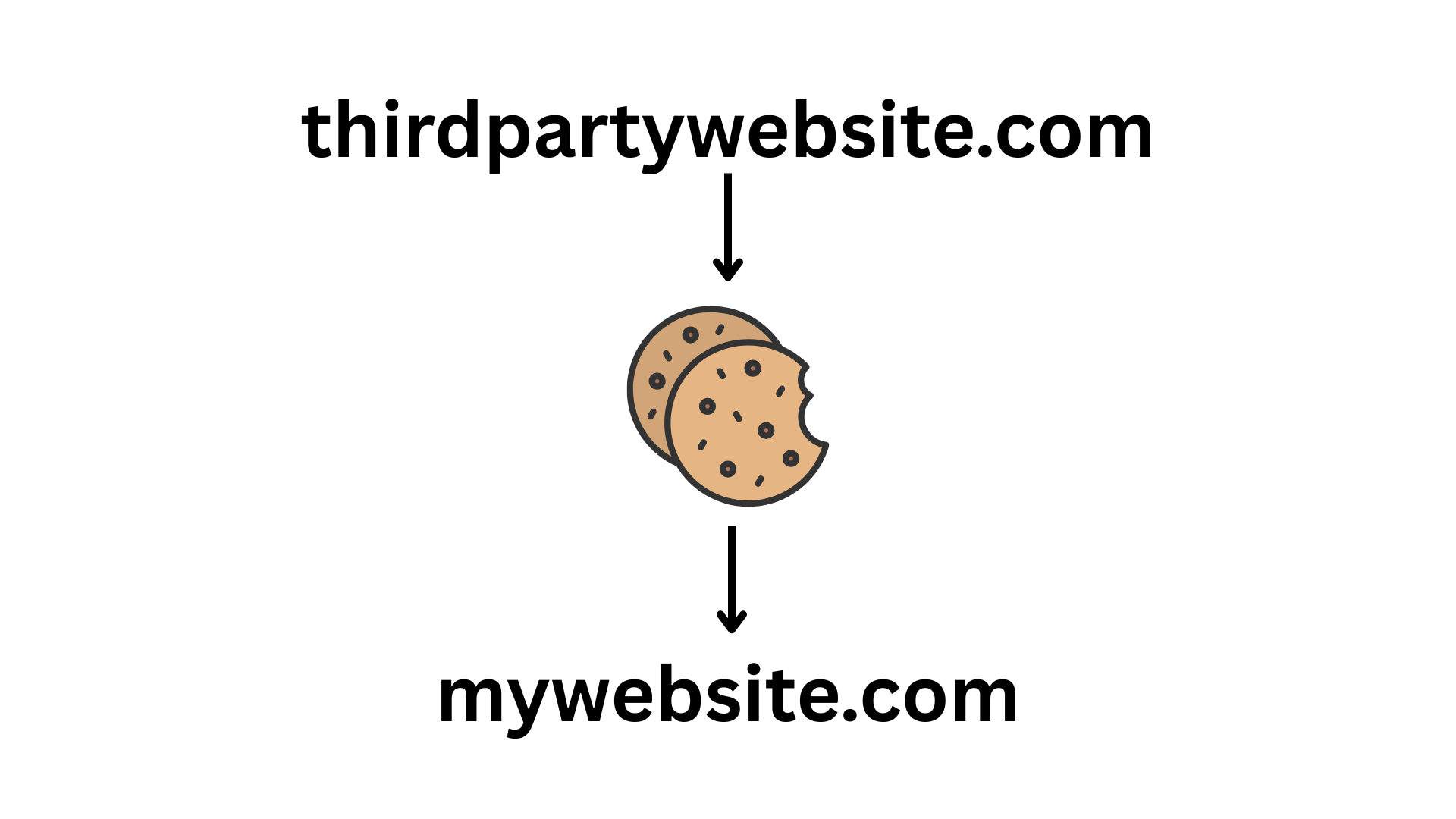
These cookies are often placed by advertising networks, social media platforms, and analytics services that have integrated their code or tracking scripts into the websites you visit. When you browse a site with these third-party integrations, the associated cookies are automatically stored in your browser.
Third-party cookies' primary purpose is to track your online activities across multiple websites and build a detailed profile of your browsing behavior, interests, and preferences. This data is then used to serve you targeted advertisements based on the websites you've visited and the content you've interacted with.
Advertising networks leverage third-party cookies to follow you around the Internet, collecting data about the sites you frequent, the products you view, and the searches you perform. This information is then used to create highly targeted ad campaigns tailored to your interests and behaviors.
While third-party cookies can provide a more personalized browsing experience and relevant advertisements, they have raised significant privacy concerns. Many users feel uncomfortable having their online activities tracked and their data collected without explicit consent.
Session Cookies
Session cookies are temporary cookies created and stored in the browser's memory when a user visits a website. They are automatically deleted when the browser is closed or the session ends. Session cookies are primarily used to maintain the user's state during a single browsing session, enhancing the overall user experience.

One of the main benefits of session cookies is that they help maintain user state and site interaction enhancements. For example, when you add items to an online shopping cart, session cookies keep track of the items you've selected, allowing you to navigate through different pages without losing your cart contents.
Another practical usage scenario for session cookies is in web applications that require user authentication. When you log in to a website, a cookie identifies your session and maintains your authenticated state. This way, you don't have to re-enter your credentials on every page you visit within the same session.
Session cookies also play a crucial role in personalization and customization. They can store user preferences, such as language settings or layout choices, ensuring a consistent and tailored experience throughout the session.
Persistent Cookies
Persistent cookies, also known as permanent or stored cookies, remain stored on a user's device even after the browser is closed and reopened.
Unlike session cookies, which are temporary and expire when the browsing session ends, persistent cookies have an expiration date set by the website, allowing them to persist for an extended period.
Persistent cookies are designed to store user preferences, settings, and other data that can enhance the user experience across multiple browsing sessions. They serve various purposes, including:
- User preference storage: Persistent cookies can store user preferences, such as language settings, display options, or content customizations, ensuring a consistent and personalized experience every time the user visits the website.
- Login information: Many websites use persistent cookies to store login credentials, allowing users to remain logged in and avoid the need to re-enter their username and password on subsequent visits.
- Shopping cart data: E-commerce websites often use persistent cookies to maintain shopping cart information, enabling users to resume their shopping experience seamlessly if they leave the site and return later.
- Targeted advertising: Persistent cookies can track user behavior and browsing history across multiple websites, enabling targeted advertising based on the user's interests and preferences.
- Analytical data collection: Websites may use persistent cookies to gather analytical data, such as page views, click-through rates, and user interactions. This helps website owners understand user behavior and optimize their online presence.
Persistent cookies can raise privacy concerns, potentially storing sensitive information and enabling cross-site tracking. However, most modern browsers provide users with options to manage and control cookie settings, including accepting or rejecting persistent cookies from specific websites or deleting them entirely.
Secure Cookies
Secure cookies offer enhanced data security by requiring that they be transmitted over an encrypted HTTPS connection. This protection helps prevent unauthorized access or interception of sensitive cookie data, such as session identifiers or personal information, by malicious actors or eavesdroppers on unsecured networks.
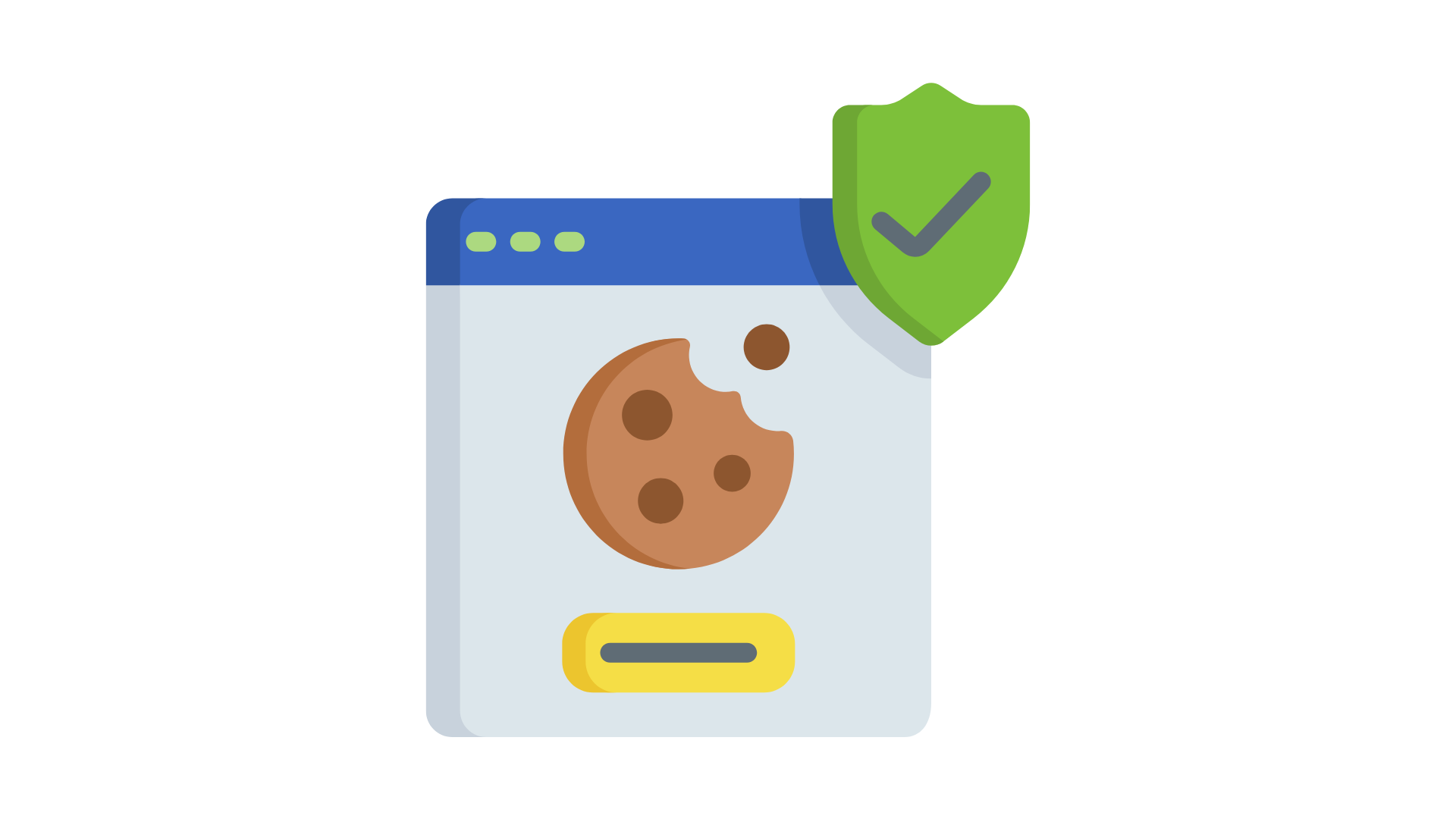
The primary benefit of secure cookies is their ability to mitigate specific attacks, particularly those that rely on intercepting cookie data transmitted over unencrypted channels. For example, secure cookies can help prevent:
- Man-in-the-middle (MitM) attacks: By encrypting the communication channel, secure cookies make it much harder for attackers to intercept and manipulate cookie data during transmission.
- Session hijacking: Since secure cookies are only transmitted over HTTPS, it becomes significantly more difficult for attackers to steal session cookies and hijack user sessions.
- Cross-site scripting (XSS) attacks: While secure cookies do not directly prevent XSS attacks, they can limit the potential damage by preventing the leakage of sensitive cookie data to malicious scripts.
HttpOnly Cookies
HTTP-only cookies enhance web security by preventing client-side scripts from accessing their values. This security measure helps mitigate the risk of cross-site scripting (XSS) attacks, where malicious scripts can steal sensitive information from cookies, such as session tokens or user credentials.
When the HttpOnly flag is set for a cookie, it becomes inaccessible to client-side scripts running in web browsers, including JavaScript. This restriction ensures that even if an XSS vulnerability exists on a website, the attacker's script cannot directly access or manipulate the cookie's value.
The main advantages of HttpOnly cookies are:
- XSS protection: By restricting access to cookies from client-side scripts, HttpOnly cookies significantly reduce the risk of sensitive data exposure in an XSS attack. This protection helps prevent session hijacking, unauthorized access, and other security breaches.
- Enhanced data security: HttpOnly cookies provide an additional layer of security by preventing unauthorized access to sensitive information stored in cookies, such as authentication tokens, user preferences, or personal data. This helps maintain the confidentiality and integrity of the data.
- Compliance with security best practices: Implementing HttpOnly cookies aligns with industry-standard security best practices and demonstrates a commitment to protecting user data and maintaining a secure web environment.
Third-Party Cookie Alternatives
Contextual advertising
Contextual advertising is an approach to delivering targeted ads without relying on third-party cookies or extensive user tracking. Instead of using personal data to determine ad relevance, contextual advertising focuses on the content being viewed by the user.
Ads are matched based on the webpage's context, such as the topic, keywords, and overall subject matter.
This method respects user privacy by avoiding collecting and using personal information for ad targeting. Contextual advertising systems analyze a webpage's content to identify relevant themes and topics and then serve ads aligned with those contexts.
One successful application of contextual advertising is the Google AdSense platform. AdSense analyzes website content and matches relevant ads from its advertising network.
Publishers can monetize their content by displaying these contextually relevant ads, while users benefit from seeing ads more closely aligned with their interests based on the content they are consuming.
Another example is the Amazon Associates program, which allows website owners and content creators to earn commissions by promoting and linking to relevant products on Amazon. The ads and product recommendations are contextually matched to the content, providing users with a more seamless and relevant advertising experience.
First-party data solutions
First-party data refers to the information collected directly from a company's sources, such as website interactions, customer surveys, and purchase histories. This data is highly valuable for personalized advertising as it provides insights into a brand's existing audience's interests, behaviors, and preferences.
Companies can leverage first-party data to create detailed user profiles, enabling them to deliver targeted and relevant advertising experiences. Businesses can segment their audience and serve tailored ads that align with individual interests and needs by analyzing browsing patterns, purchase histories, and demographic information.
First-party data solutions often involve tracking mechanisms, such as website analytics tools and customer relationship management (CRM) systems. These tools collect and consolidate data from various touchpoints, providing a comprehensive view of the customer journey.
One practical approach is incentivizing users to share their data voluntarily, such as by offering personalized recommendations, exclusive discounts, or enhanced experiences in exchange for their information. This transparent exchange of value can foster trust and encourage customers to provide more accurate and detailed data.
Conclusion
Cookies are small data files that enhance the user experience on the Internet. They come in various forms, each serving a specific purpose. Understanding the different types of cookies is essential for maintaining online privacy and security.
First-party cookies are created by the website you visit and are primarily used to store user preferences, authentication details, and site analytics. Third-party cookies, made by external domains, are often used for cross-site tracking and targeted advertising.
Session cookies are temporary and expire when you close your browser, while persistent cookies remain stored on your device for a longer period. Persistent cookies allow websites to remember your preferences and login information.
Secure cookies and HttpOnly cookies enhance data security by ensuring secure transmission and protecting against certain types of attacks, such as cross-site scripting (XSS).
As concerns over online privacy and data collection grow, alternatives to third-party cookies, such as contextual advertising and first-party data solutions, are gaining traction. These approaches aim to meet marketing objectives while respecting user privacy.
Jul 7, 2025
