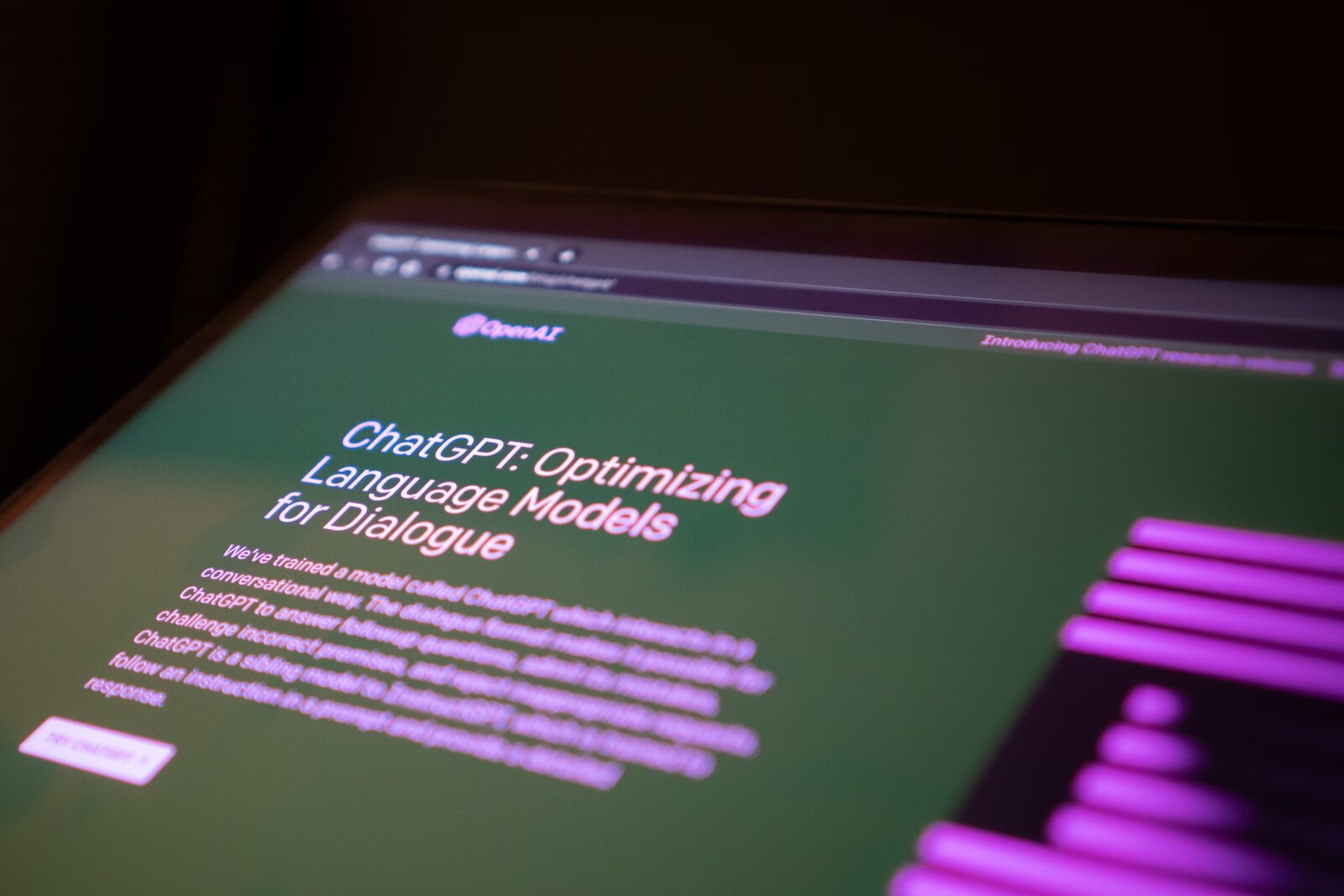Empathy, data, and iteration have always driven UX design. But over the past few years, something fundamental has changed. AI tools are no longer theoretical or niche. They're reshaping how UX designers work — from research to testing, and everything in between.
As more or less every company out there is becoming a digital experience company, users expect more from every interaction. Digital experiences have become the primary way people connect with brands — and in this world, ease of use isn’t optional. It’s essential. That’s why AI in UX design is such a pivotal conversation today: it’s not about replacing designers. It’s really about giving them better tools to create better products.
Why AI Is Transforming UX Design
AI isn’t just entering the room — it’s expanding the walls. The introduction of AI tools for UX has accelerated workflows, revealed new patterns in user data, and shifted how teams think about ideation, testing, and iteration. It’s about speeding things up and expanding what’s possible all at the same time.
Designers now have access to insights that took days or weeks to gather. AI opens up new ways of working, making us all more flexible, able to respond faster to feedback, and able to build more inclusive, data-informed experiences at scale. As the tools improve, so does the potential for UX work to become even more strategic.
From research to prototypes: AI’s reach in the UX workflow
AI and UX design intersect at nearly every stage of the design process. During user research, AI tools like ChatGPT and other NLP-based models can help you transcribe interviews, summarize key points, and even highlight potential pain points. This saves hours of manual work and makes it easier to focus on making decisions rather than just collecting information.
Regarding prototyping, tools like Uizard and Galileo AI can generate UI components with minimal input. These systems use AI to suggest layouts, copy, and visuals based on project goals and historical data. While they don’t replace a UX designer's creative thinking, they can act as collaborative partners — a co-pilot, if you will — pushing ideas forward fast.
Testing and analytics have also seen dramatic shifts. By interpreting user data in real time, AI tools can suggest changes or flag problematic areas before a human sees them. And as teams work across additional devices, user types, and regions, that kind of live, scalable insight is becoming a cornerstone of modern UX practice. This support is beyond helpful for UX professionals working under pressure to deliver faster. It’s becoming essential.
Looking ahead, UX professionals who want to stay ahead must build AI literacy. Not just because these tools are popular but because they’re becoming essential. If you’re hiring a UX design agency, look for one that understands design craft and AI basics.
AI in UX Design: Real-World Applications
AI’s influence on UX isn’t abstract. It’s embedded in the tools teams already use, helping us make design work faster, clearer, and more user-focused. The shift isn’t only technical — it’s cultural. And as more teams adopt AI tools for their UX work, expectations around speed, precision, and personalization are changing, too.
Automating repetitive tasks
We can all agree that there are tedious but necessary tasks in every UX team: transcribing interviews, tagging feedback, or sorting open-ended survey responses. AI tools automate much of that, freeing time for critical human skills like strategy and creativity.
Take Miro Assist, for example. In collaborative workshops, it can summarize sticky notes, cluster ideas, and even suggest next steps based on team input. That kind of automation helps teams move from raw input to actionable next steps more fluidly. What used to feel like a wall of post-its now becomes a prioritized roadmap, ready for testing or development.
AI also ensures consistency. This is really important because when analyzing hundreds of data points, human error or fatigue can skew tagging and sorting. AI can reliably scale that effort, creating better alignment across teams working asynchronously or in multiple locations.
Interpreting user data and feedback
AI can help UX designers go beyond surface-level insights. Tools like Galileo use AI to analyze behavior and map everyday journeys, while language-based models assist in drawing out emotional tone from user feedback.
This is especially helpful when working with large, complex datasets. When AI identifies patterns like recurring frustrations, missed clicks, or slow drop-offs, teams are better equipped to build better products based on what real users need — not just what they say.
It also supports prioritization. Instead of wading through vague impressions, designers can make informed decisions backed by real behavioral data. That means less time debating what to fix, and more time improving what matters most.
Generating interfaces and content
One of the most visible changes AI brings to the table is in UI design. Tools like Uizard and Midjourney assist in image generation and layout suggestions — allowing designers to experiment with styles, flows, and page types without starting from scratch. Text generation features can even help populate early-stage mockups with realistic content based on tone, audience, or emotion.
This kind of work used to require hours of back-and-forth. Now, it’s closer to minutes. And for teams running A/B tests or pitching multiple concepts to clients, the ability to spin up polished options on demand is an absolute game-changer. Importantly, this doesn’t mean final designs should be AI-generated. But it can help accelerate ideation in the early stages — getting teams to alignment, feedback, and refinement faster than ever.
Case example: UX research made faster
Let’s pretend a UX design team uses AI to process dozens of user interviews before a client’s website relaunch. The tool probably flagged high-impact issues like navigation issues and trust concerns with the checkout. Those insights — pulled in just a few hours and categorized in minutes — directly led to layout changes, content rewrites, and ultimately improved conversion rates.
This also helps the team justify design choices to stakeholders. With clear, AI-backed evidence of user pain, they can secure buy-in without relying on gut instinct or anecdotal feedback. This is where AI and UX design meet: not just in theory but in real-world results that make products easier, faster, and more trustworthy to use.
The 5 Best AI Tools Out There for UX Designers
The current AI landscape is rich with new tools supporting every UX stage. Below, we summarize five of the best options for designers leveraging AI in their workflow. Each one serves a different purpose — from idea generation to interface design.
1. ChatGPT
Among the most widely used AI tools, ChatGPT plays a versatile role in UX design. It can assist in writing survey questions, summarizing transcripts, or even brainstorming design solutions based on given constraints.
Use case: A UX researcher uses ChatGPT to analyze interview transcripts from 15 users. Within minutes, the tool clusters responses, flags emotion-heavy phrases, and drafts a quick synthesis — something that would typically take an entire afternoon or even more.
This AI-powered speed is beneficial during early-stage discovery, where time and clarity are critical. It can help your team move faster, try new ideas, and work more dynamically.
2. Midjourney
Midjourney is arguably the best creative AI tool available today. It’s built for fast, high-quality image generation, making it ideal for your team’s early-stage visual exploration, mood boards, and general ideation.
Use case: A UX designer working on a travel platform uses Midjourney to explore different moods and environments. It helps define the look and feel of the hero area before diving into Figma. Midjourney doesn’t deliver final assets, but it can help accelerate visual alignment across teams.
Midjourney isn’t perfect for UI elements, but it’s excellent when the goal is to make the abstract more tangible. It helps you try out your thoughts and ideas in real time rather than spending time sketching.
3. Uizard

Regarding wireframing and prototyping, Uizard is among the best AI tools available. It allows teams to upload sketches or briefs and instantly get editable UI designs.
Use case: A small UX team can use Uizard during a sprint workshop to transform hand-drawn screens into interactive flows. Instead of spending the afternoon redrawing everything in Figma, they focus on flow, logic, and feedback.
This kind of support keeps momentum high for UX designers in lean environments without sacrificing quality.
4. Miro Assist

Miro Assist brings AI technology into team collaboration and brainstorming. It’s embedded within the Miro whiteboarding platform and is an intelligent facilitator, summarizing thoughts, clustering ideas, and suggesting the next move.
Use case: During a stakeholder workshop, a UX design agency uses Miro Assist to synthesize 200+ sticky notes into five clear themes quickly. The team then uses those themes to align on design priorities and move forward with prototyping.
This kind of tool focuses on making ideation more actionable. It supports UX designers and researchers by reducing noise and surfacing key takeaways — especially valuable in fast-paced, cross-functional settings.
5. Galileo AI

Galileo is designed for UI/UX teams that want to go from prompt to interface in minutes. It generates detailed UI designs based on natural language input, from buttons and forms to entire page sections.
Use Case: A product team working on a new dashboard wants to explore layout options without starting from a blank slate. Galileo uses AI to propose editable screen designs with responsive elements by entering a few key inputs. It even considers visual hierarchy and accessibility.
Galileo is one of the few AI tools for UX that makes interface generation genuinely usable for production-adjacent work. It still requires human review and adaptation, but it gets designers much closer, much faster.
AI Limitations and Risks in UX Design
Despite AI's growing role in UX design, it’s crucial to stay clear-eyed about what these tools can and can’t do (right now). While they can dramatically accelerate production and reduce manual overhead, they’re still far from a complete replacement for human insight. Understanding their limitations isn’t just about being cautious — it’s key for creating ethical, inclusive, and meaningful digital experiences.
Where AI tends to fall short
The biggest misconception about AI tools for UX is that they somehow understand users. They don’t. They know data patterns — and while that can be incredibly powerful, it’s not the same as understanding intent, context, or emotional nuance.
A human UX researcher sitting across from a participant will notice a pause before an answer, a furrowed brow, or a hint of hesitation in tone. These subtle cues are critical in understanding pain points and unmet needs. Even the best AI can’t replicate that level of sensitivity — especially not in early-stage discovery.
Another challenge is that AI systems only reflect the data they’re trained on. The insights will be too if the data is outdated, biased, or narrow. For example, an AI tool trained mostly on Western design patterns may miss accessibility standards relevant in other regions, or suggest UI flows that alienate users in emerging markets.
Even when AI tools like Galileo or Uizard perform well technically, they lack judgment. They don’t question whether a design decision supports the brand’s values, aligns with broader strategy, or matches user expectations across different cultural contexts. That judgment — and the decision-making behind it — remains squarely in the human domain.
While AI features can be helpful, they often lack memory and continuity. A designer working on a long-term project understands the evolution of feedback and how early-stage insights connect to final outputs. AI lacks this narrative thread. It reacts to the now — not the whole information arc.
The risks of AI over reliance
Beyond functional limitations, there are broader risks to UX teams and companies that lean too heavily on AI tools without proper oversight. One of the most pressing is bias. AI can perpetuate stereotypes, marginalize certain user groups, or misinterpret language — particularly when analyzing user feedback across different dialects or social contexts. For example, a sentiment analysis tool might flag assertive customer language as negative, even if it reflects cultural norms or justified frustration. That kind of misreading can lead to false prioritization or misaligned product fixes.
Another risk is a loss of originality. As using AI tools becomes the norm, there's a danger that UX design begins to feel homogenous. Visual differentiation suffers when every team uses the same prompt-based system to generate UI designs. Brands may start to blur together — not because they lack creativity, but because their tools do.
There’s also a hidden workflow cost. Fast output can be seductive. If you can generate UI in minutes, why bother sketching? If AI can help with research summaries, why dig into the transcripts? But this mindset can erode the strategic depth that sets apart the best UX teams. Tools that promise efficiency often trade off discovery.
And then there’s trust. If users realize your product decisions are driven by a system rather than a person, they may begin to question your intent. Are you optimizing for their benefit — or just chasing metrics? Responsible design still demands human accountability.
At the end of the day, AI is here to support UX professionals who know how to ask the right questions, frame the right problems, and prioritize the right goals. Over-reliance turns tools into crutches. Balanced use turns them into multipliers.
Conclusion
AI in UX design is neither hype nor threat. It’s a tool — a powerful, flexible one — that’s already reshaping how teams work. When used wisely, AI tools support better user research, faster ideation, clearer handoffs, and more grounded insights. They don’t remove the need for designers; they amplify them.
In the best teams, AI is enhancing intuition: Research shows that the highest performing companies out there don’t treat UX as a silo. They integrated design across physical, digital, and service experiences — and used every tool, including AI, to get there.
Using AI tools for UX design isn’t about cutting corners. It’s about gaining the freedom to dig deeper. To understand real users. To make more intelligent choices. To ship work that works. As new AI systems evolve, the challenge — and the opportunity — is to keep humans at the center of every experience. If you compare top UX design companies, ask how they use technology to reduce friction, reflect user needs, and scale smarter.
Jul 22, 2025